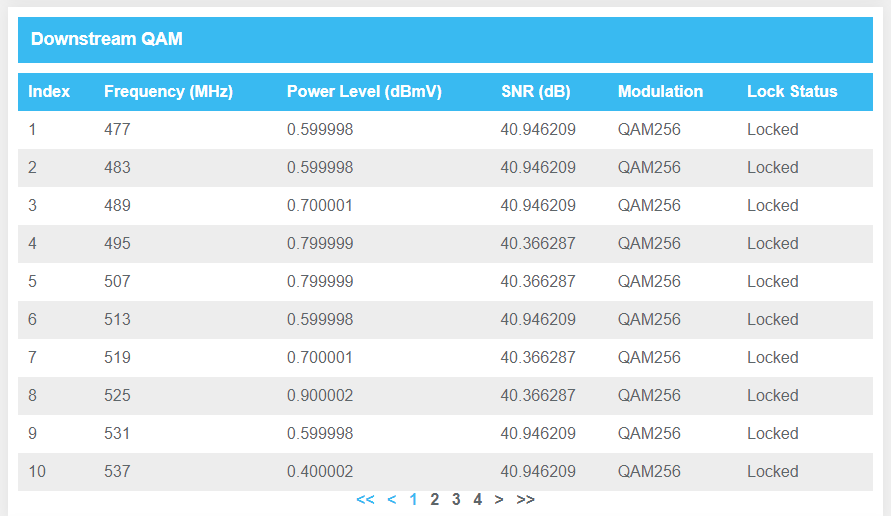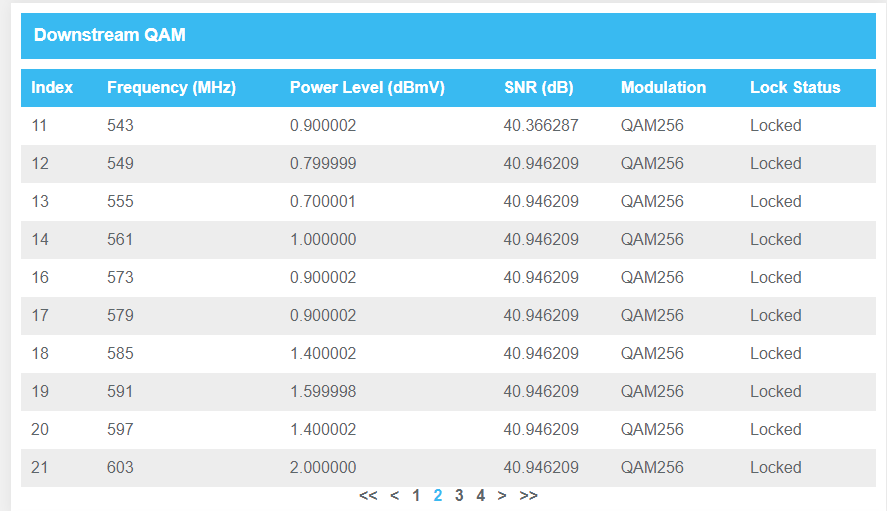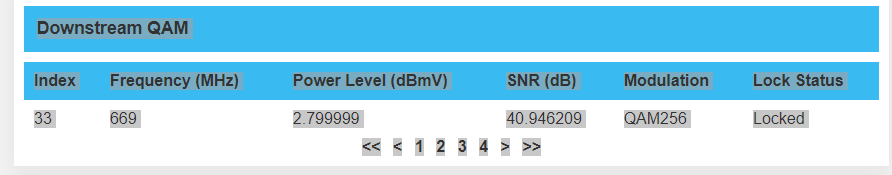I believe there is more than one issue going on. But this is what I know. I lose connectivity both wired and ethernet. sometimes for a second, sometimes for minutes. The lights on router onlly sometimes change from blue to orange during this. I had seen aquite a few Event logs not sure what to make of them. Every check of Qam shows in parameters. I dont know if these logs can give some guidance. I am a remote WFH rep and need stable internet I bought this modem router for the 4 ethernet ports and wifi 6. We are a 3 person sometimes 4 person family. Son’s a gamer, We have Amazon devices and Cameras and Streaming SErvice not to mention phones, tablets, ets… Average about 30 devices at any given time. Please help. I dont understand how to read the analyzers or if I need to change something like a channel…
| No Ranging Response received - T3 time-out;CM-MAC=d4:6c:6d:3a:2a:89;CMTS-MAC=00:01:5c:8c:dc:62;CM-QOS=1.1;CM-VER=3.1; | 04/10/2024 23:17:32 | Critical |
| CM-STATUS message sent. Event Type Code: 6; Chan ID: 34; DSID: N/A; MAC Addr: N/A; OFDM/OFDMA Profile ID: N/A.;CM-MAC=d4:6c:6d:3a:2a:89;CMTS-MAC=00:01:5c:8c:dc:62;CM-QOS=1.1;CM-VER=3.1; | 04/10/2024 23:17:32 | Notice |
| No Ranging Response received - T3 time-out;CM-MAC=d4:6c:6d:3a:2a:89;CMTS-MAC=00:01:5c:8c:dc:62;CM-QOS=1.1;CM-VER=3.1; | 04/10/2024 23:17:23 | Critical |
| Received Response to Broadcast Maintenance Request, But no Unicast Maintenance opportunities received - T4 time out;CM-MAC=d4:6c:6d:3a:2a:89;CMTS-MAC=00:01:5c:8c:dc:62;CM-QOS=1.1;CM-VER=3.1; | 04/10/2024 23:17:23 | Critical |
| Received Response to Broadcast Maintenance Request, But no Unicast Maintenance opportunities received - T4 time out;CM-MAC=d4:6c:6d:3a:2a:89;CMTS-MAC=00:01:5c:8c:dc:62;CM-QOS=1.1;CM-VER=3.1; | 04/10/2024 23:16:47 | Critical |
| No Ranging Response received - T3 time-out;CM-MAC=d4:6c:6d:3a:2a:89;CMTS-MAC=00:01:5c:8c:dc:62;CM-QOS=1.1;CM-VER=3.1; | 04/10/2024 23:16:47 | Critical |
| CM-STATUS message sent. Event Type Code: 6; Chan ID: 34; DSID: N/A; MAC Addr: N/A; OFDM/OFDMA Profile ID: N/A.;CM-MAC=d4:6c:6d:3a:2a:89;CMTS-MAC=00:01:5c:8c:dc:62;CM-QOS=1.1;CM-VER=3.1; | 04/10/2024 23:16:47 | Notice |
| No Ranging Response received - T3 time-out;CM-MAC=d4:6c:6d:3a:2a:89;CMTS-MAC=00:01:5c:8c:dc:62;CM-QOS=1.1;CM-VER=3.1; | 04/10/2024 23:16:39 | Critical |
| CM-STATUS message sent. Event Type Code: 5; Chan ID: 20; DSID: N/A; MAC Addr: N/A; OFDM/OFDMA Profile ID: N/A.;CM-MAC=d4:6c:6d:3a:2a:89;CMTS-MAC=00:01:5c:8c:dc:62;CM-QOS=1.1;CM-VER=3.1; | 04/10/2024 23:16:39 | Notice |
| No Ranging Response received - T3 time-out;CM-MAC=d4:6c:6d:3a:2a:89;CMTS-MAC=00:01:5c:8c:dc:62;CM-QOS=1.1;CM-VER=3.1; | 04/10/2024 23:16:32 | Critical |
| eRouterEvents: 72003004-eRouter enabled as Dual Stack | 04/10/2024 23:19:07 | Informational |
| MIMO Event MIMO: Stored MIMO=-1 post cfg file MIMO=-1;CM-MAC=d4:6c:6d:3a:2a:89;CMTS-MAC=00:01:5c:8c:dc:62;CM-QOS=1.1;CM-VER=3.1; | 04/10/2024 23:18:55 | Warning |
| ToD request sent - No Response received;CM-MAC=d4:6c:6d:3a:2a:89;CMTS-MAC=00:01:5c:8c:dc:62;CM-QOS=1.1;CM-VER=3.1; | 04/10/2024 23:18:29 | Warning |
| No Ranging Response received - T3 time-out;CM-MAC=d4:6c:6d:3a:2a:89;CMTS-MAC=00:01:5c:8c:dc:62;CM-QOS=1.1;CM-VER=3.1; | 04/10/2024 23:17:57 | Critical |
| eRouterEvents: 72003004-eRouter enabled as Dual Stack | 04/10/2024 23:17:40 | Informational |
| Unicast Maintenance Ranging attempted - No response - Retries exhausted;CM-MAC=d4:6c:6d:3a:2a:89;CMTS-MAC=00:01:5c:8c:dc:62;CM-QOS=1.1;CM-VER=3.1; | 04/10/2024 23:17:39 | Critical |
| Ranging Request Retries exhausted;CM-MAC=d4:6c:6d:3a:2a:89;CMTS-MAC=00:01:5c:8c:dc:62;CM-QOS=1.1;CM-VER=3.1; | 04/10/2024 23:17:39 | Critical |
| No Ranging Response received - T3 time-out;CM-MAC=d4:6c:6d:3a:2a:89;CMTS-MAC=00:01:5c:8c:dc:62;CM-QOS=1.1;CM-VER=3.1; | 04/10/2024 23:17:39 | Critical |
| Unicast Maintenance Ranging attempted - No response - Retries exhausted;CM-MAC=d4:6c:6d:3a:2a:89;CMTS-MAC=00:01:5c:8c:dc:62;CM-QOS=1.1;CM-VER=3.1; | 04/10/2024 23:17:37 | Critical |
| Ranging Request Retries exhausted;CM-MAC=d4:6c:6d:3a:2a:89;CMTS-MAC=00:01:5c:8c:dc:62;CM-QOS=1.1;CM-VER=3.1; |
| DHCPv4: 72001021-DHCPv4 - Found syslog server 65.24.1.37 | 04/10/2024 23:19:29 | Informational |
| ti_dhcp6c: 72001002-DHCPv6 Provision - Completed | 04/10/2024 23:19:15 | Informational |
| ti_dhcp6c: 72001015-DHCPv6 Failed - No Prefix Available | 04/10/2024 23:19:08 | Critical |
| ti_dhcp6c: 72001014-DHCPv6 Failed - No Address Available | 04/10/2024 23:19:08 | Critical |
| ti_dhcp6c: 72001011-DHCPv6 - Missing Required Option 82 | 04/10/2024 23:19:08 | Critical |
| ti_dhcp6c: 72001011-DHCPv6 - Missing Required Option 82 | 04/10/2024 23:19:08 | Critical |
| ti_dhcp6c: 72001004-DHCPv6 Provision - 0 Retries Attempted with Last attempt at Wed Apr 10 23:19:08 2024 |

Looks to me like Frequency 280 - 763 is least used (I dont even know what I’m saying...
AND this just plain SCARES the bejeezus out of me. Wi-Fi Spectrum Analyzer:
Wi-Fi Spectrum Analyzer Data
START SCAN VIEW GRAPH 2.4 GHz 5 GHz UNII-1 & 2 5 GHz UNII-2E 5 GHz UNII-3 & ISM
| Ch. | MAC | SSID | Signal Level | Bandwidth | Mode | Security | Max Rate |
|---|---|---|---|---|---|---|---|
| 1 | F8::0:8::4F::D:9: | PirateNet | -91 dBm | 20 MHz | 802.11g,802.11b,802.11g,802.11n | WPA2 | 54 Mbps |
| 4 | E8::9:F::80::4:9: | DOJ FBI SURV 2 | -89 dBm | 20 MHz | 802.11g,802.11b,802.11g,802.11n | WPA2 | 54 Mbps |
| 6 | A4::9:7::33::E:6: | FBI | -74 dBm | 20 MHz | 802.11g,802.11n | WPA2 | 54 Mbps |
| 6 | 88::D:E::7C::E:C: | SpectrumSetup-6A | -71 dBm | 20 MHz | 802.11g,802.11n | WPA2 | 54 Mbps |
| 6 | 5C::F:A::25::D:E: | Draftkings2023 | -77 dBm | 20 MHz | 802.11g,802.11b,802.11g,802.11n | WPA2 | 54 Mbps |
| 6 | E2::B:B::9E::6:9: | DIRECT-72-EPSON-ET-2800 Series | -82 dBm | 20 MHz | 802.11g,802.11n | WPA2 | 54 Mbps |
| 6 | FC::1:2::63::C:6: | SpectrumSetup-1D | -94 dBm | 20 MHz | 802.11g,802.11n | WPA2 | 54 Mbps |
| 8 | E8::9:F::80::5:0: | Spec | -91 dBm | 20 MHz | 802.11g,802.11b,802.11g,802.11n | WPA2 | 54 Mbps |
| 8 | D8::E:C::5E::3:A: | Linksys43737_Ext | -86 dBm | 20 MHz | 802.11g,802.11b,802.11g,802.11n | WPA2 | 54 Mbps |
| 8 | 48::F:8::B3::E:0: | Linksys43737 | -85 dBm | 20 MHz | 802.11g,802.11b,802.11g,802.11n | WPA2 | 54 Mbps |
| 11 | 24::F:5::A2::D:5: | D80F99B1180F_Ext | -93 dBm | 20 MHz | 802.11g,802.11b,802.11g,802.11n | WPA2 | 54 Mbps |
| 11 | 02::7:1::B3::7:2: | CenturyLink2400 | -82 dBm | 20 MHz | 802.11g,802.11b,802.11g,802.11n | WPA2 | 54 Mbps |
Those names… and I dont even see my network here do I?
Again HELP
Thanks for looking. I will try to upload some of this.
|
|
Best answer by SURFboard Moderator
View original