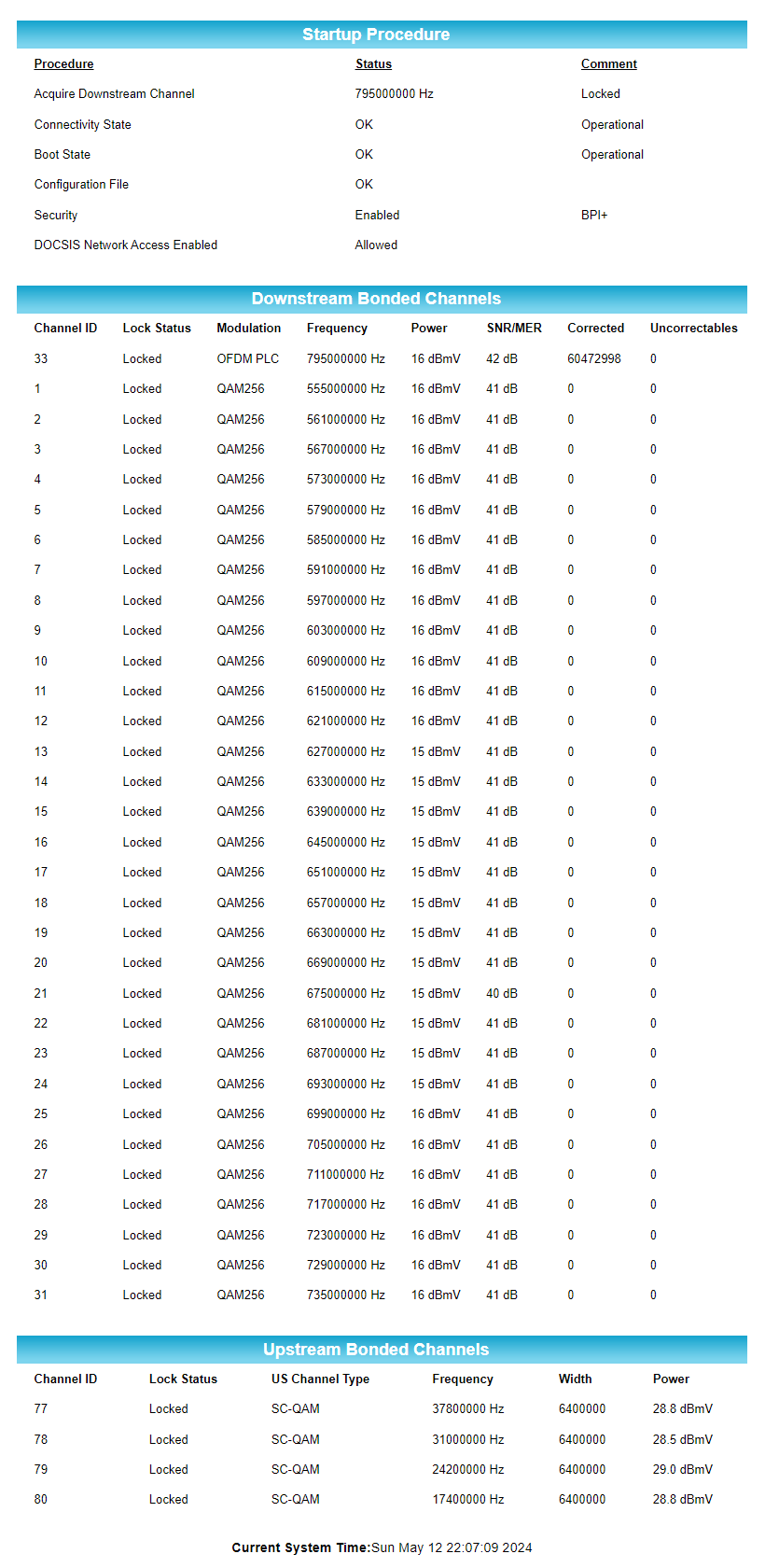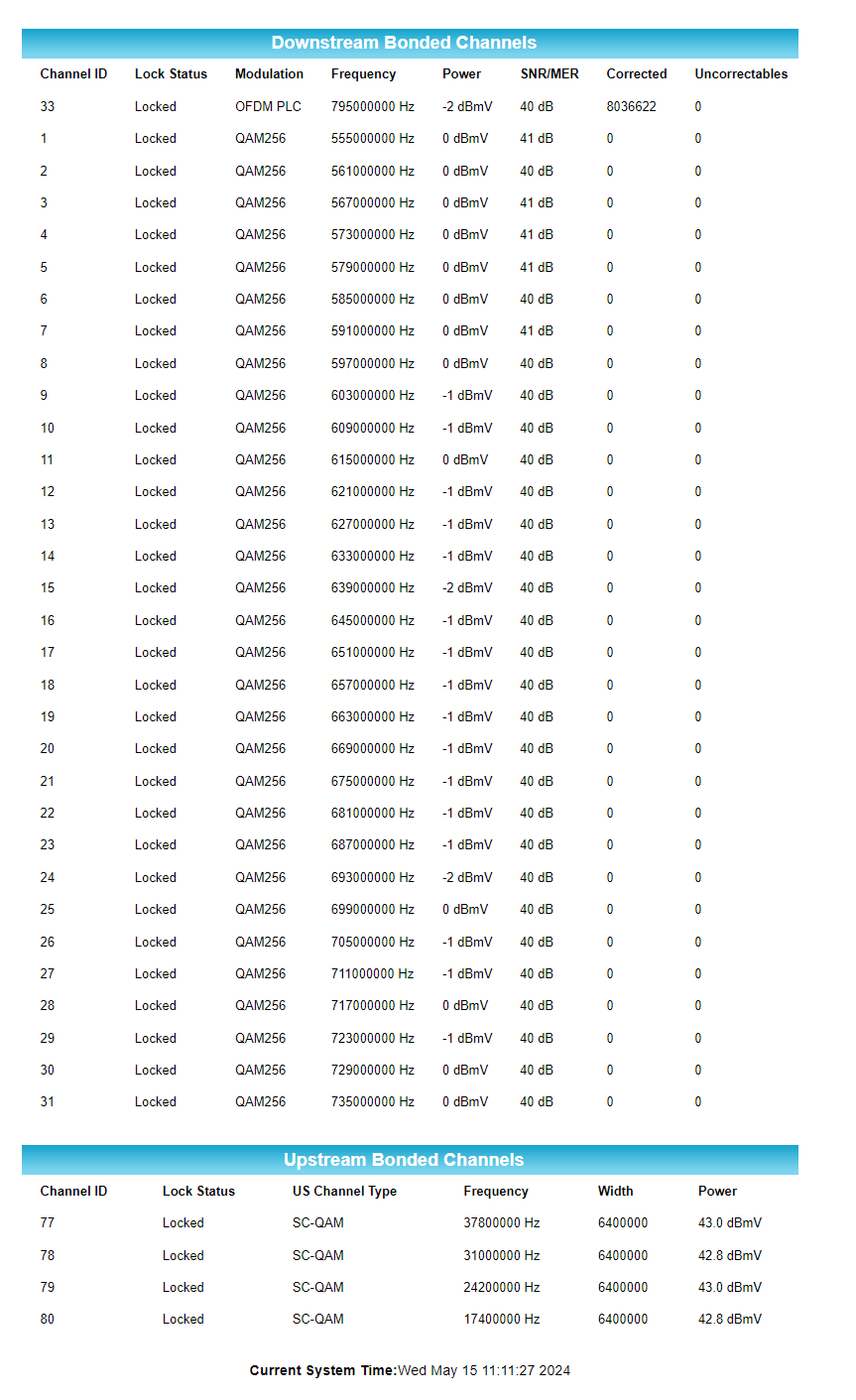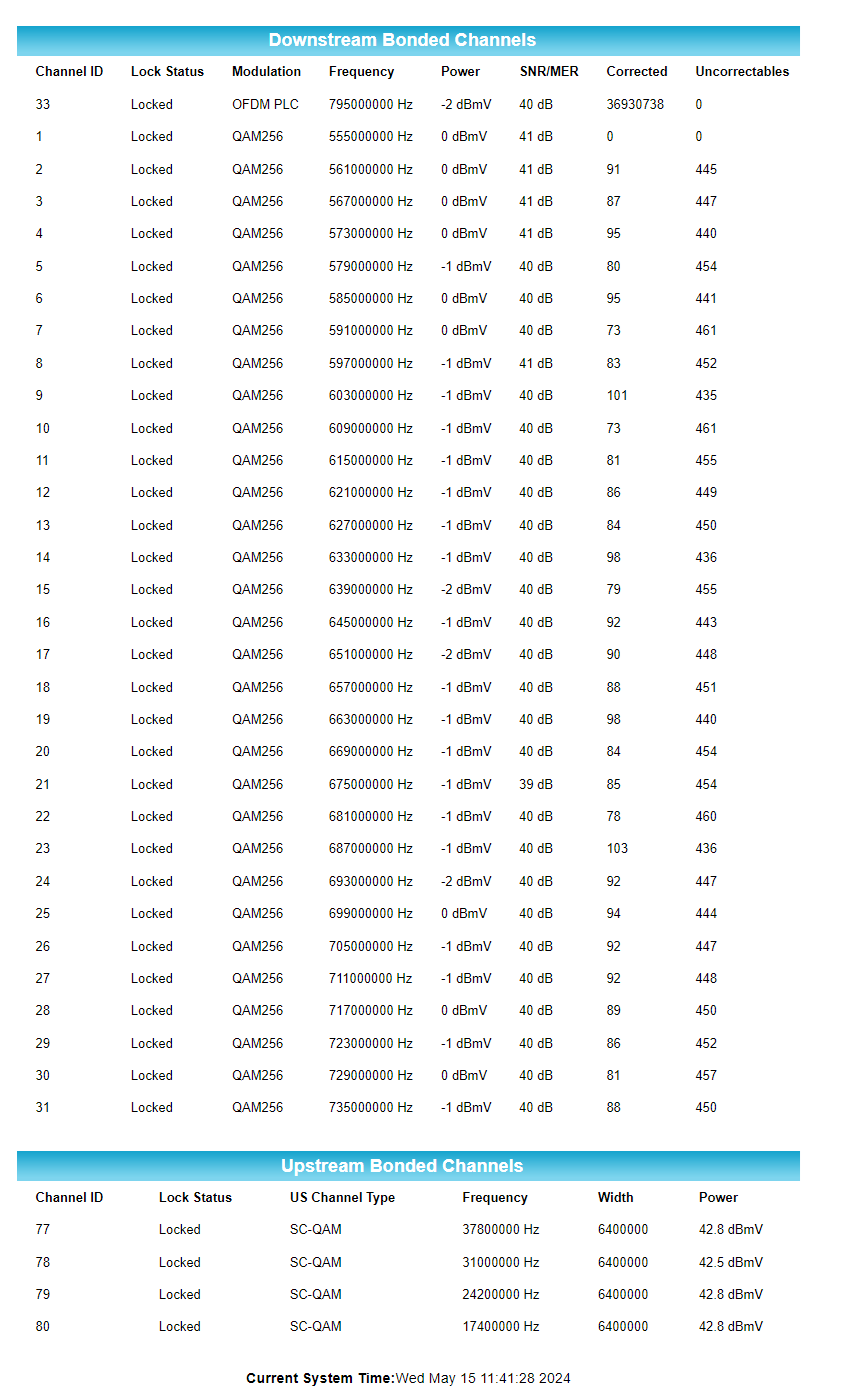Hello community members ,
I recently purchased a refurbished Arris S33 v2 for my 1g connection from Optimum.
And I am getting random internet cuts for like 1 minutes and comes online again on its own.
I have a Mikrotik router behind S33 modem.
when modem goes offline I can clearly see the public ip on wan interface gone and replaced with 192.168.100.10. I don't have to reboot or do nothing it comes online on its own.
and below is my log
≈=========
| No Ranging Response received - T3 time-out;CM-MAC=edit:personal information;CMTS-MAC=edit:personal information;CM-QOS=1.1;CM-VER=3.1; | ||
| 31/12/1969 18:50:46 | 3 | DHCP failed - RS sent, no RA received;CM-MAC=edit:personal information;CMTS-MAC=edit:personal information;CM-QOS=1.1;CM-VER=3.1; |
| 12/5/2024 13:24:59 | 3 | Successful LAN WebGUI login from 47.219.233.94 on 24/05/12 at 1:34 PM. |
| 31/12/1969 18:50:16 | 3 | CMSTATUS:US_Diplexer_Mode_Change:Init, 5-42MHz. |
| 31/12/1969 18:50:19 | 3 | SYNC Timing Synchronization failure - Failed to acquire QAM/QPSK symbol timing;;CM-MAC=edit:personal information;CMTS-MAC=00:00:00:00:00:00;CM-QOS=1.1;CM-VER=3.1; |
| 31/12/1969 18:50:20 | 3 | CMSTATUS:US_Diplexer_Mode_Change:TLV-9, 5-42MHz. |
| 31/12/1969 18:50:27 | 3 | No Ranging Response received - T3 time-out;CM-MAC=edit:personal information;CMTS-MAC=edit:personal information;CM-QOS=1.1;CM-VER=3.1; |
| 31/12/1969 18:50:46 | 3 | DHCP failed - RS sent, no RA received;CM-MAC=edit:personal information;CMTS-MAC=edit:personal information;CM-QOS=1.1;CM-VER=3.1; |
| 31/12/1969 18:50:16 | 3 | CMSTATUS:US_Diplexer_Mode_Change:Init, 5-42MHz. |
| 31/12/1969 18:50:20 | 3 | SYNC Timing Synchronization failure - Failed to acquire QAM/QPSK symbol timing;;CM-MAC=edit:personal information;CMTS-MAC=00:00:00:00:00:00;CM-QOS=1.1;CM-VER=3.1; |
| 31/12/1969 18:50:22 | 3 | CMSTATUS:US_Diplexer_Mode_Change:TLV-9, 5-42MHz. |
| 31/12/1969 18:50:26 | 3 | No Ranging Response received - T3 time-out;CM-MAC=edit:personal information;CMTS-MAC=edit:personal information.1;CM-VER=3.1; |
| 31/12/1969 18:50:51 | 3 | DHCP failed - RS sent, no RA received;CM-MAC=edit:personal information;CMTS-MAC=edit:personal informationCM-QOS=1.1;CM-VER=3.1; |
| 31/12/1969 18:50:15 | 3 | CMSTATUS:US_Diplexer_Mode_Change:Init, 5-42MHz. |
| 31/12/1969 18:50:19 | 3 | SYNC Timing Synchronization failure - Failed to acquire QAM/QPSK symbol timing;;CM-MAC=edit:personal information;CMTS-MAC=00:00:00:00:00:00;CM-QOS=1.1;CM-VER=3.1; |
| 31/12/1969 18:50:21 | 3 | CMSTATUS:US_Diplexer_Mode_Change:TLV-9, 5-42MHz. |
| 31/12/1969 18:50:25 | 3 | No Ranging Response received - T3 time-out;CM-MAC=edit:personal information;CMTS-MAC=edit:personal information;CM-VER=3.1; |
| 31/12/1969 18:50:32 | 6 | Honoring MDD; IP provisioning mode = APM |
| 31/12/1969 18:50:48 | 3 | DHCP failed - RS sent, no RA received;CM-MAC=edit:personal information;CMTS-MAC=edit:personal information;CM-QOS=1.1;CM-VER=3.1; |
| 31/12/1969 18:50:50 | 5 | DHCP WARNING - Non-critical field invalid in response ;CM-MAC=edit:personal information:CMTS-MAC=edit:personal information;CM-QOS=1.1;CM-VER=3.1; |
| 12/5/2024 17:45:24 | 4 | Primary address failed, secondary active;CM-MAC=edit:personal information;CMTS-MAC=edit:personal information;CM-QOS=1.1;CM-VER=3.1; |
| 12/5/2024 17:45:25 | 6 | TLV-11 - unrecognized OID;CM-MAC=1c:93:7c:a5:2c:a1;CMTS-MAC=edit:personal information;CM-QOS=1.1;CM-VER=3.1; |
| 12/5/2024 17:45:30 | 6 | DS profile assignment change. DS Chan ID: 32; Previous Profile: ; New Profile: 1 2.;CM-MAC=1c:93:7c:a5:2c:a1;CMTS-MAC=edit:personal information;CM-QOS=1.1;CM-VER=3.1; |
| 12/5/2024 18:41:31 | 3 | Successful LAN WebGUI login from 47.219.233.94 on 24/05/12 at 6:51 PM |
Best answer by SURFboard Moderator
View original