My new G54 WiFi 7 cable modem router is unable to connect above 1Gbps. Cox has listed in their documentation as G54 802.11AX modem and no setting within their system will allow modem to work above 1Gbps. If box/documentation says compatible with Cox, Charter/Spectrum, or Xfinity, is that only compatible at 1Gbps or 2Gbps?
Hello HubbleJS
G54 is able to provide the speed above 1Gbps and this can be even with the COX service provider is compatible and that has been confirmed with our official site and you can check on surfboard.com and even on the cox authorized site, for your information the link has been shared so you can have a check on it. If still you are unable to get more than 1Gbps speed from the modem that needs to be configured so make sure whether your modem is getting signal according to the speed plan with your internet service provider.
 +1
+1
I have over 4 hour of phone calls with Cox, to include their Tier 2 and no on can get my modem to go above 1Gbps, hence this post.
 +1
+1
The modem locks up when connected to their network. When they attempt to assign 2Gbps to my account/device, the only website I can access is https://cox.com/activate.
What pc/computer is it connected to?
It has to support a multigig connection as well as the modem
 +1
+1
My laptop has a 2.5Gbps NIC. The modem per Cox does not accept any other configuration they apply to my profile/account except for 1Gbps. So unless their settings are incorrect due to incorrect configuration from the manufacturer, they cannot get this modem to use any other config but 1Gbps. My previous modem/setup (Arris Surfboard S33 and Linksys MR7500) could connect to Cox at 2Gbps.
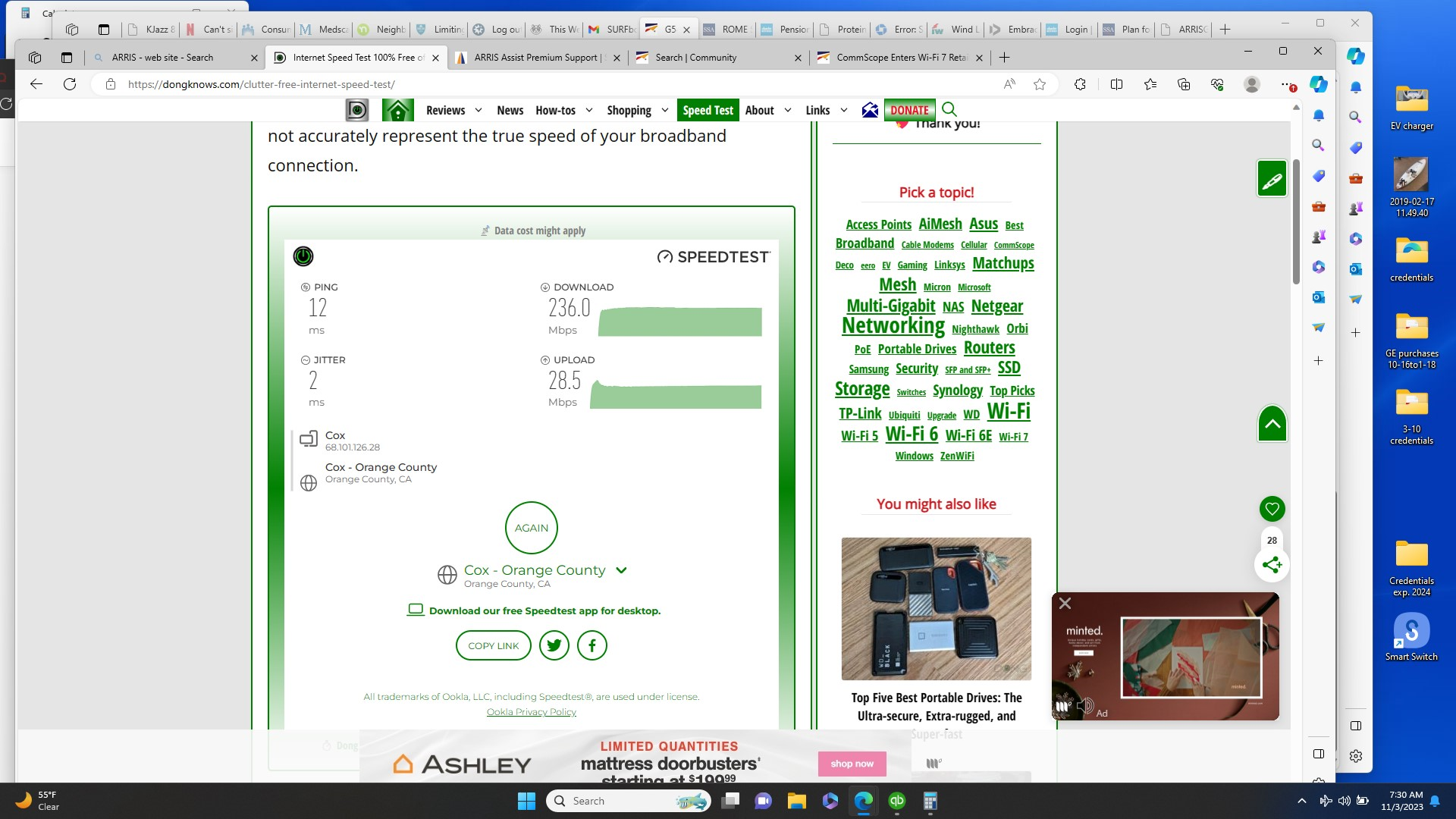
My laptop has a 2.5Gbps NIC. The modem per Cox does not accept any other configuration they apply to my profile/account except for 1Gbps. So unless their settings are incorrect due to incorrect configuration from the manufacturer, they cannot get this modem to use any other config but 1Gbps. My previous modem/setup (Arris Surfboard S33 and Linksys MR7500) could connect to Cox at 2Gbps.
Hi
We’re sorry to hear about your situation. I will check my internal resources to confirm the maximum Internet speed for Cox with the G54.
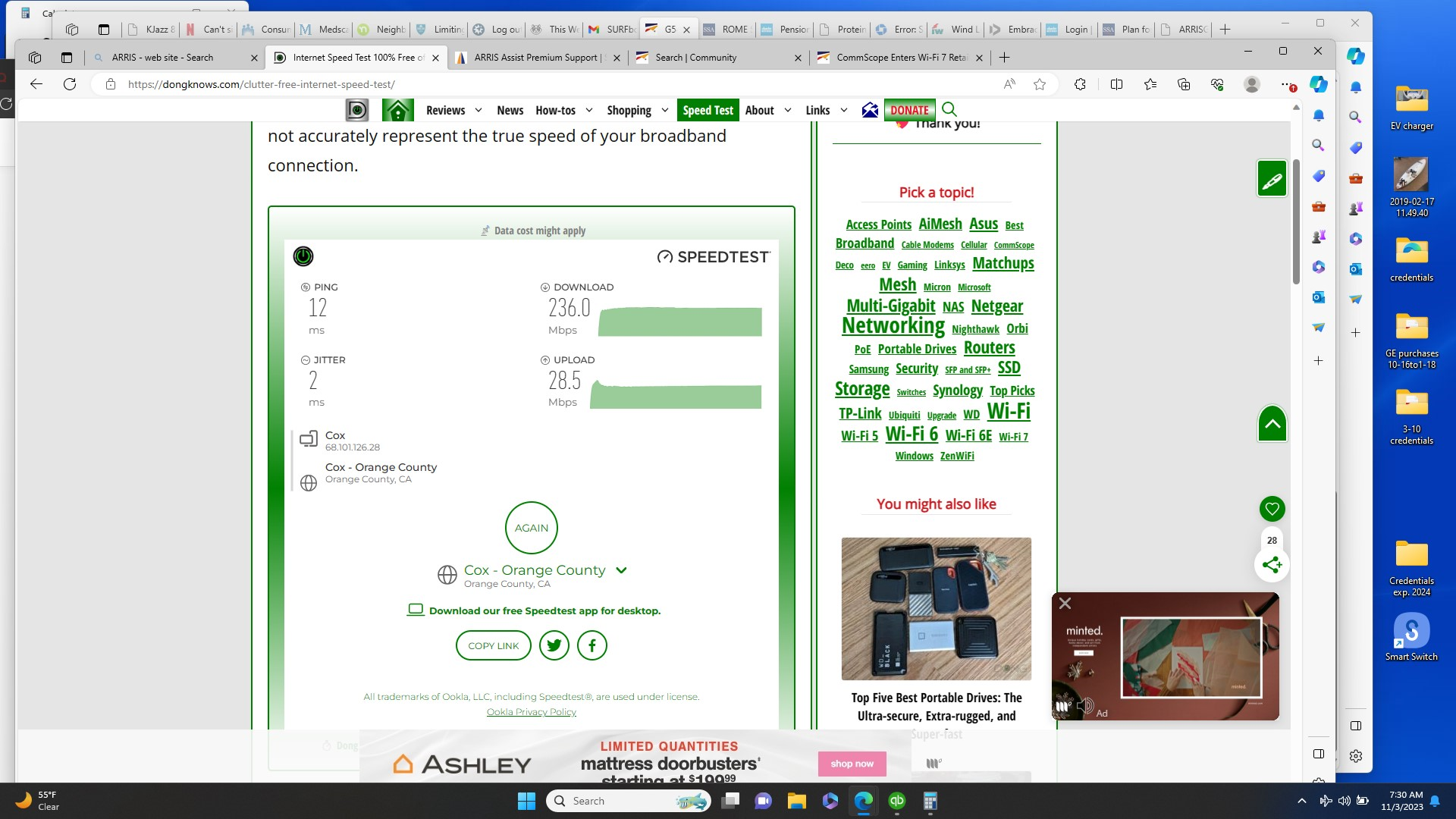
Hello
Your issue is unrelated to this topic. Please describe the issue you’re having and I’ll gladly create a new topic for you.
My laptop has a 2.5Gbps NIC. The modem per Cox does not accept any other configuration they apply to my profile/account except for 1Gbps. So unless their settings are incorrect due to incorrect configuration from the manufacturer, they cannot get this modem to use any other config but 1Gbps. My previous modem/setup (Arris Surfboard S33 and Linksys MR7500) could connect to Cox at 2Gbps.
Hi
We’re sorry to hear about your situation. I will check my internal resources to confirm the maximum Internet speed for Cox with the G54.
Hi
I’m sure you’re aware of this. The G54 is certified for their 2 Gig and lower Internet tiers on Cox Compatible Modem List site for residential service. I’m doing an internal investigation to confirm if we have information different from Cox’s website.
Let us know if you’re able to reach the right Cox rep to get your G54 online with your 2 Gig Internet plan.
My laptop has a 2.5Gbps NIC. The modem per Cox does not accept any other configuration they apply to my profile/account except for 1Gbps. So unless their settings are incorrect due to incorrect configuration from the manufacturer, they cannot get this modem to use any other config but 1Gbps. My previous modem/setup (Arris Surfboard S33 and Linksys MR7500) could connect to Cox at 2Gbps.
Hi
We’re sorry to hear about your situation. I will check my internal resources to confirm the maximum Internet speed for Cox with the G54.
Hi
I’m sure you’re aware of this. The G54 is certified for their 2 Gig and lower Internet tiers on Cox Compatible Modem List site for residential service. I’m doing an internal investigation to confirm if we have information different from Cox’s website.
Let us know if you’re able to reach the right Cox rep to get your G54 online with your 2 Gig Internet plan.
Hi
I don’t have new information to provide other than the information listed on the Cox Compatible Modem List site. The G54 is compatible with multi-Gig service. Let us know if you’re able to reach the right Cox rep to get your G54 online with your 2 Gig Internet plan.
The modem locks up when connected to their network. When they attempt to assign 2Gbps to my account/device, the only website I can access is https://cox.com/activate.
I have the same problem. Did you get it resolved? If so please let me know. Thank you!
 +1
+1
On phone with Cox and their systems still cannot connect to my G54 at 2Gbps.
 +1
+1
They recognize the device, and acknowledge it can do 2.0Gbps, but their systems fail to connect to it at 2.0 and can only connect at 1.0.
 +1
+1
Cox sales stated the G54 does not support 2.0Gbps, even though their website and your website both say it does.
 +1
+1
Is it possible for a senior Surfboard engineer intimately familiar with the G54 contact a senior Cox Internet engineer and go over all settings and parameters of the G54 with their systems to ensure this modem can connect to Cox at 2.0?
Reply
Login to the community
No account yet? Create an account
Enter your username or e-mail address. We'll send you an e-mail with instructions to reset your password.







