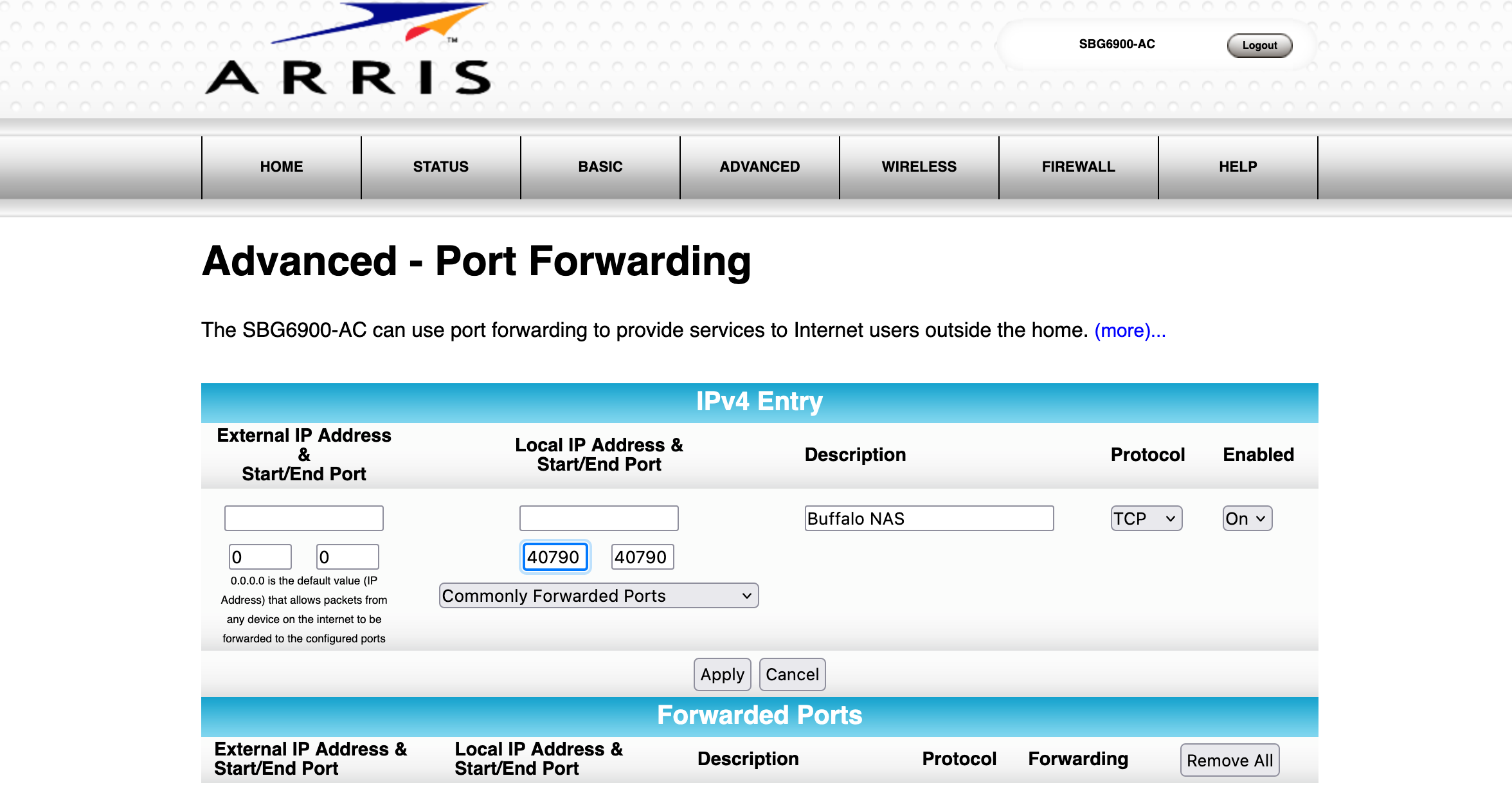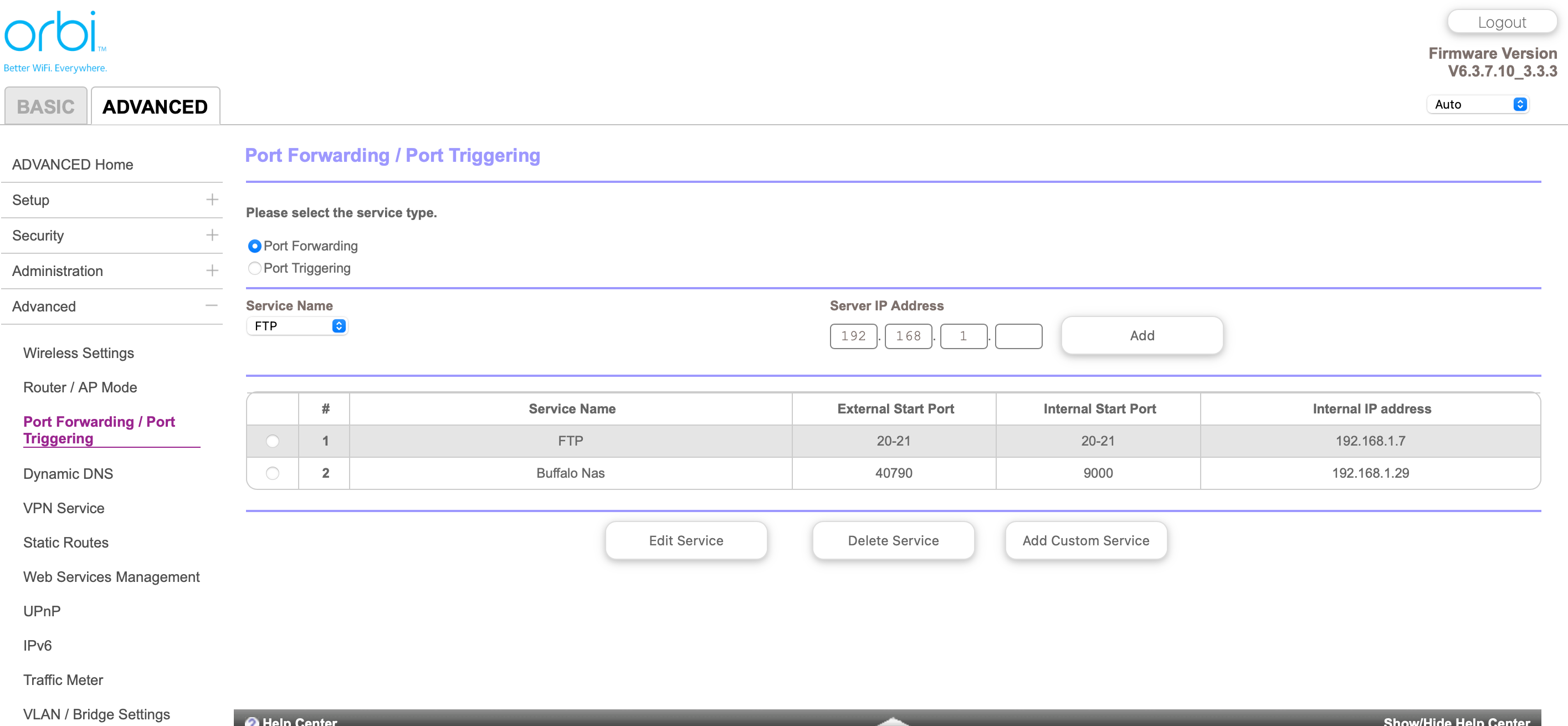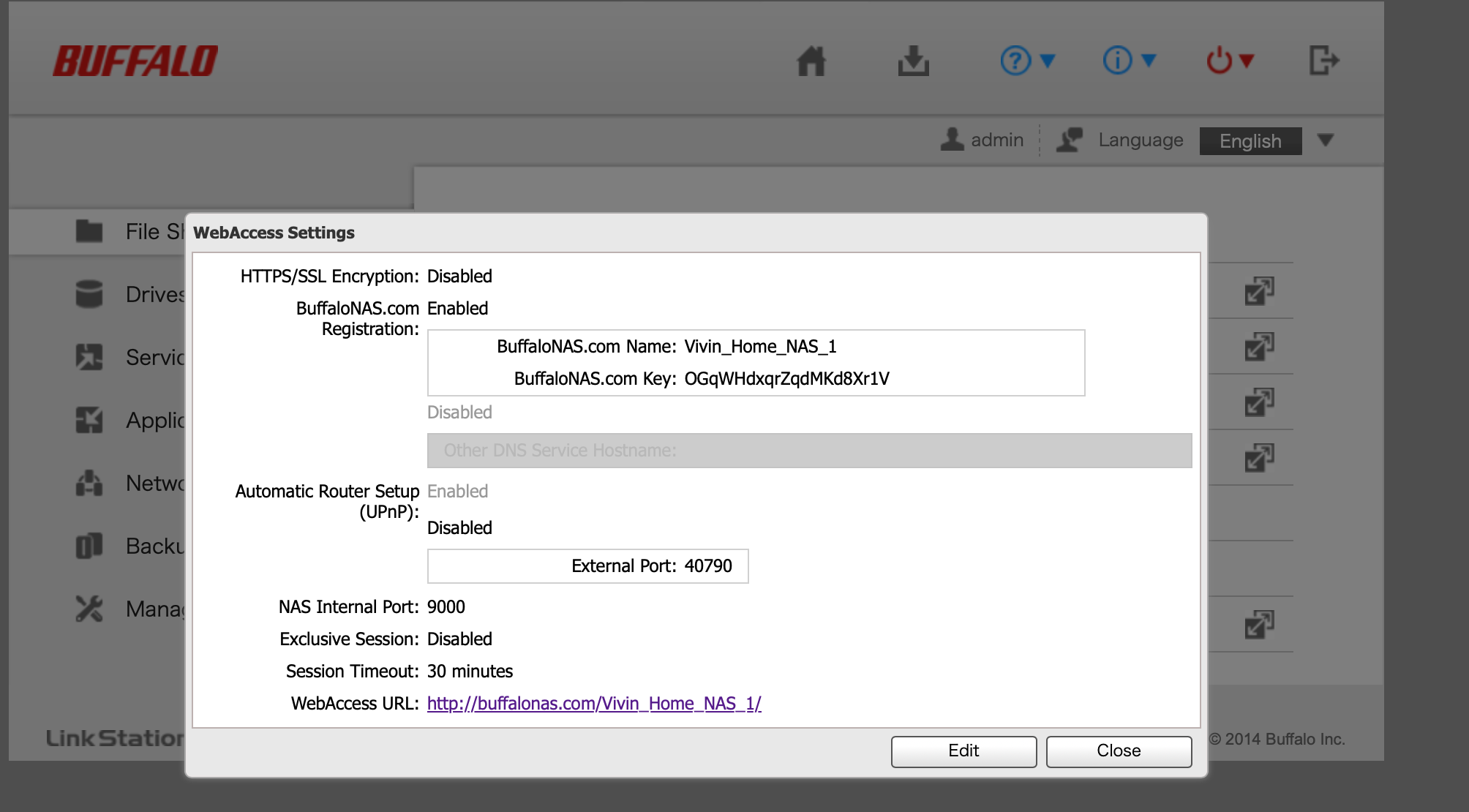I have a surfboard 6900 AC. Earlier I could access this admin portal on my safari mac. Now I cannot. This is the screen I get (attached). Looks like maybe the new OS of Mac or safari doesnt like my modem anymore
Once I put my login details- the new page takes me now where.
However, when I try to access with my iPhone, I cam access the admin portal.