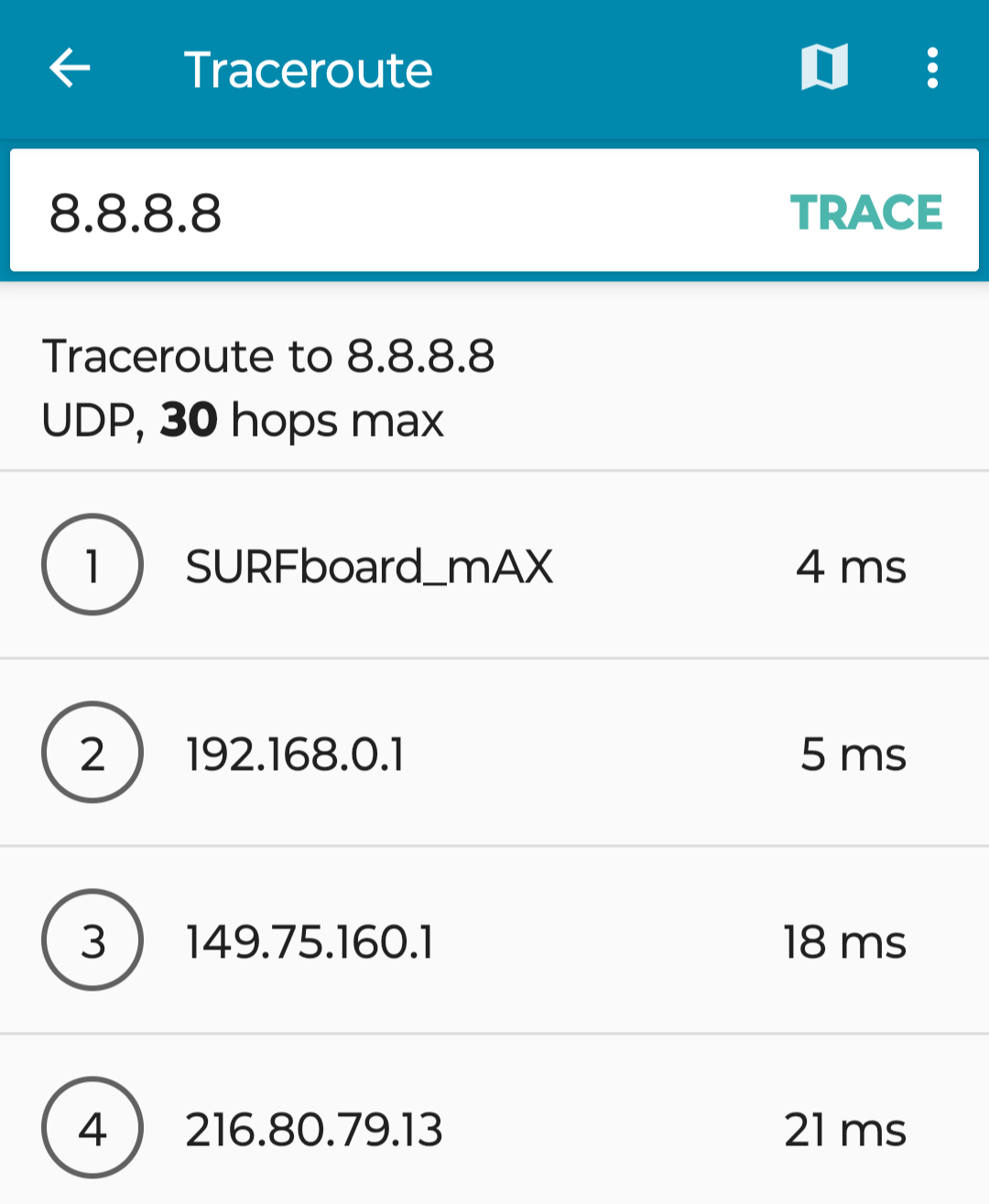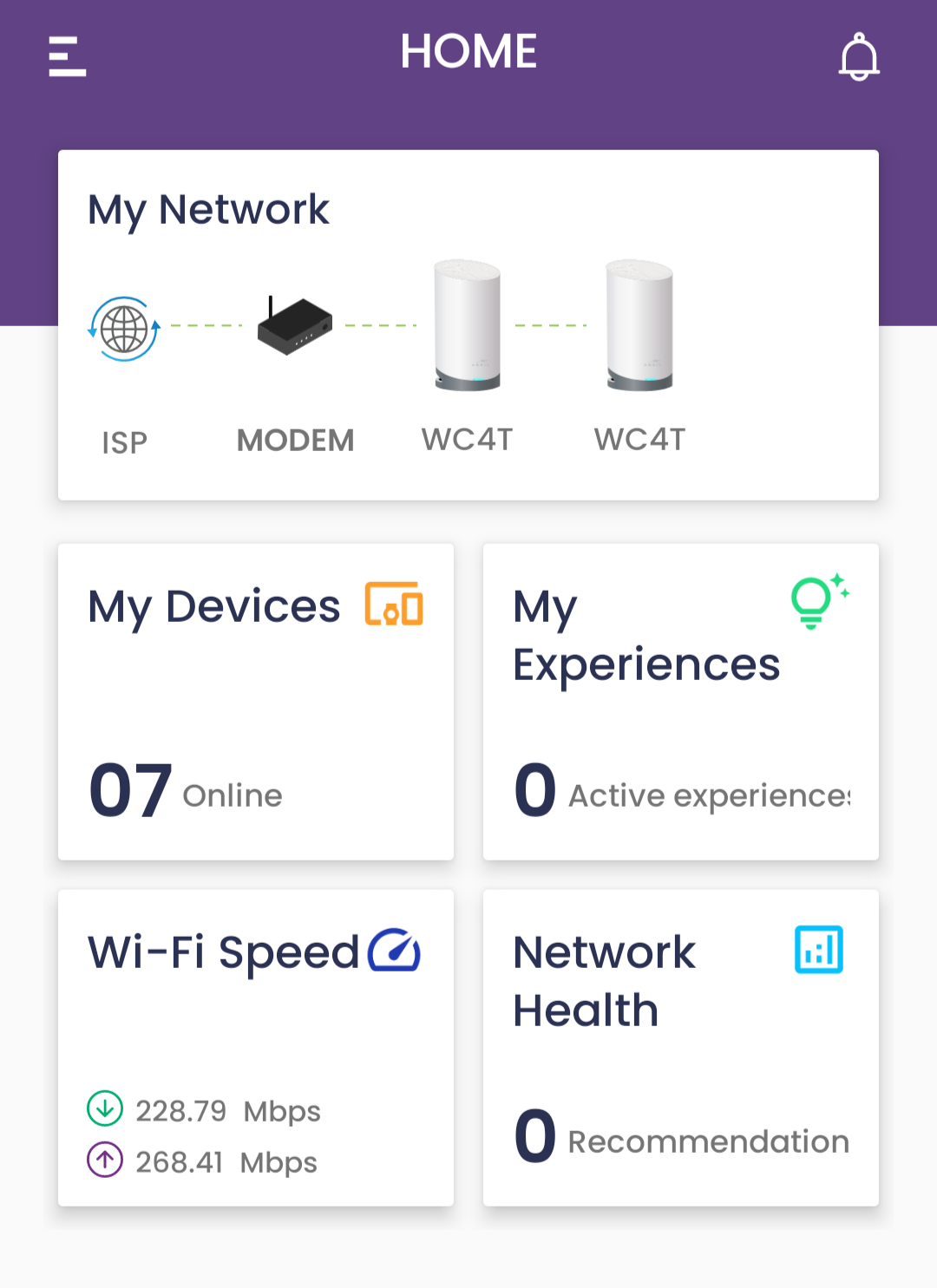I setup a G34 modem then later purchased a WC4T with 2 routers. After multiple cycles through the setup process I have the Modem wired to one of the WC4T with the second WC4T connected with no ethernet cables. All three have Wi-Fi enabled. I wasn’t able to have the Surfboard Central app connected to the WC4T and the G34 Modem at the same time. I don’t know if I would have been able to setup the system without a Computer to configure the G34 Modem and a Mobile device with the Surfboard app to configure the WC4T devices.
It was frustrating to have continued failed attempts to setup a WC4T before realizing how to remove the G34 from the Surfboard app to get the WC4T to connect successfully. I then struggled connecting the second WC4T before only getting it to connect correctly without an ethernet cable attached.
Pass → G34 wired to WC4T wireless to WC4T
Fail → G34 wired to both WC4T
It took multiple days of trial and error to get to this setup.
Is this the optimal setup? I’ve tried to put the G34 in Bridge Mode and nothing works. If I try to add the G34 modem to the Surfboard Central app it uses the admin userID which I have already configured to my e-mail address.