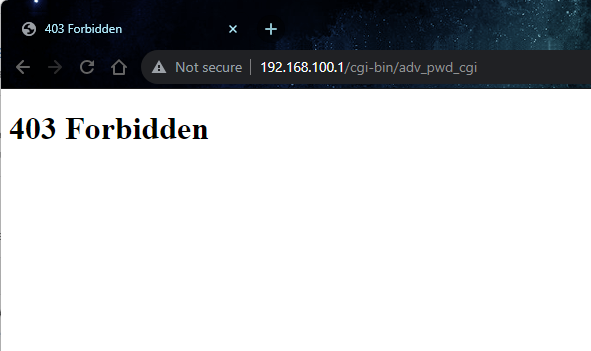I have an SB6190 Modem/Router and use Sparklight as my ISP. I am trying to access the Arris Modem webpage which I have done numerous times before but now I receive a “403 Forbidden” message. I have tried the following:
- Accessing on both my Macbook and iPhone
- Turned on and off my VPN
- Rebooted my Macbook and iPhone
- Rebooted the modem
- Factory reset the modem
- Disconnected and reconnected all cables from the modem
- Contacted Sparklight to determine if their were any issues on their end
- Scoured the internet for solutions and tried numerous recommendations
- Reviewed this Community Q&A
I am at my wits end and hope someone can provide me with a solution? Is it possible that this “403 Forbidden” message could be associated with the modem’s hardware?
Thank you in advance for your support.
Phil
Best answer by js3
View original