When I attempt to run a speed test from my iPhone on my surfboard G34 I get the error, “ access to your network is currently unavailable” How do I get access to network?
Best answer by plemans
View originalWhen I attempt to run a speed test from my iPhone on my surfboard G34 I get the error, “ access to your network is currently unavailable” How do I get access to network?
Best answer by plemans
View originalGood question! I have the same problem when I try to use Central. Even though I am already on the network.The app is a big Fail, IMHO. So many things Arris should have fixed in Beta before rolling out the worthless app.
Does anyone have a solution to my connectivity issue so I can run a speed test?
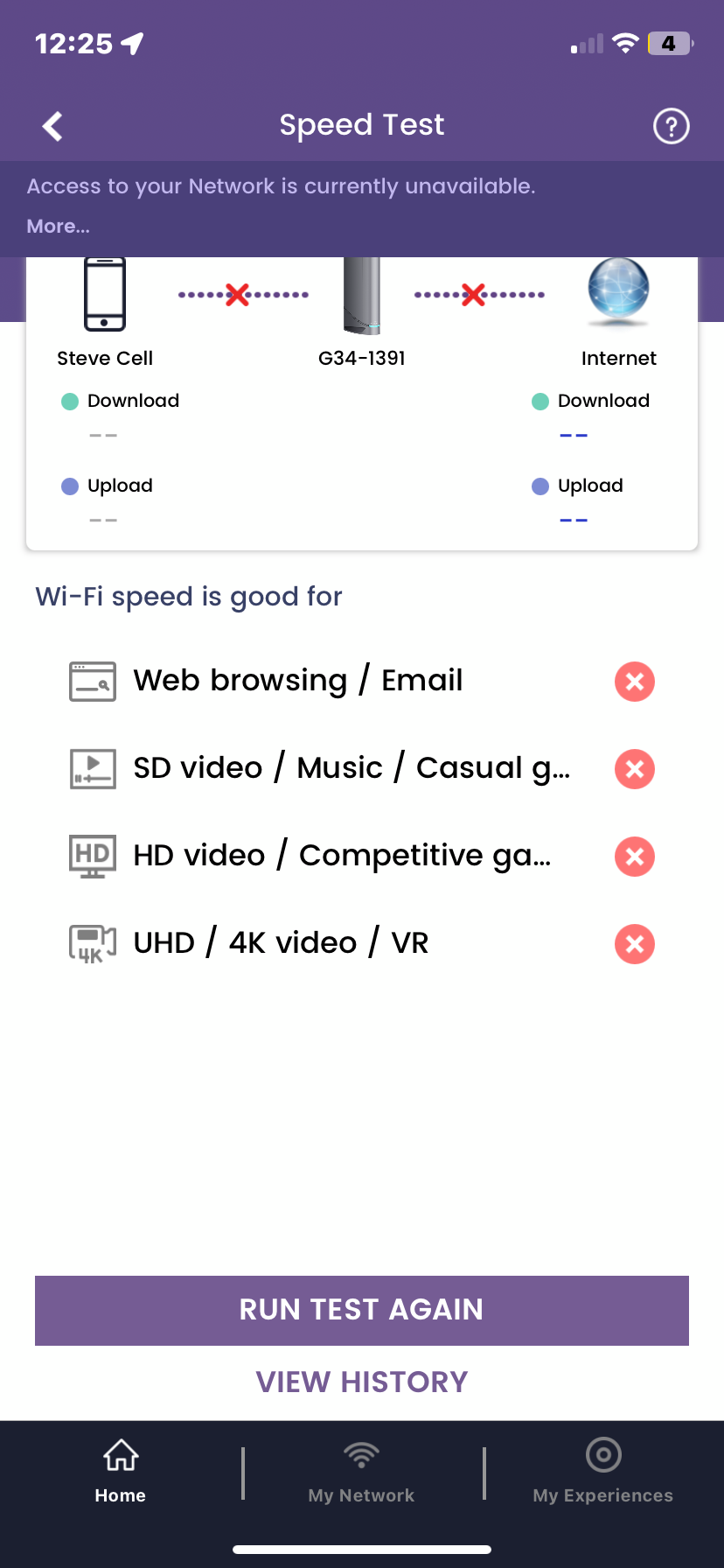
Have you simple tried using the speedtest app?
Or having a hardwired in pc/laptop and testing the speeds that route?
I’m not a huge fan of built in speedtests as they aren’t always accurate
Yes, the picture I sent is of the app. Im wanting to test iPhone to modem to internet speeds, so I didn’t use a laptop. I ran this test before when I first purchased the modem so I know it possible to use this configuration.
This issue isn’t the modem, the modem and router are operating fine. The issue is I get the message that access to the network as unavailable. How do I get access to them at work?
Can anyone help with this issue?
Did you click on the link I posted? it says its not currently working and is posted by a moderator.
Update: Speed Test Service | Community (surfboard.com)
This link
No account yet? Create an account
Enter your username or e-mail address. We'll send you an e-mail with instructions to reset your password.