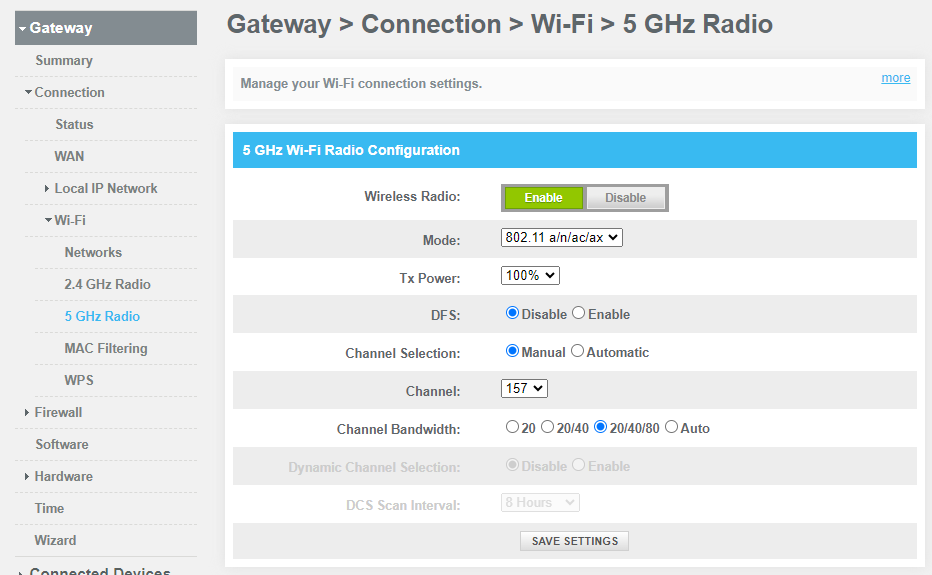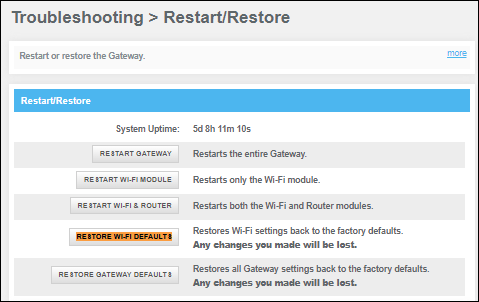I’m having a repeating issue where the 5Ghz network drops and completely disappears. Only a reboot fixes this issue. This gateway is brand new and has the latest Comcast 1.05 update.
What’s going on? Is there a fix or this is a hardware failure.
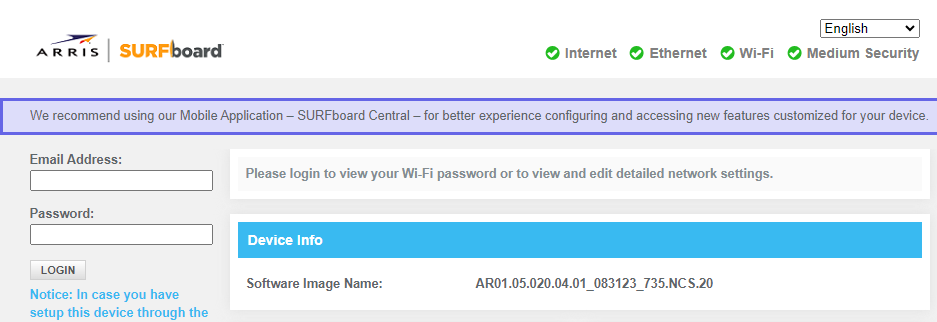
Best answer by SURFboard Moderator
View original