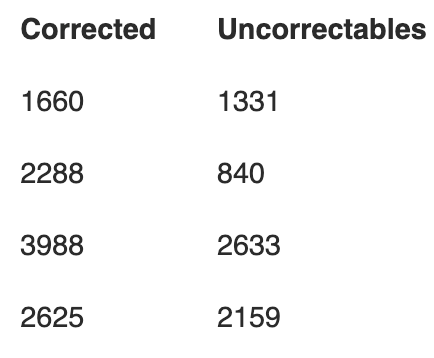I have Spectrum Internet and get excellent and reliable speeds with my Arris S33 modem. For the last few months in Zoom meetings my screen freezes (everyone except me) and I have no audio. In a minute or so it comes back and I get a Zoom error message “Your Internet connection is unstable.” During these freezes I have tested my connection with Speedtest and with other browser windows. The problem is only in Zoom. I have used Zoom on my MacBook Pro and my Dell XPS 15 laptops and get the same behavior.
The Zoom help is no help. Spectrum insists there is no problem and they can’t help because I am not using their modem. The S33 has current firmware. (And I have rebooted the modem, the Amplifi router, and all other pieces of equipment in my cabinet multiple times). Can anyone help? Thanks.
Edit: I found an forum article instructing a user of another modem to check cable signal levels. I could not found the docs for the S33 but Bing AI tells me:
- Downstream Power Level: -15 dBmV to +15 dBmV for each downstream channel.
- Downstream SNR (Signal to Noise Ratio): 23.5 dB or greater if QAM64, 30 dB or greater if QAM256 and DPL(-6 dBmV to +15 dBmV), 33 dB or greater if QAM256 and DPL(-15 dBmV to -6 dBmV).
- Upstream Power Level: +8 dBmV to +54 dBmV for each upstream channel.
My modem status page says everything is within these numbers, except I could not find any entry for DPL (whatever that is).
I have submitted a support question to the Amplifi router support site too. Thank you for any answers here on my S33, or indeed about anything else that could be the problem.