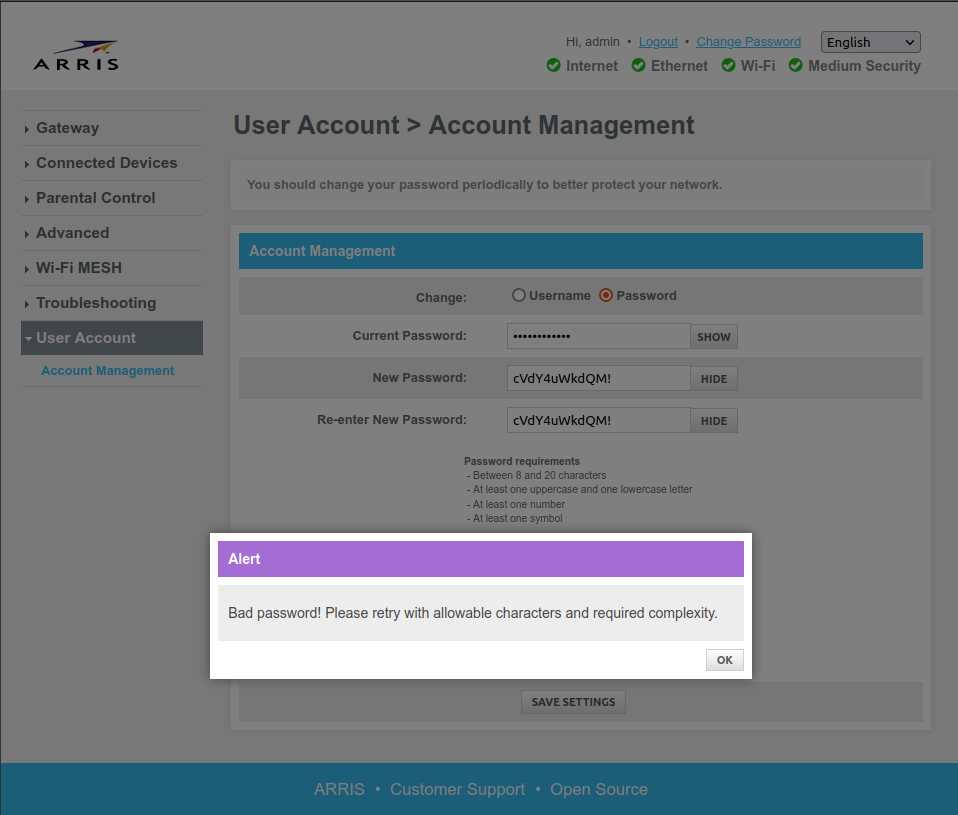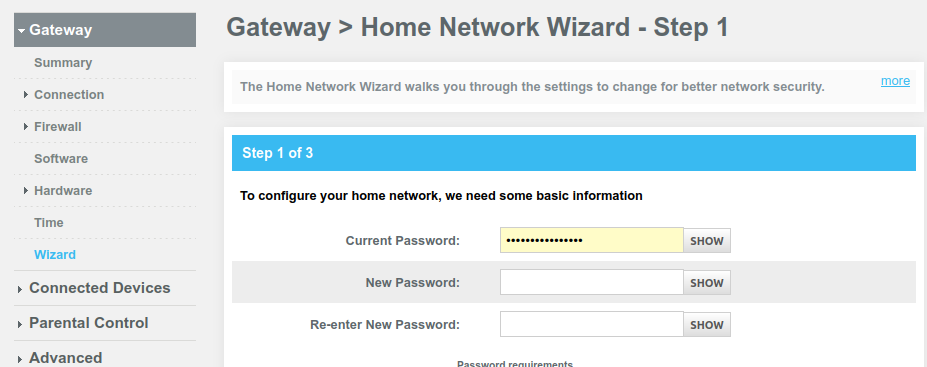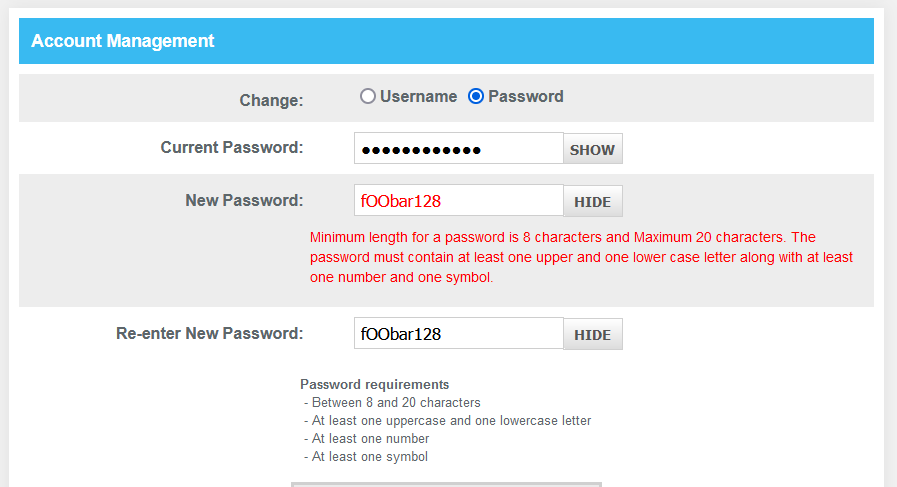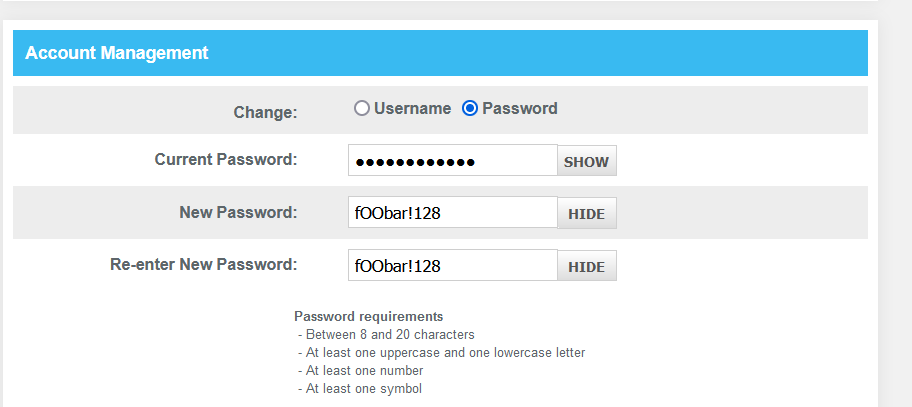I have router Arris TG3442, I’m login to router and trying change password to another, but I got error “Bad password! Please retry with allowable characters and required complexity.”, I’m trying for example password cVdY4uWkdQM! which fit to requirements. Does anyone had the same issue? Do you know how to fix it?