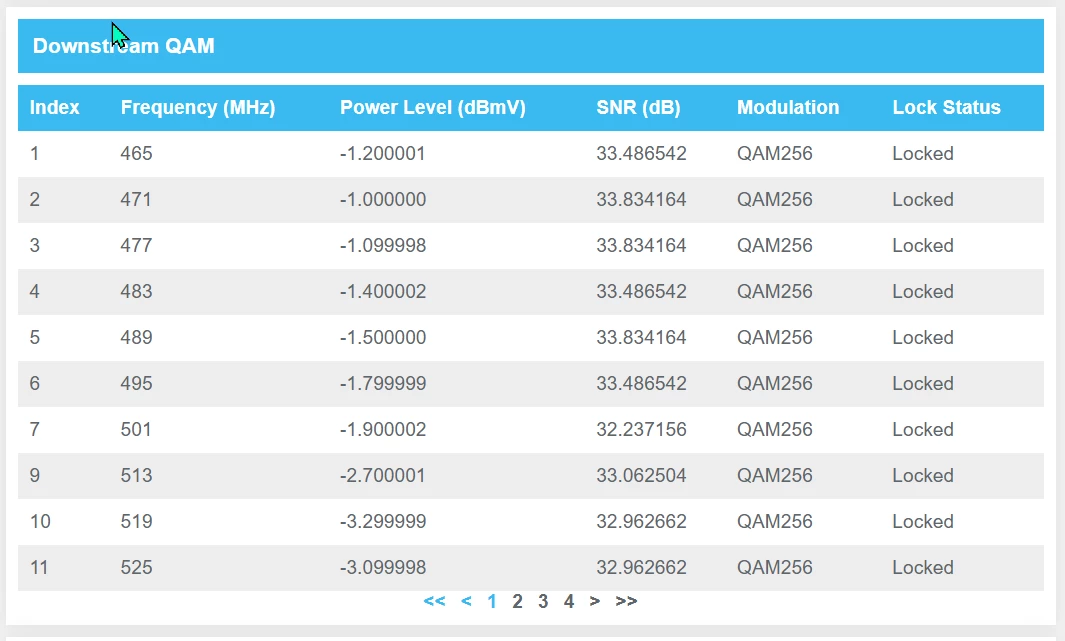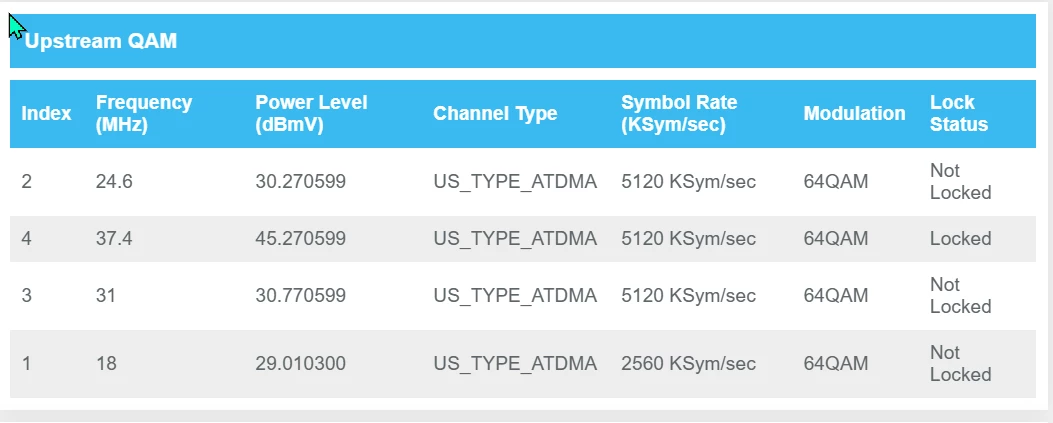We have an Arris G36 with a router mesh system and our Nvidia shield plugged into it. Both the wifi to the router and the ethernet connection drops 5-10 times a day. I have rebooted it, unplugged it for 5 minutes, reset it. disconnected everything and reconnected. Nothing seems to fix it.
Solved
Arris g36 drops internet constantly
Best answer by SURFboard Moderator
The cable signal levels displayed on the interface page reflect the signals being transmitted by your Internet Service Provider (ISP).
If you notice that these signal levels are outside the recommended range, we suggest contacting your ISP to have them reviewed and adjusted accordingly.
While ISPs may have their own approved signal ranges, for this gateway to function properly, the signal levels must align with the acceptable values outlined in the reference article provided.
This topic has been closed for replies.
Login to the community
No account yet? Create an account
Enter your E-mail address. We'll send you an e-mail with instructions to reset your password.