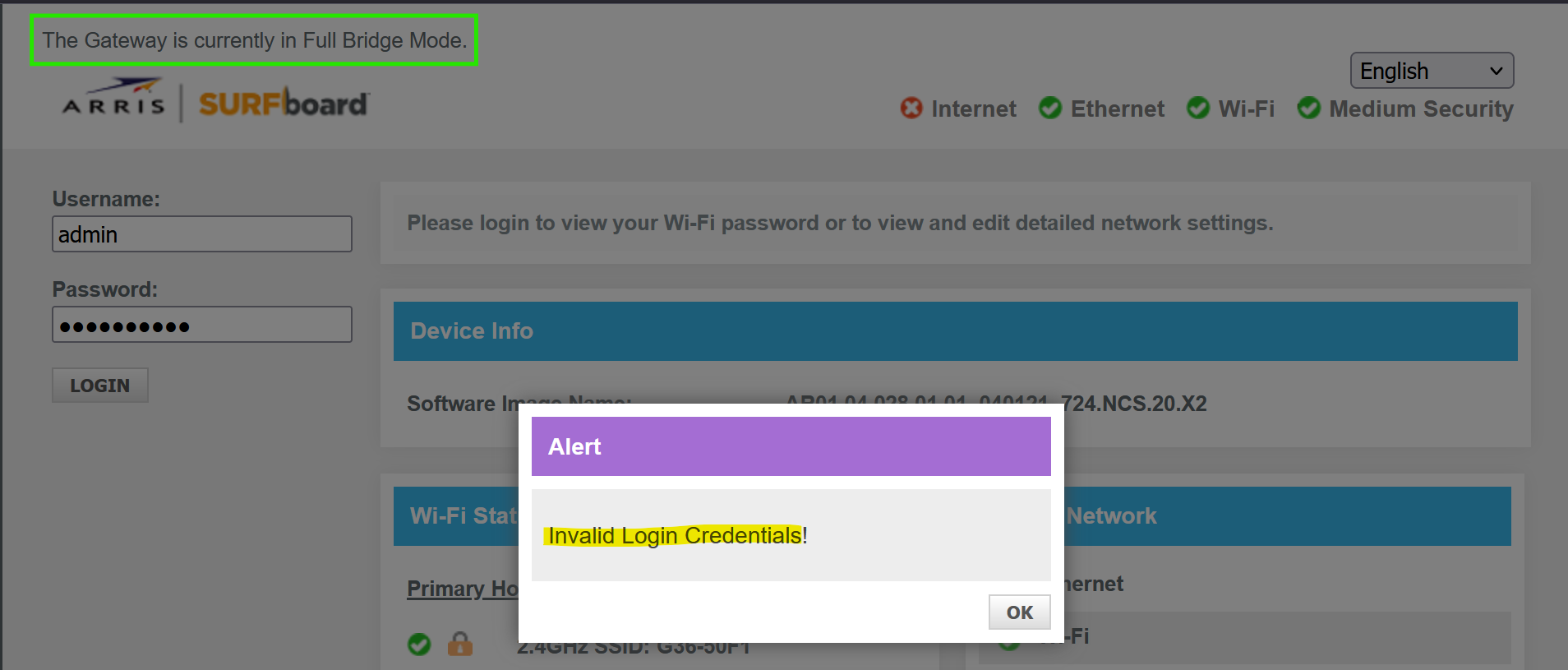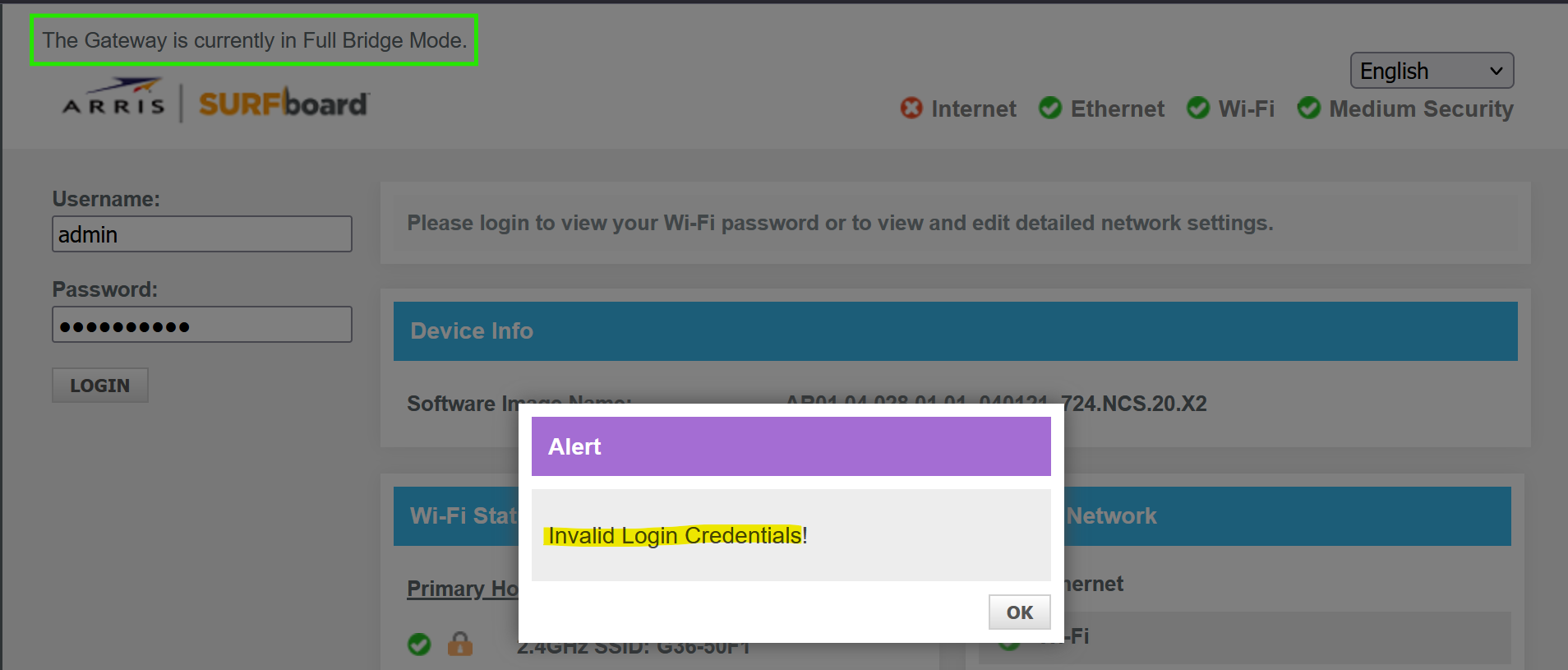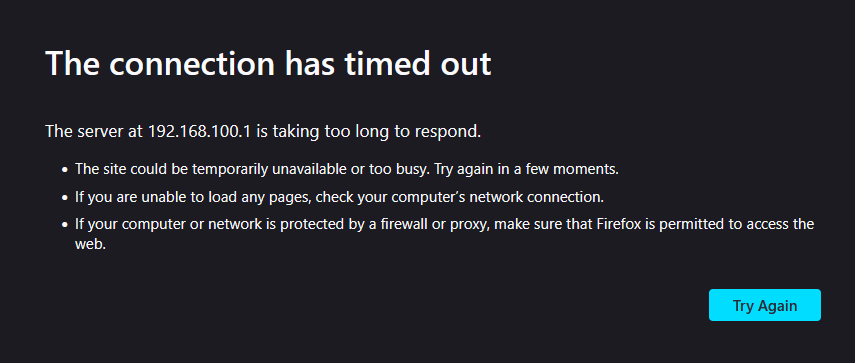I keep running into this same issue and there is no apparent resolution.
I factory reset the G36. Do the first login and create the new password.
I then set the router to bridge mode and it logs me out of the GUI.
I then try to login again with the username "admin" and the same password that was configured during the first login.
It spits back "Invalid Login Credentials!"
I try from a new browser. Same issue persists. I try clearing the cache. Same issue persists. I try from the Mobile app. Same issue persists.
I can factory reset the device again and again and only get to the same exact point and yet the same exact issue keeps persisting.
I'm not sure what else I can do. Is the software/GUI really just that bad? What am I supposed to do here? I've already gone through this process multiple times with a factory reset so I'm looking for another solution.