Hi. G34 working perfect , I try to connect the App get thru all the steps , then says can’t connect to WIFI . Briefly kicks me off WiFi then send trouble shoot code. I tried to troubleshoot, everything looks good on my end thanks

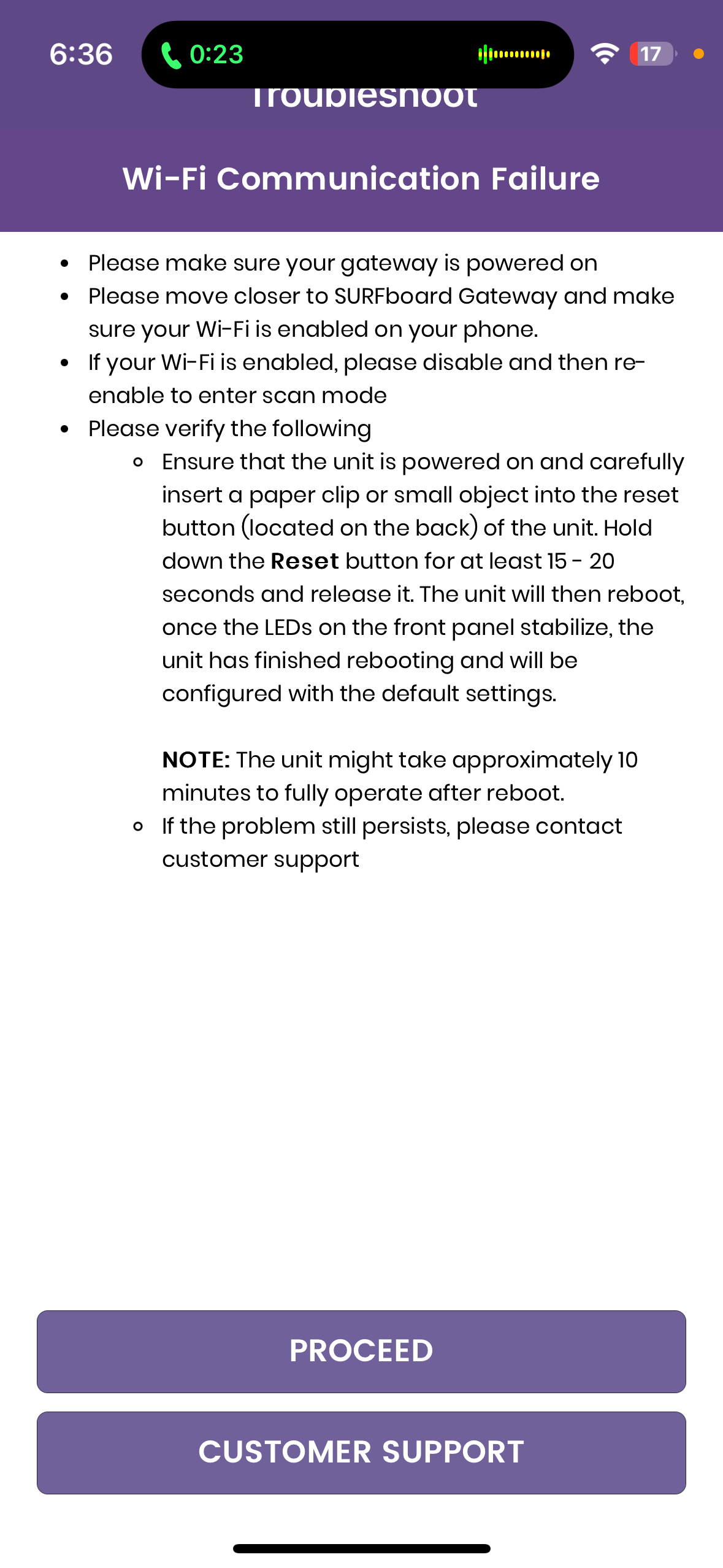
Hi. G34 working perfect , I try to connect the App get thru all the steps , then says can’t connect to WIFI . Briefly kicks me off WiFi then send trouble shoot code. I tried to troubleshoot, everything looks good on my end thanks

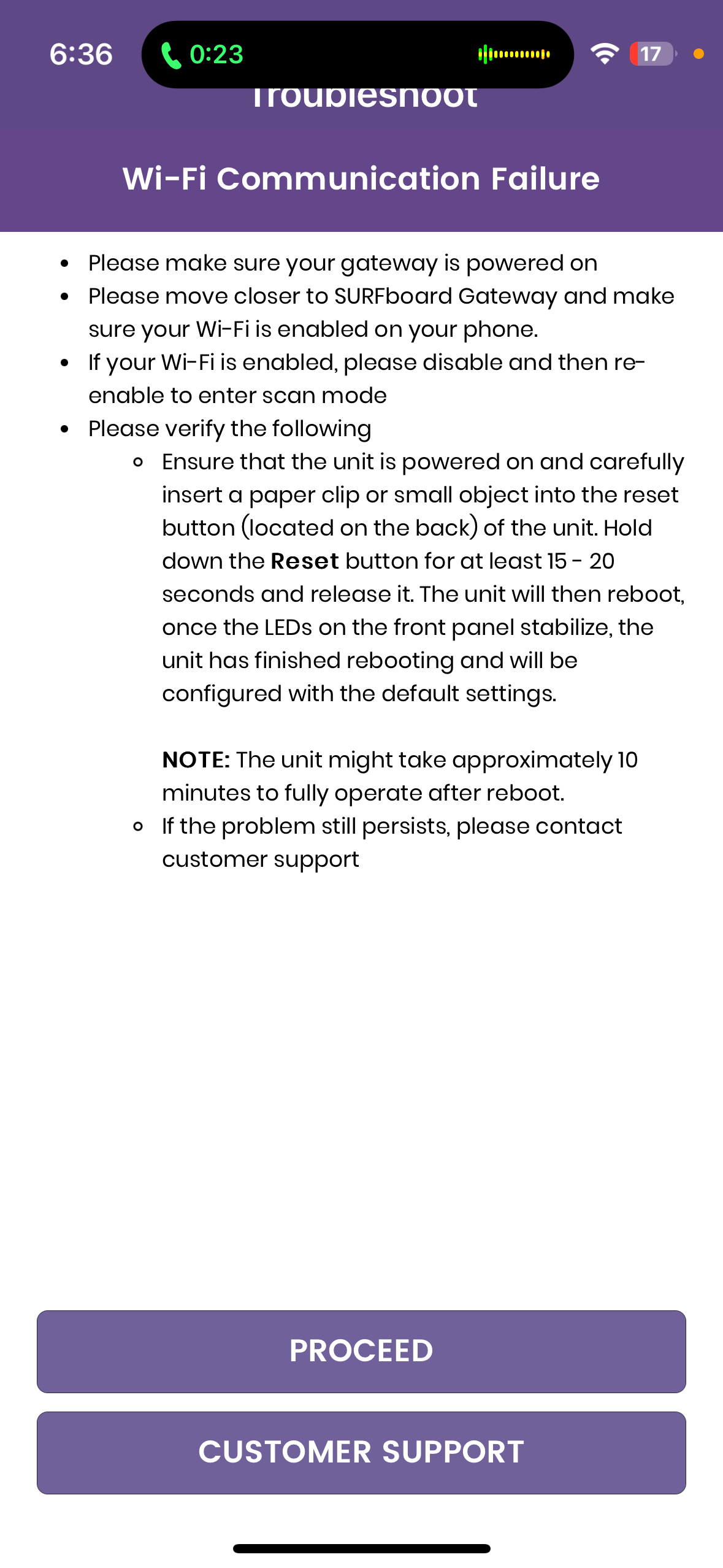
Best answer by SURFboard Moderator
Please ensure that you have internet access when connected to the network.
Try to toggle the Wi-Fi starting the setup process again in the Surfboard Central app by reinstalling.
For your reference, please view the steps provided in the link for setting up the Surfboard Central app
http://arris.force.com/consumers/articles/General_FAQs/SURFboard-Central-Wi-Fi-Cable-Modem-Setup
Additionally, if you have already configured the web interface (GUI), please select the option that indicates the device is already configured with the web interface during the setup process. You will then need to enter the username and password for the GUI in the app.
Please refer to this link if the GUI is setup already
No account yet? Create an account
Enter your E-mail address. We'll send you an e-mail with instructions to reset your password.