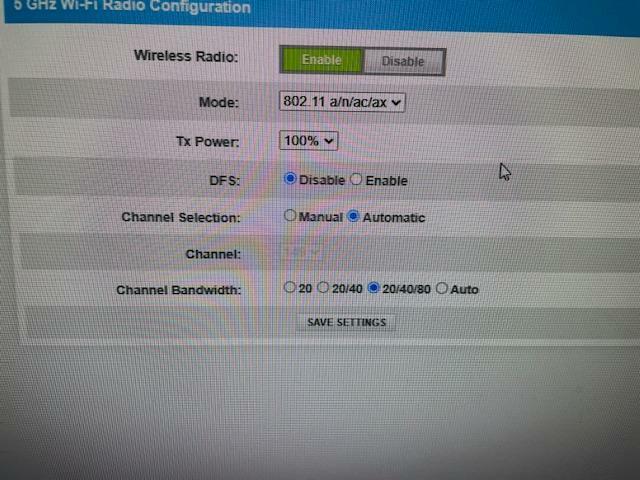I’m not super techie or anything close to it but I do find it necessary to make this post.
I have an Arris G36 Router that someone gave to me barely used. My ISP is xFinity and to get away from renting an xFinity router, I decided to replace it with the Arris G36.
Every since I started utilizing the Arris G36, I have had a multitude of connection issues especially with my Explore Scientific weather station, an Epson ET-3850 printer, and (2) Linksys RE7000 Wi-Fi extenders. My passwords that were set up with the Arris router for the 2.4 GHz and 5 GHz haven’t changed but I am continually being notified that when I try to connect to the router that the passwords are wrong. I have tried everything that I possibly know how to connect and it is just not working. Currently, the Security Mode in the Arris G36 is set to “WPA2/WPA3 Mixed Personal (AES)” and I’m not sure if that has anything to do with connecting, nor do I know how to change it to something else.
Can anyone help me with any of this?