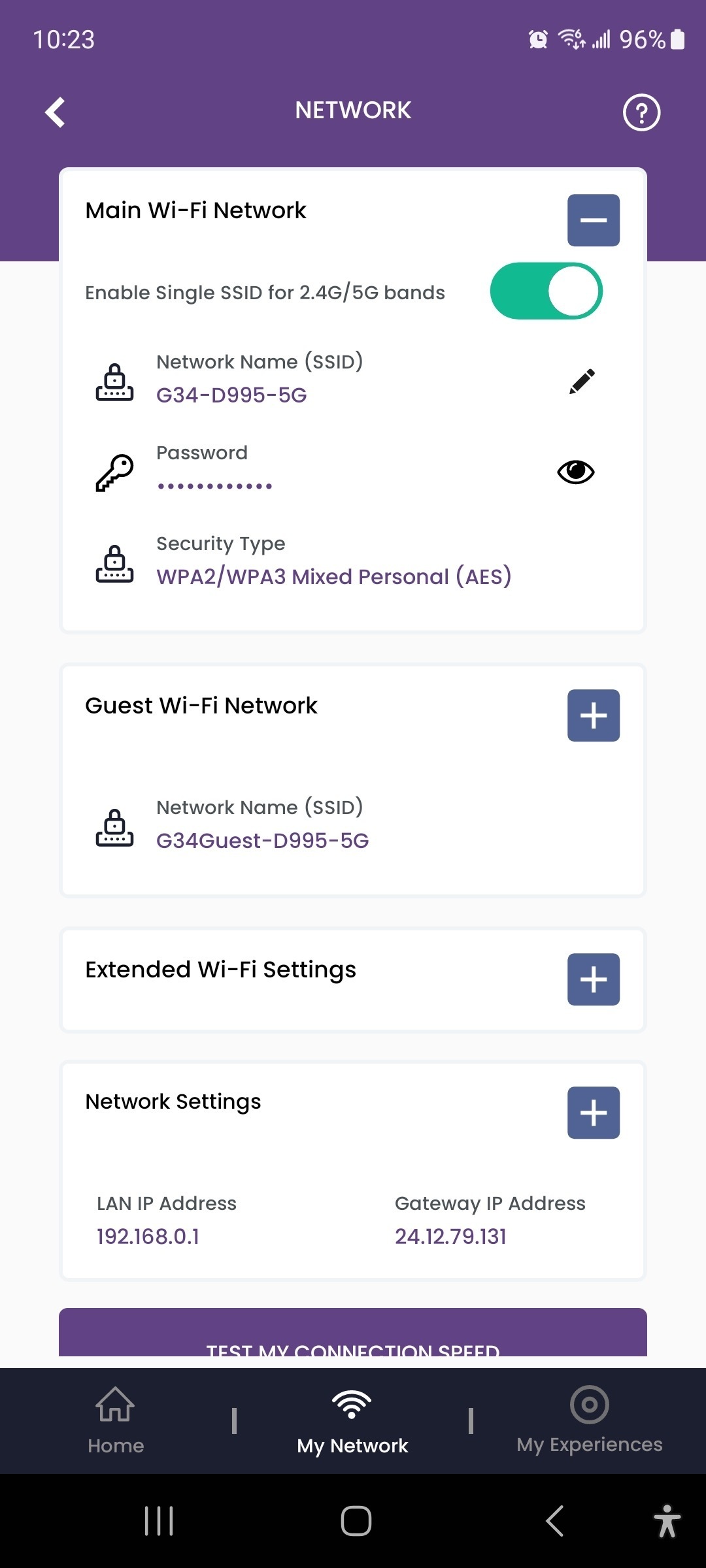
I am unable to turn off Single SSID. I enabled it at first thinking that it might help with a printer issue, but it didn’t, so I’m trying to turn it off to get the separate 2.4ghz and 5ghz SSIDs back.
I go into the SURFboard Central app on my Android phone, click the My Network tab, then the Network Management box. I click the plus icon to open up the Main Wi-Fi Network box. The slider for “Enable Single SSID for 2.4G/5G bands” is to the right and green. I click on the slider to disable it, a box pops up warning me that it will disable the device band steering capability. I click OK. A wheel spins on the screen for a second, then nothing. Everything stays the same. I’ve tried this over and over and Single SSID will not turn off.
I have a G34 router.









