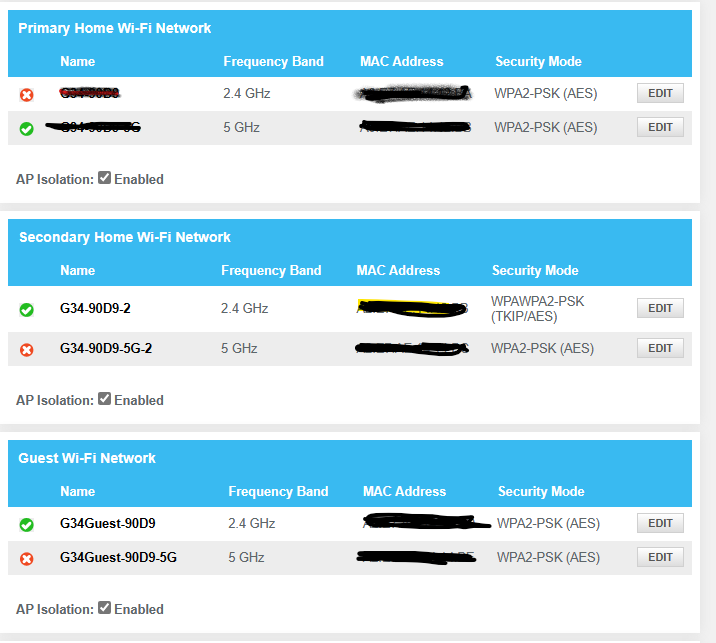This is the most aggravating situation I had yet. I have gotten out of this once but can’t replicate how to fix it.
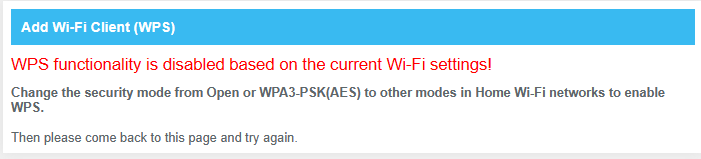
But none of my networks has this. Also, even if the network is disabled it will show this message. There is no WPA3. I have a camera that used to work on this router but stopped communicating. I’ve also done a paper clip reset.