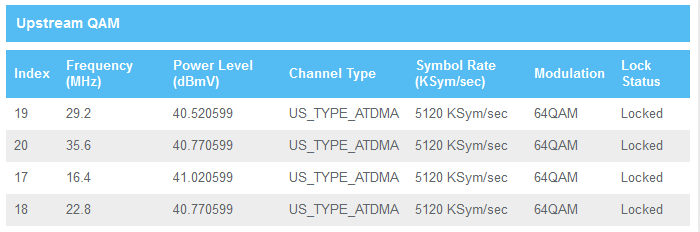I’ve been experiencing the same drops others have been for the G36, but additionally I’ve been paying for 1200 mbps, but capping off at 900mbps. I’m connected via ethernet cable, and have done multiple hard resets.
After spending an hour on the phone with Xfinity they said that they couldn’t do anything and I should contact the manufacturer to make sure I have the correct settings on the G36. I was wondering if there was some way to check that?
(personally I think they were just trying to get me off the phone/avoid refunding me, but wanted to at least have the effort shown for argumentative sake.)