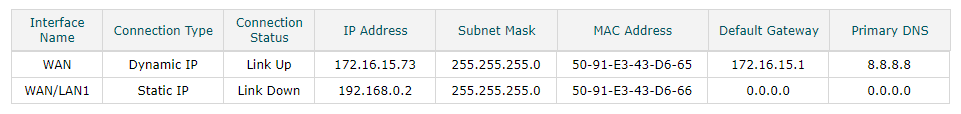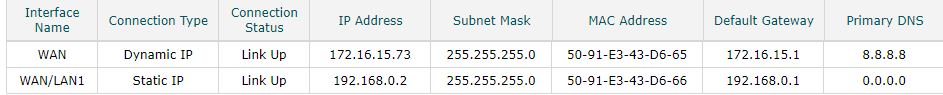I am looking to use the bridge mode on G54 in order to connect to a tp-link Omada device to balance load with the tplink device. the Omada device does not receive any data from the G54 after enabling bridge mode in the arris g54. am i missing something on the surfboard side?
Login to the community
No account yet? Create an account
Enter your E-mail address. We'll send you an e-mail with instructions to reset your password.