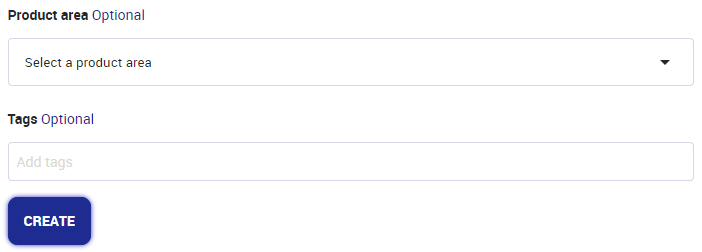We’re all ears! Tell us what features you need from our products or how to improve them. Share your ideas or give some suggestion with a post.
Community members will be able to vote and comment on your ideas. Give it a shot. You might see your idea in our future product.
- If you cannot find a similar subject in the community, click on the Create Topic button to create your idea post. Make sure to give an upvote and/or comment if you find a similar idea already posted, or if you just really like an idea.
- In the Create new topic page, select Idea as your topic.
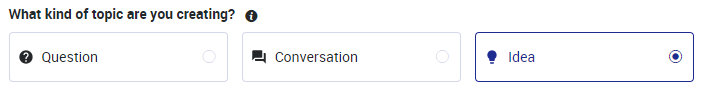
- Enter a clear title and description so that everybody understands what this idea is about. The title should summarize what your topic is about and include the model number if possible. The description should be as detailed as possible.
Note: Do not share any private information (Email address, phone number, etc.), as all this information will be shared in public.
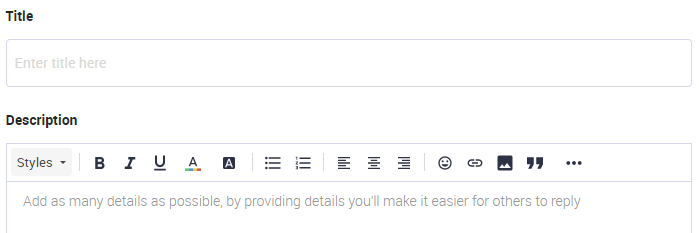
Tip: You can also add images and videos to your question, click here for details.
- Select a product area your idea is referring to.
- Add tags which are describing your topic in keywords. This will help other users to find your topic a lot quicker.
- Click CREATE to post your idea.