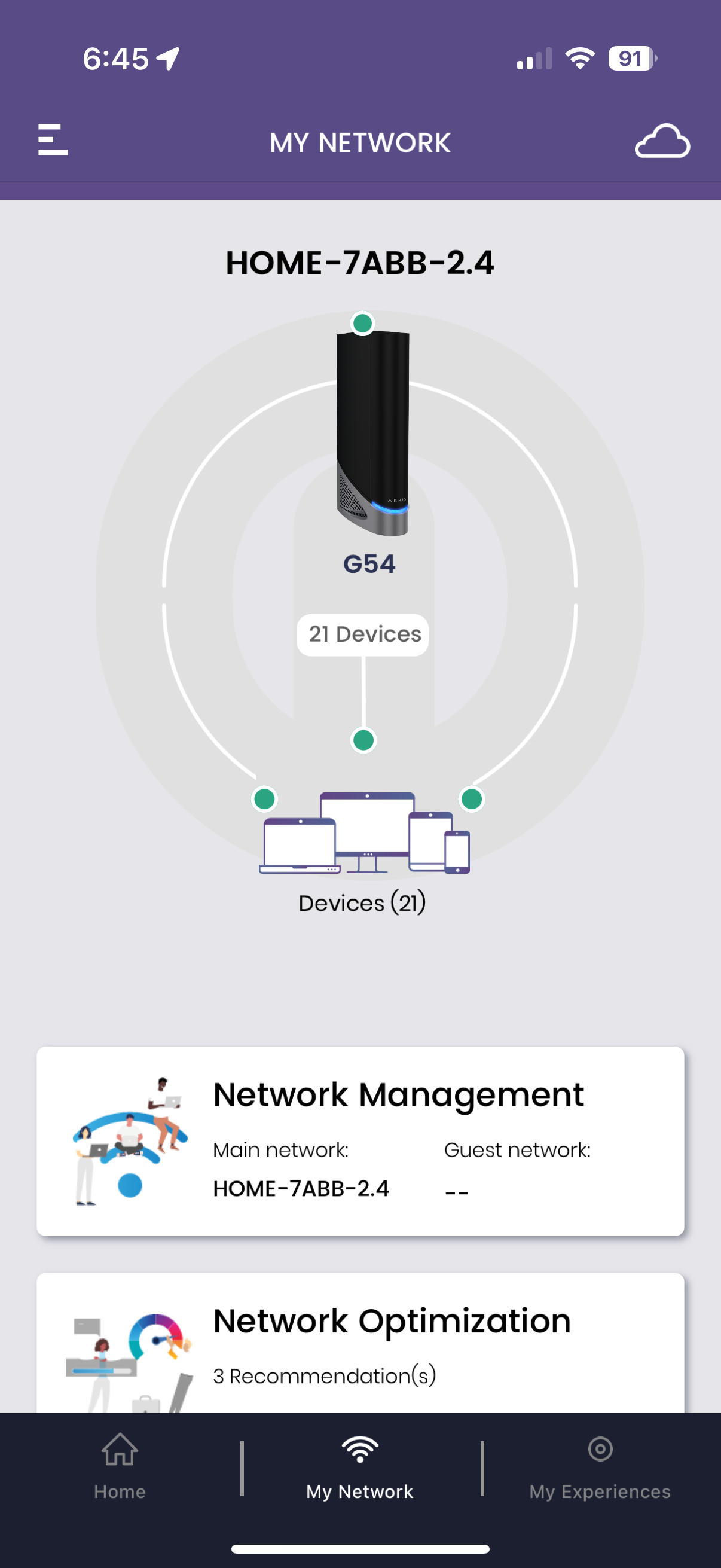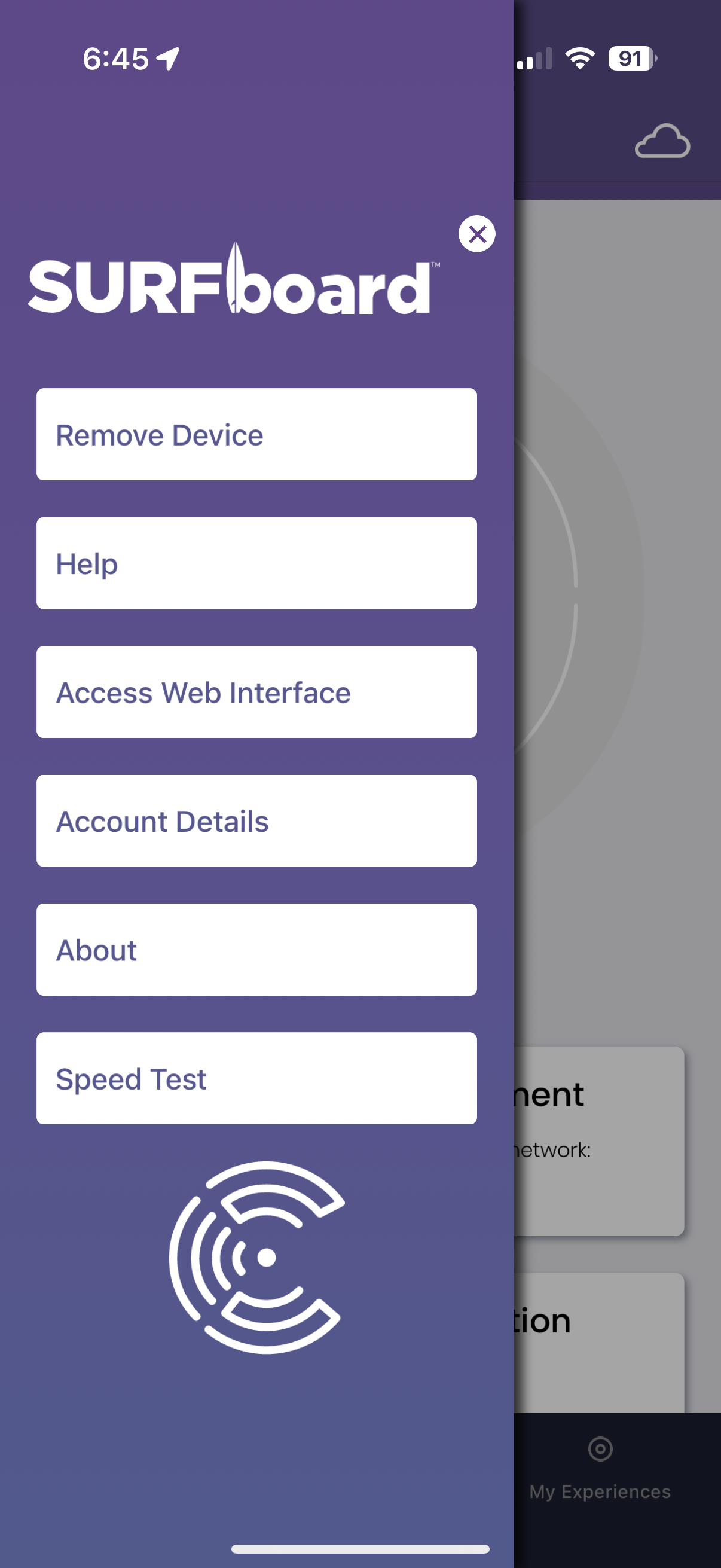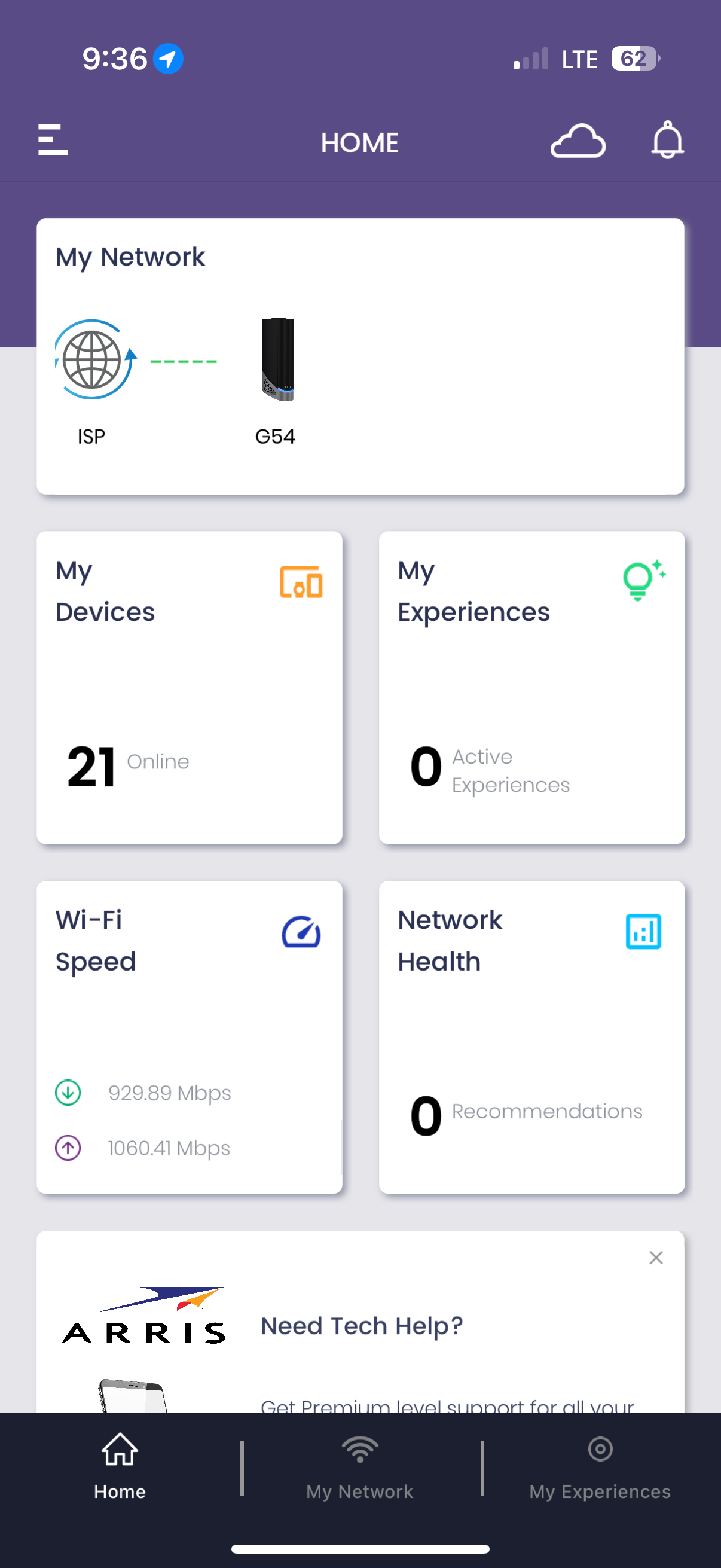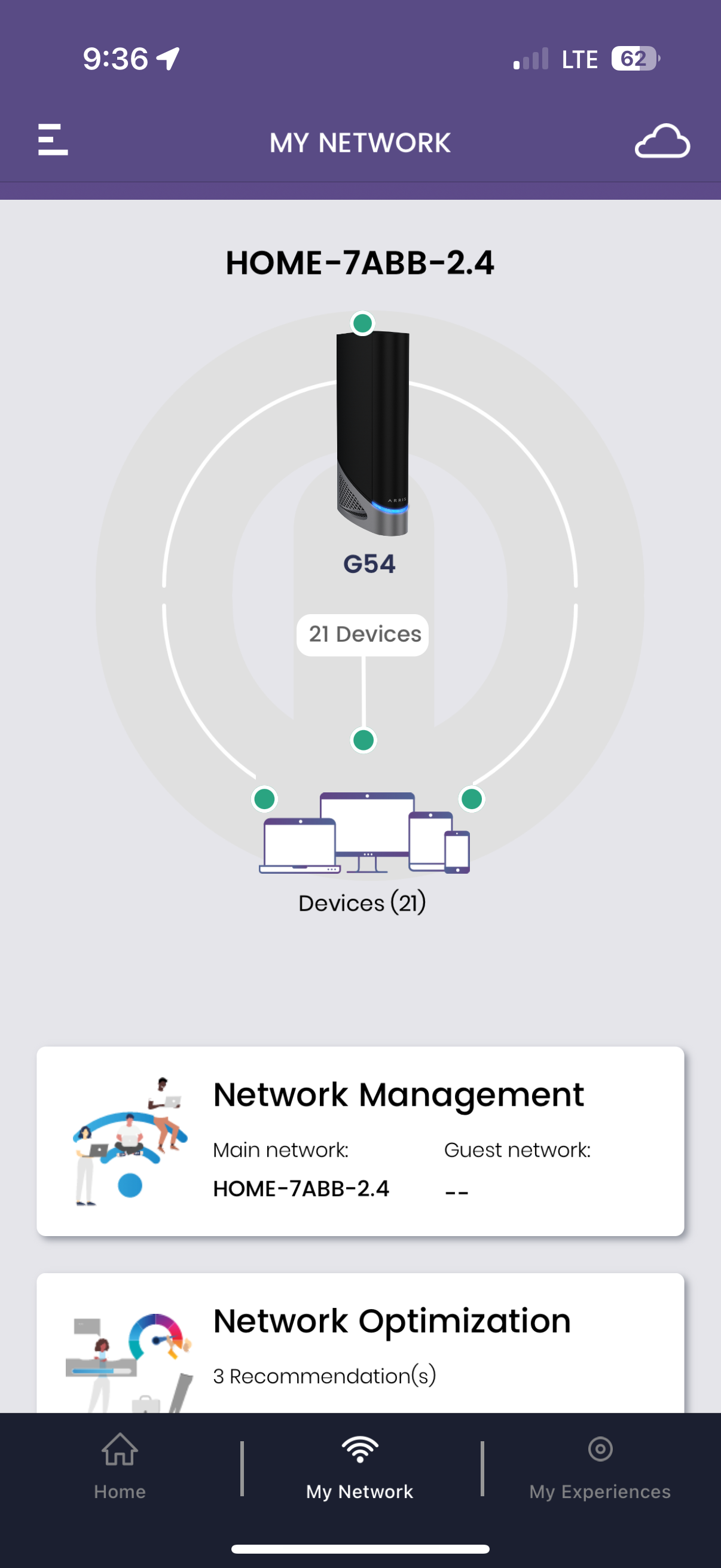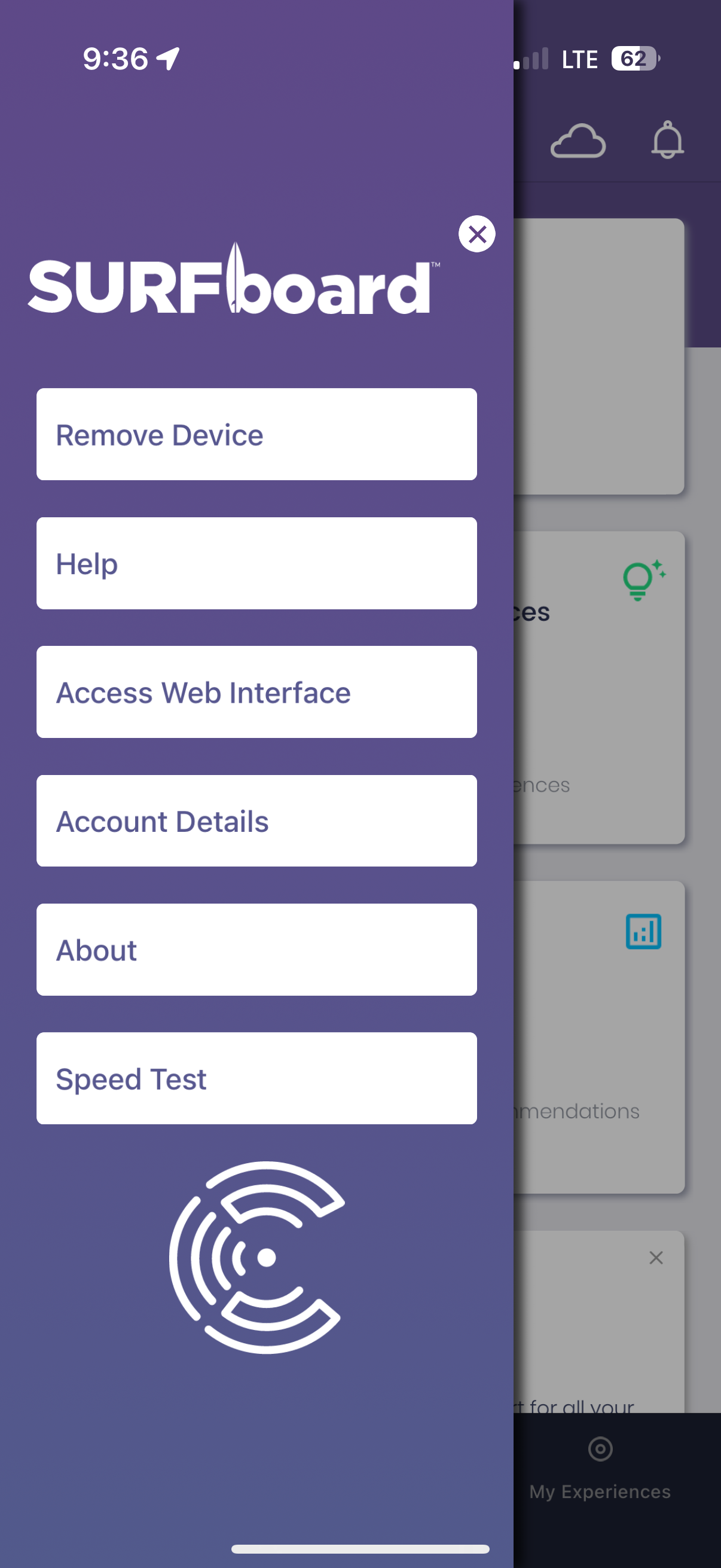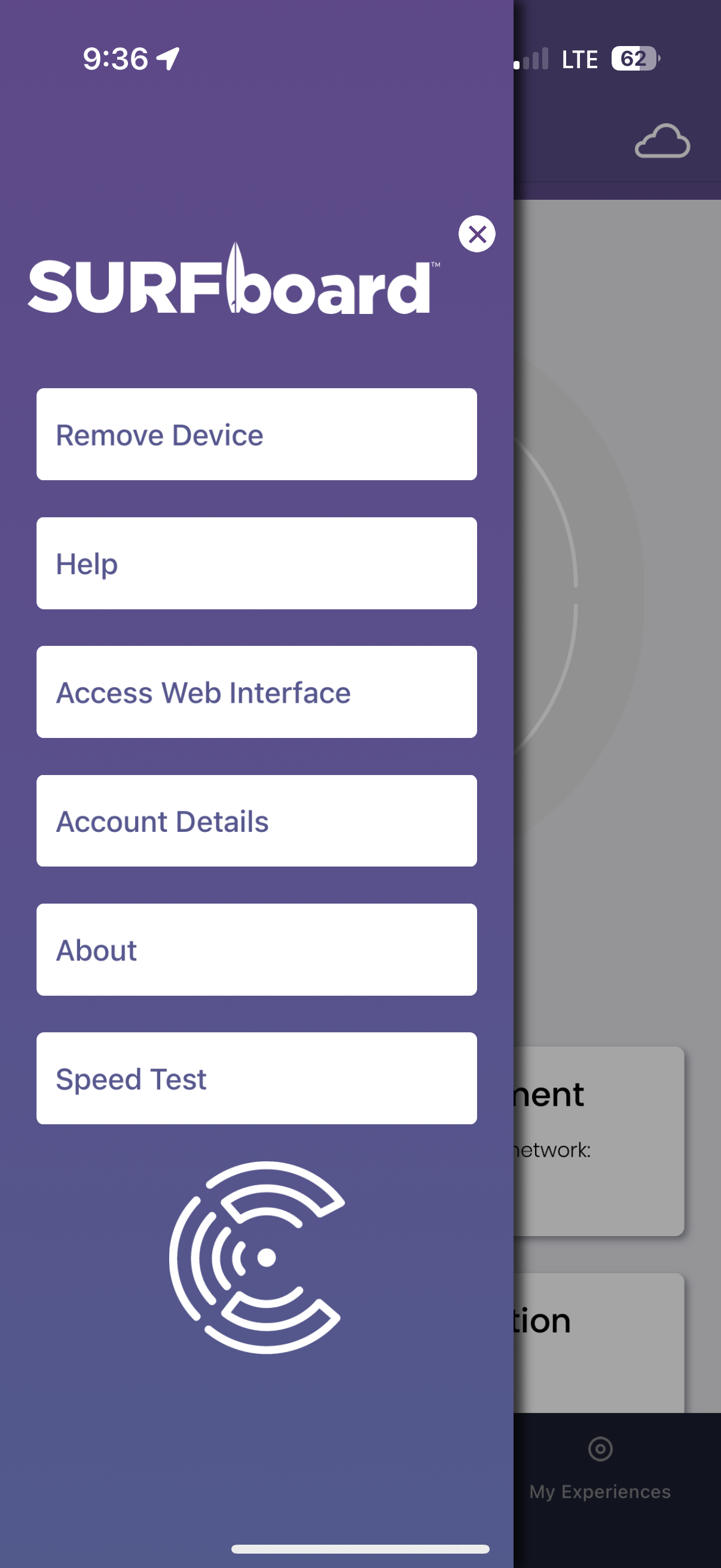I recently purchased a G54 and W133s. I was able to set up to the G54 without issue. When setting up the W133s, I’m in the Surfboard Central app, and the place where it is supposed to “Add Satellite” or “Add Device” is missing from the app. After many searches, I’m still empty handed. I can’t find it anywhere in the app, anywhere in the web interface, or anywhere in the community. The app on the box of the W133s directs me to Surfboard Central. Any help is greatly appreciated!
Solved
Add Satellite or Add Device is missing from App
Best answer by SURFboard Moderator
We apologize for the inconvenience. We recommend using a different email address to set up the W133.
This topic has been closed for replies.
Login to the community
No account yet? Create an account
Enter your E-mail address. We'll send you an e-mail with instructions to reset your password.