Has anyone been able to get the Surfboard Central working. I got it working out of the box but as soon as I change the WiFi password it will not connect. 🤨
Solved
Surfboard Central Error Code 0000-1612
Best answer by SURFboard Support
Hi
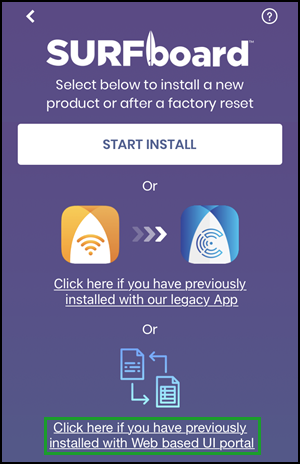
This topic has been closed for replies.
Login to the community
No account yet? Create an account
Enter your E-mail address. We'll send you an e-mail with instructions to reset your password.








