How do I setup port forwarding for my PS5?
Solved
Port Forwarding
Best answer by dan_w
On your PS5:
Go to Settings → Network → View Connection Status and write down the IP address of your PS5
On the SURFboard Central App:
Go to Network on the bottom of the screen and expand the Network Settings Section and select General Settings
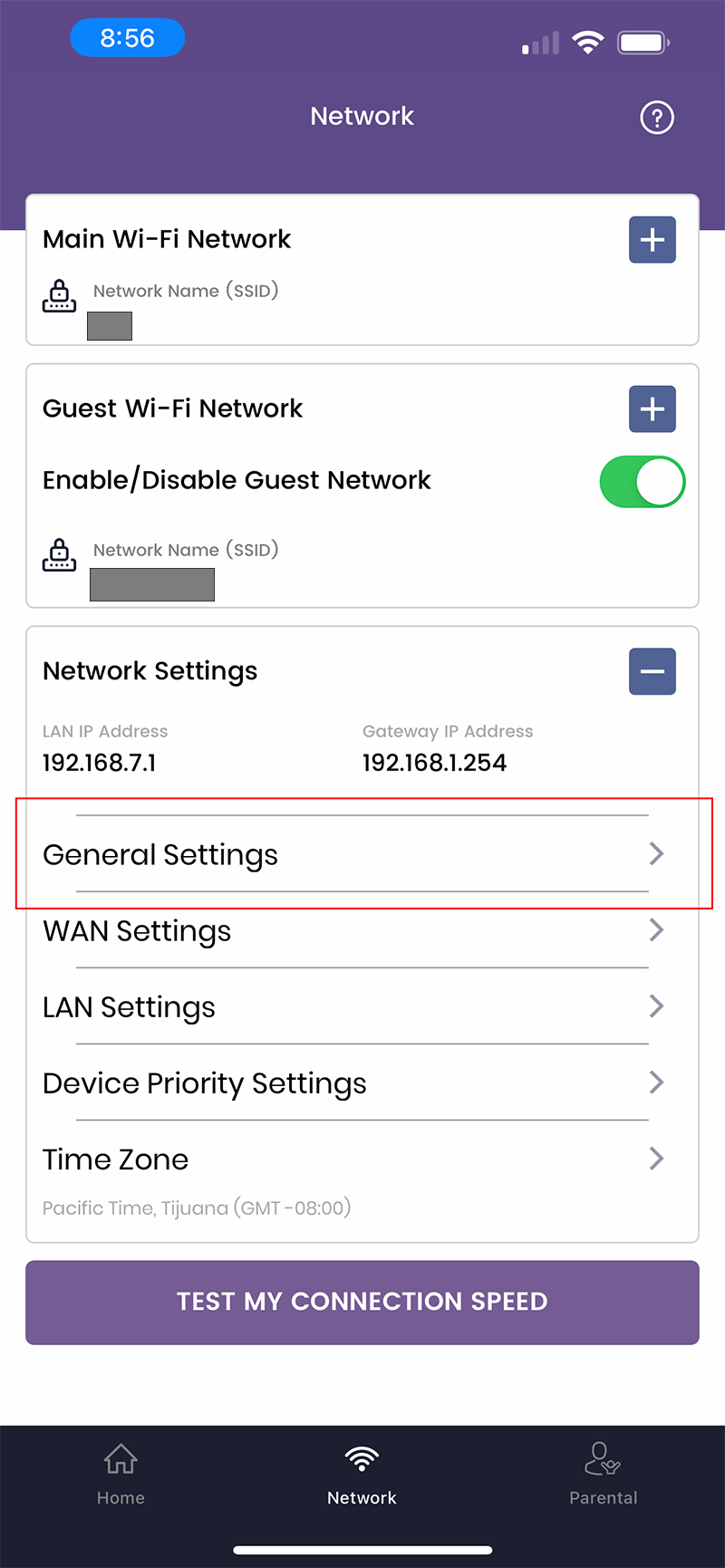
Select Port Forwarding
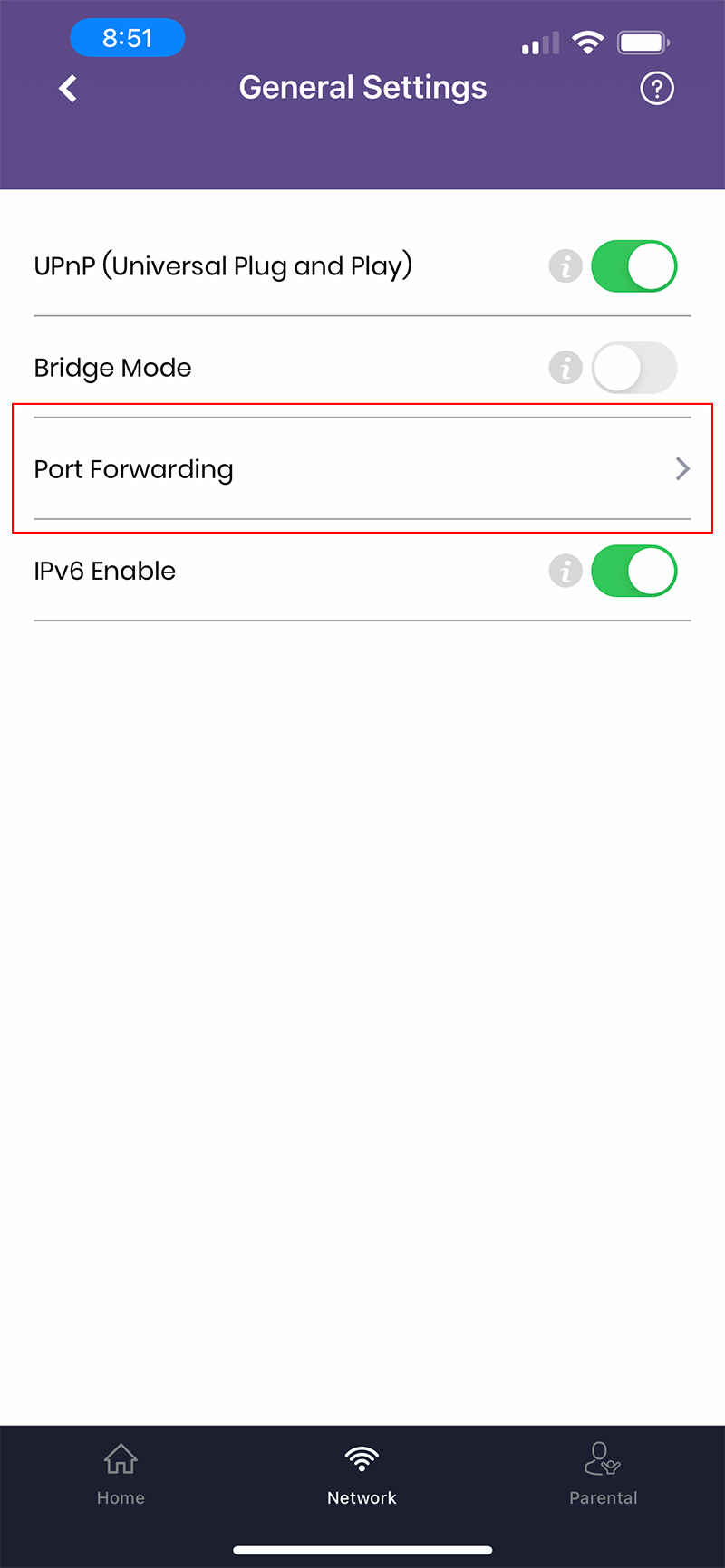
Select Add Rule
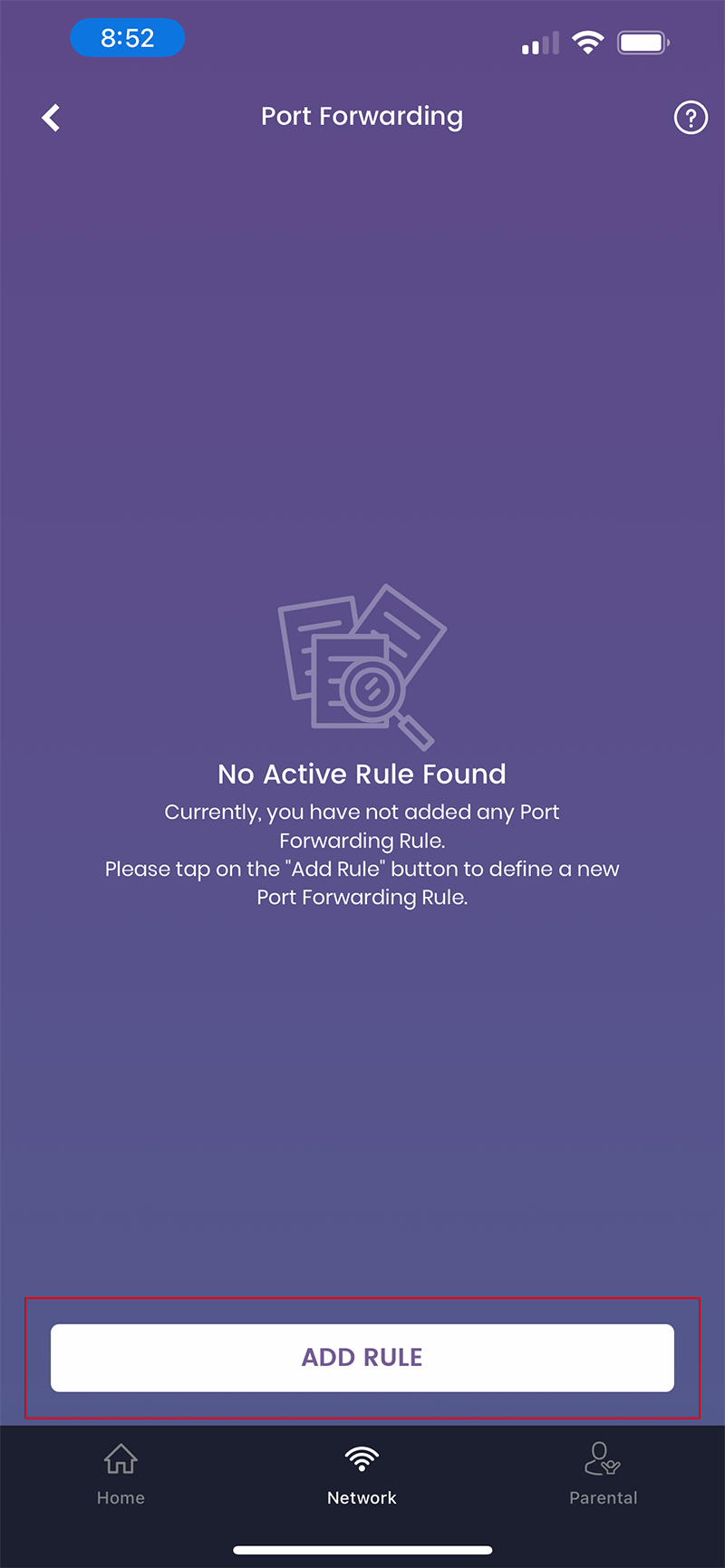
Select TCP/UDP on the top of the screen and enter 3478 in Internal Port Start and External Port Start. Enter 3480 in Internal Port End and External Port End. Enter the IP address of the PS5 you copied down in the first step.
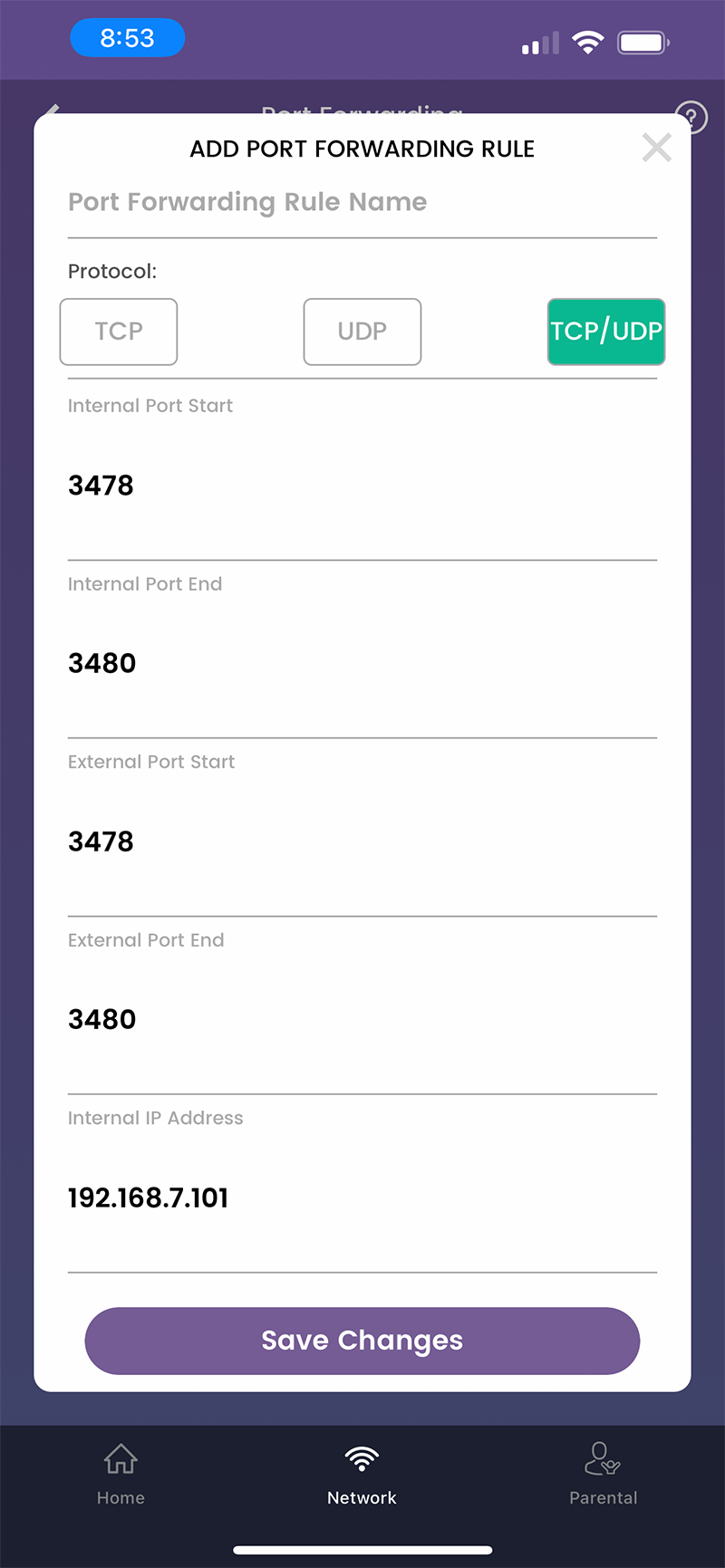
Repeat the process and add two more rules for:
TCP port 1935
UDP port 3074
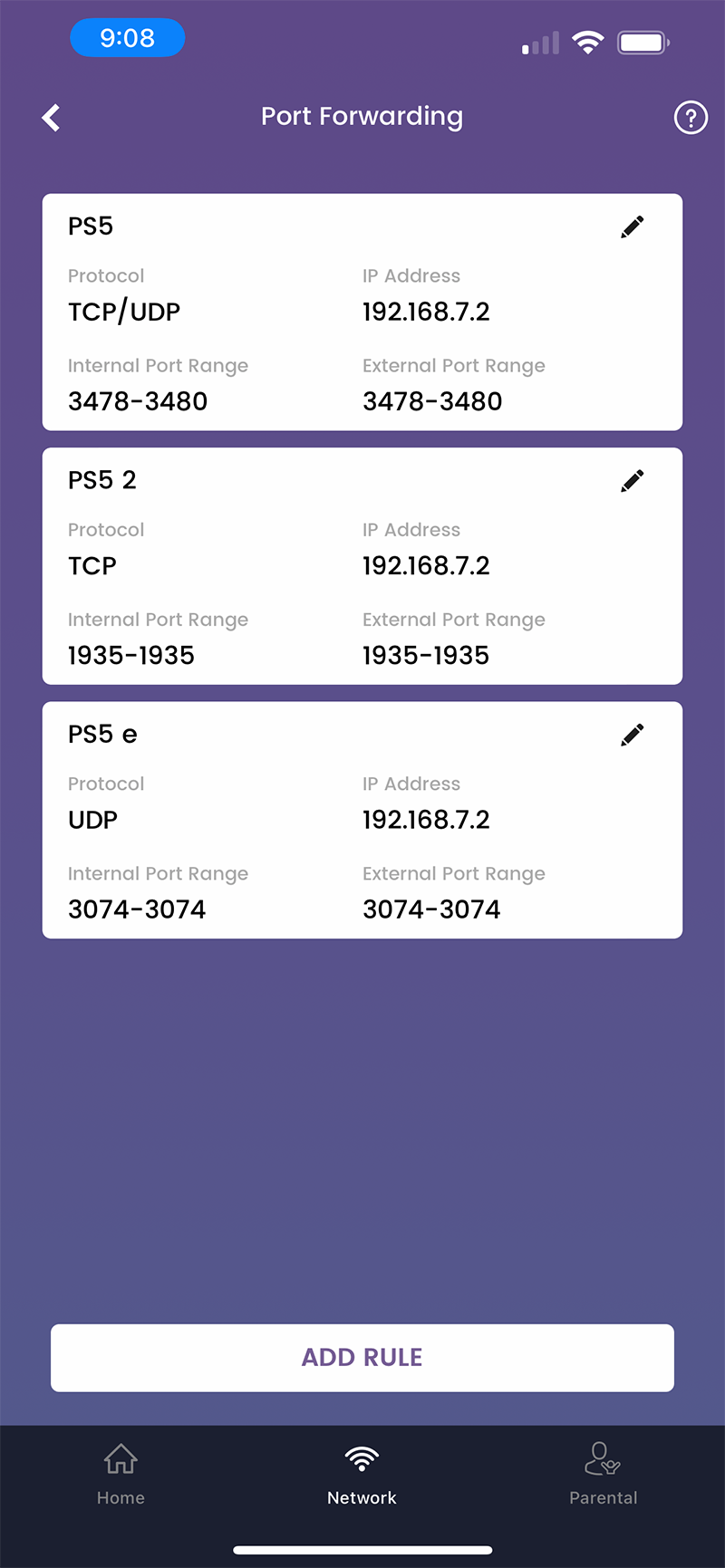
This topic has been closed for replies.
Login to the community
No account yet? Create an account
Enter your E-mail address. We'll send you an e-mail with instructions to reset your password.





