I posted this question 3 months ago:
I recently changed phone from an iPhone XS Max to an iPhone 15 Pro Max. SURFboard Central was installed and working perfectly on my iPhone XS Max. When using SURFboard Central on my iPhone 15 Pro Max connected to my SURFboard Wi-Fi network I get the above error. The phone is connected to the Wi-Fi network. When I turn off cellular service I get the same error. If I choose Try Again I get the same error. If I choose Continue Onboarding I eventually get to a screen that says “To continue, manually connect to the (SURFboard-Onboarding) SSID through your mobile phone setting.” That SSID is not available and the phone is still connected to the SURFboard Wi-Fi network. How do I get out of this error loop without resetting my entire network and the several dozen devices connected to it?
I thought I had found a solution:
So I tried uninstalling the app, reinstalling it and connecting to my SURFboard S33 cable modem first. That worked and after entering my ARRIS account email I was able to connect to my W21 Mesh network, see and administer the entire network.
But I was too quick to post the “solution” as it does not work. While I can connect to my S33 modem and it shows my W21 WiFi router I cannot see anything on the network nor administer it:
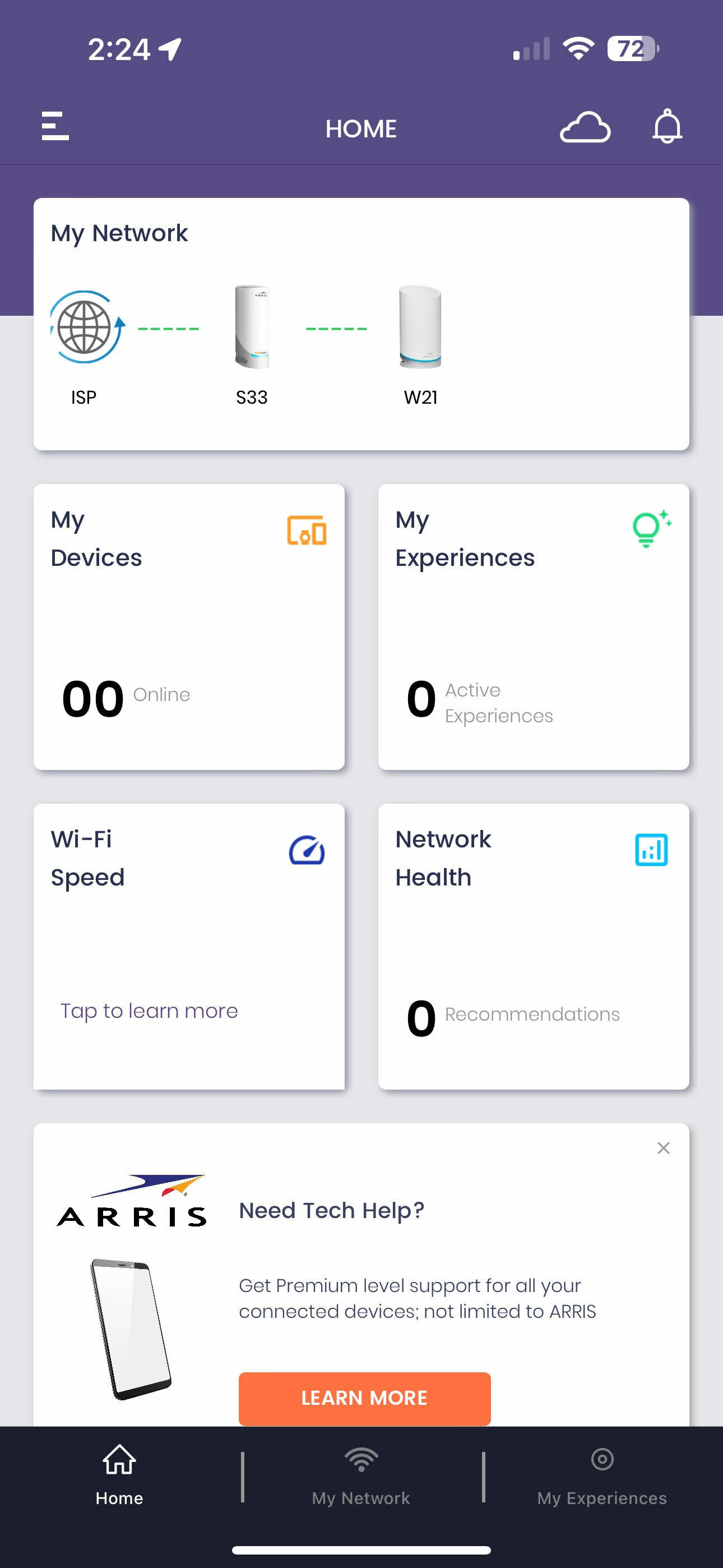
If I go in and try to give the W21 my network name and password it times out. If I quit the app and restart it I’m back to the 0015-1805 error screen:
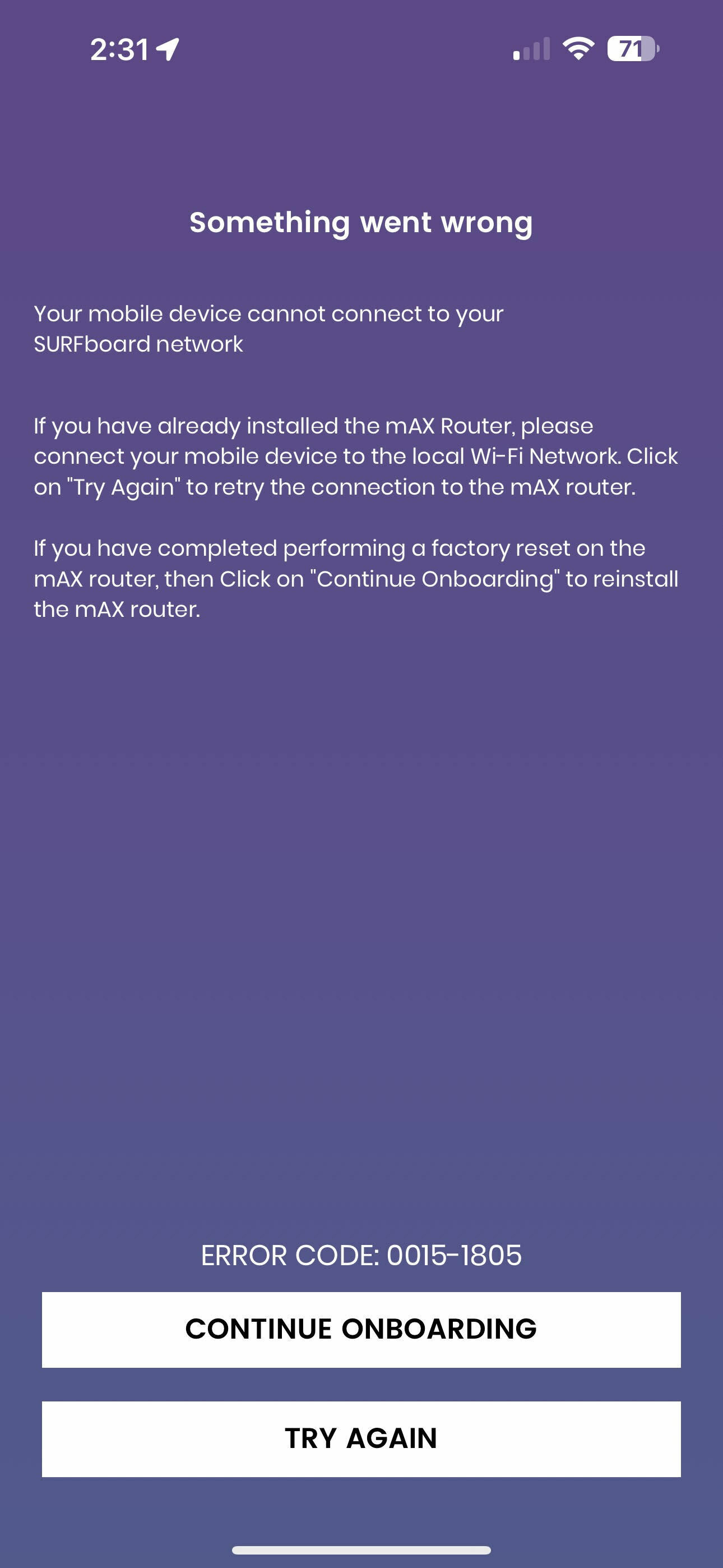
How do I fix this without rebuilding the entire network?
Martin









