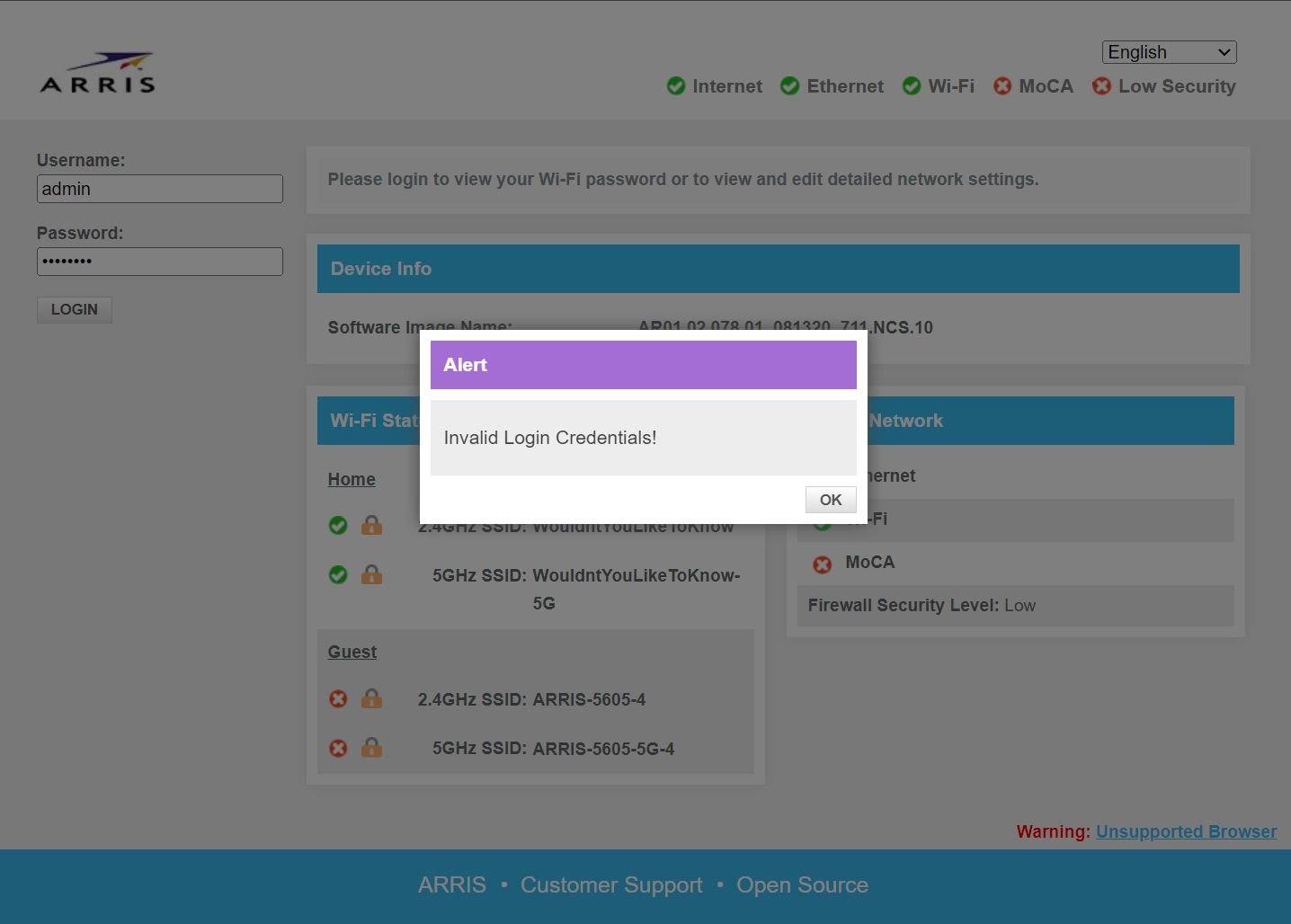So I’m trying to login to my DG3450. I got it from the cable company, who cannot help me at all with this. It asks for username and password, which should be “admin” and “password”. I tried it and get “Invalid Login Credentials.” I also tried using the password for my network. The cable company tech support person said that I had to use my network name for username and my network password for the password. Never heard of such a thing before, but tried it and it gave me “Operation Failed.” So I’m thinking that whoever had the unit before me changed the password. The cable company tech support said that I’d have to do a factory reset, even though I’ve done those before and it doesn’t actually reset all of the passwords and such. So I did it and, of course, it didn’t work. So how can I get access to my router if someone else changed the password and there’s no way of getting it from them?