I started getting issues since past one month, Xfinity asked to change modem.
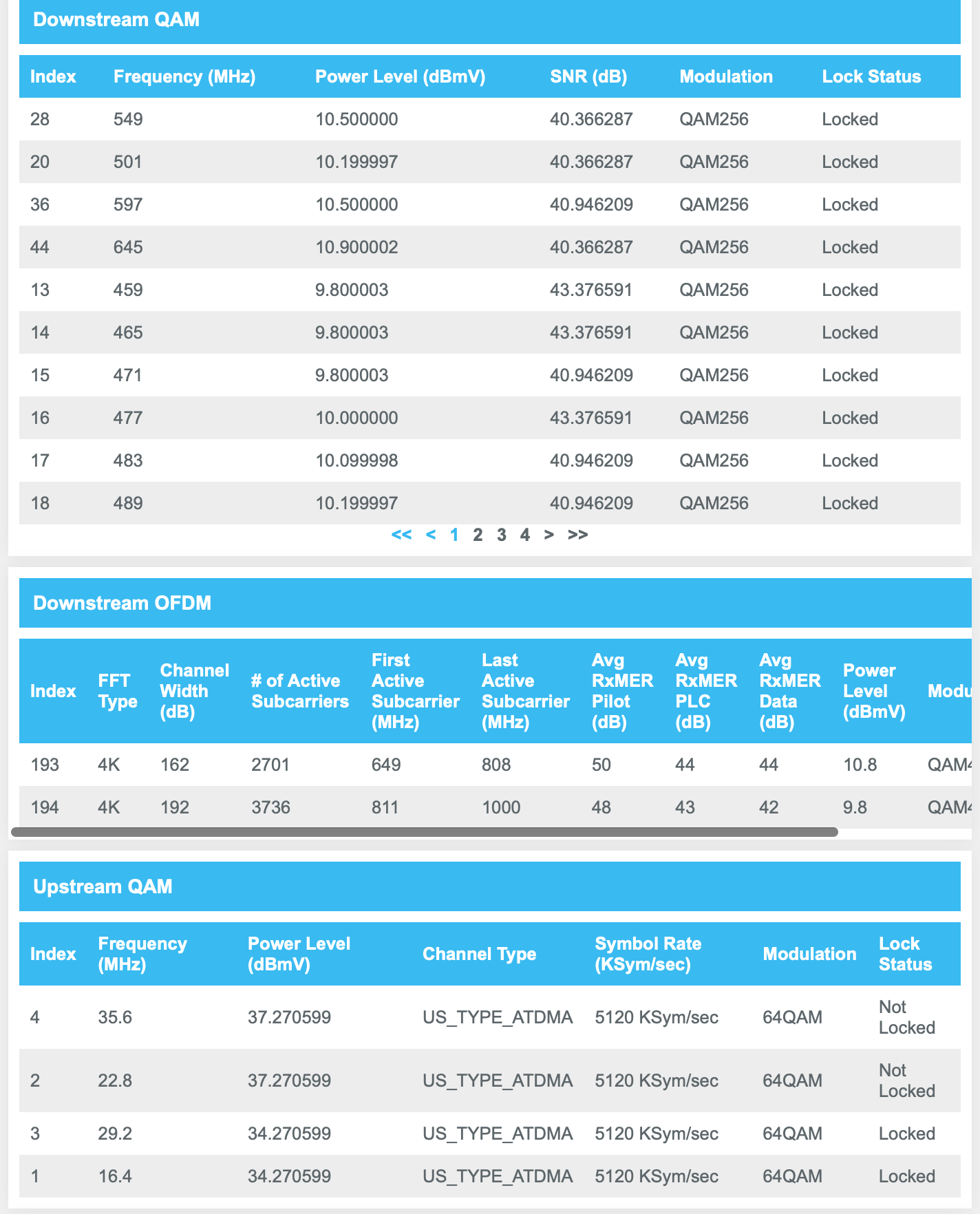
I started getting issues since past one month, Xfinity asked to change modem.
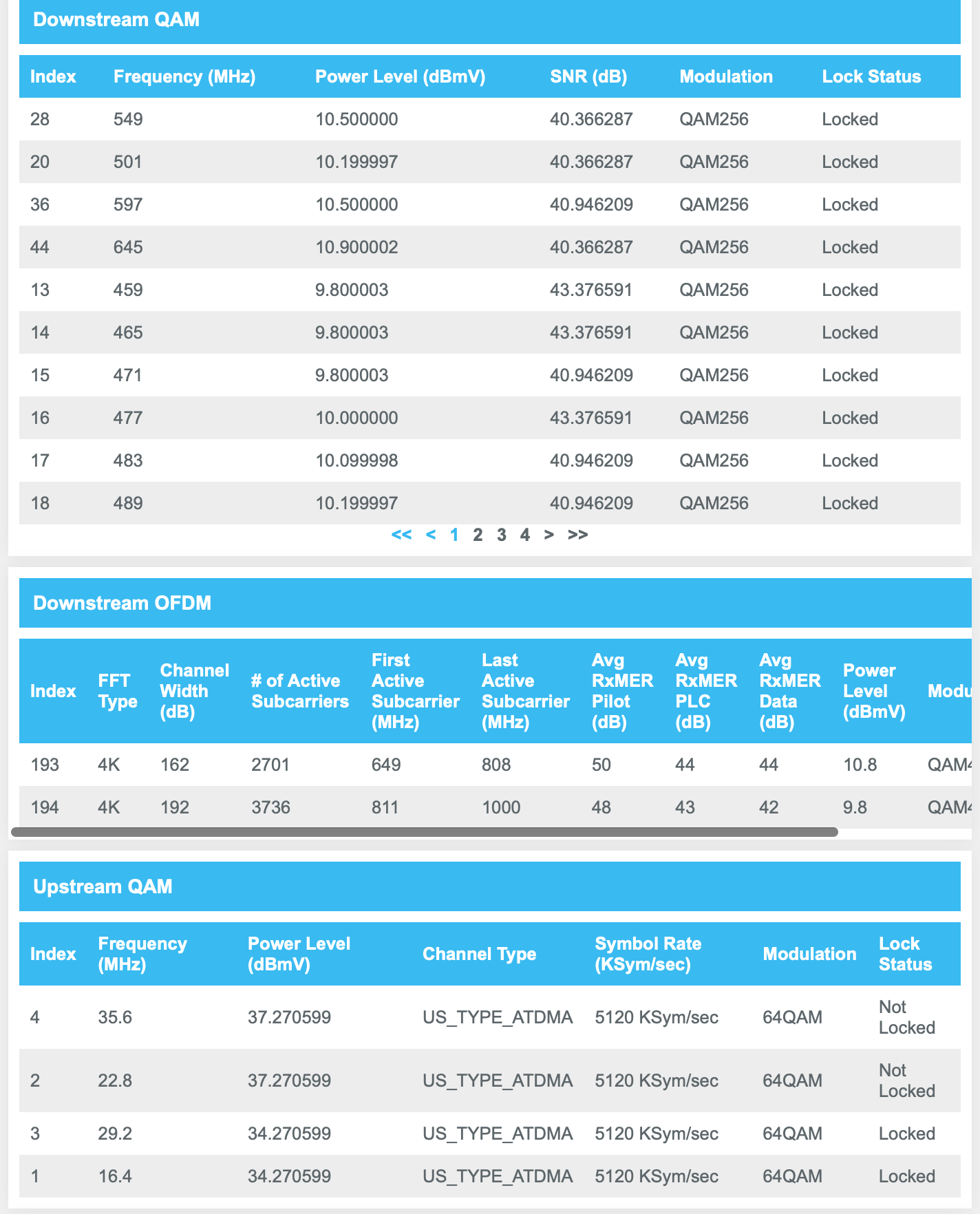
Best answer by SURFboard Moderator
Could you kindly confirm whether the issue is related to the hardwired connection, the Wi-Fi, or both?
Also, could you let me know if the gateway is placed in an open or closed area?
I would recommend placing the gateway in an open space, preferably at a higher altitude, to help minimize Wi-Fi congestion and improve performance.
From the above images which you provided those are the cable signal levels which are not within the acceptable range for the G34/G36.
Kindly for your information Cable modems and gateways use cable signals to communicate with your internet service provider (ISP). The signal levels are measured in dBmV (decibels millivolt), and they indicate the strength of the incoming signal to your modem and the outgoing signal from your modem to your ISP
Please refer to the link below to verify that your cable signal is within the acceptable range
http://arris.force.com/consumers/articles/General_FAQs/G34-G36-Cable-Signal-Levels
Since the cable signal levels were not in range and I would recommend to reach out to your Internet Service provider to adjust the cable signal levels into the acceptable range.
No account yet? Create an account
Enter your E-mail address. We'll send you an e-mail with instructions to reset your password.