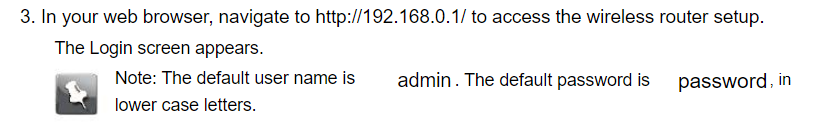Hi, I’m trying to enter my WiFi interface to allow my repeater since I cannot connect it to my new WiFi network. The name is “admin” but I cannot find out what is the password I should use. Can you help please?
Solved
how to find my password
Best answer by LoveMyLab
Sorry, I didn’t know that. If you haven’t modified anything my understanding is:
Access to the modem has the default credentials of admin/password. Those are what you would use if you are attempting to access the admin console.
“If you are looking for the Wi-Fi credentials the default Wi-Fi name and password will be mentioned on the modem label” per a previous moderator update on another thread.
Let us know if this helps.
This topic has been closed for replies.
Login to the community
No account yet? Create an account
Enter your E-mail address. We'll send you an e-mail with instructions to reset your password.