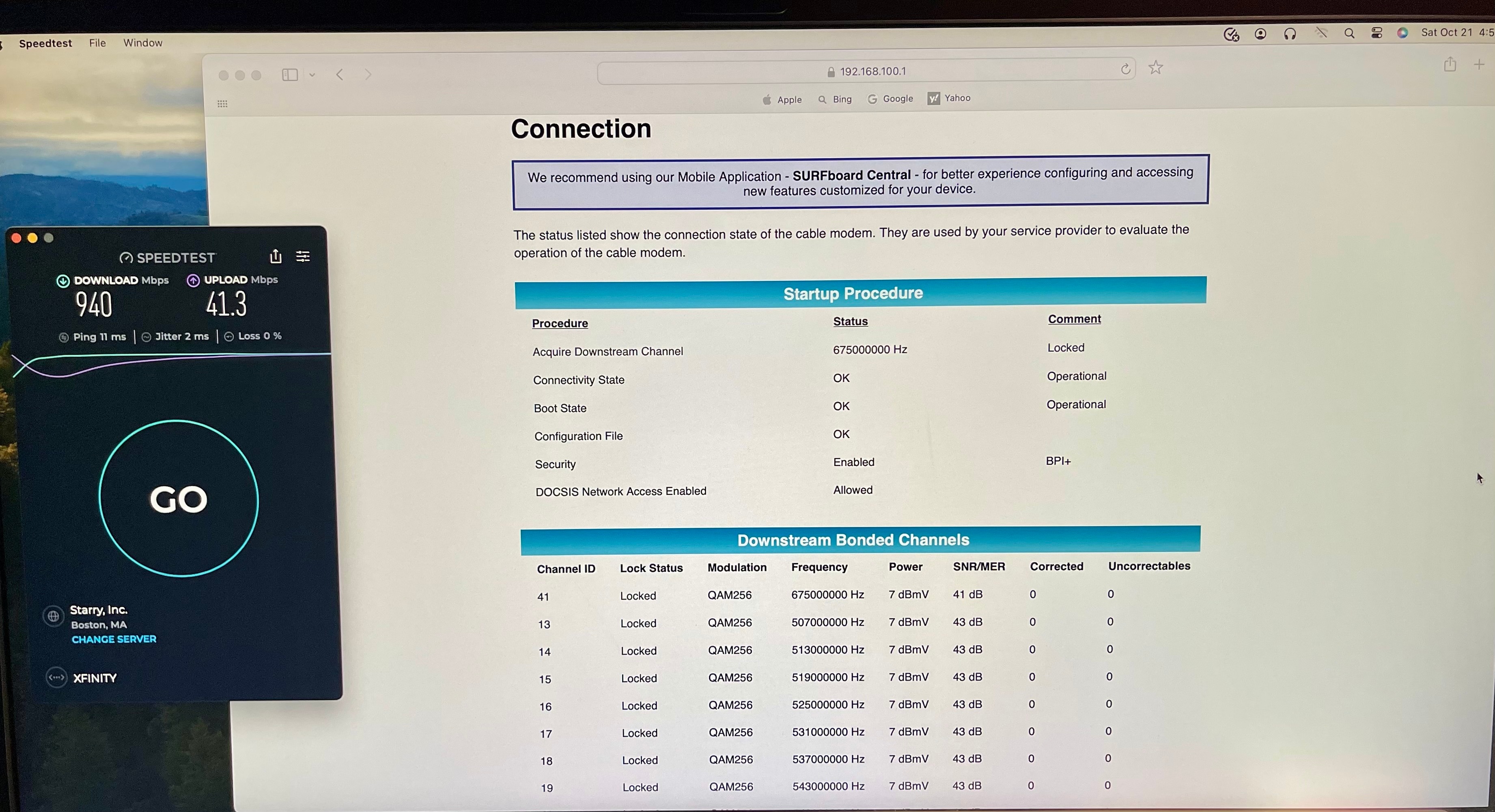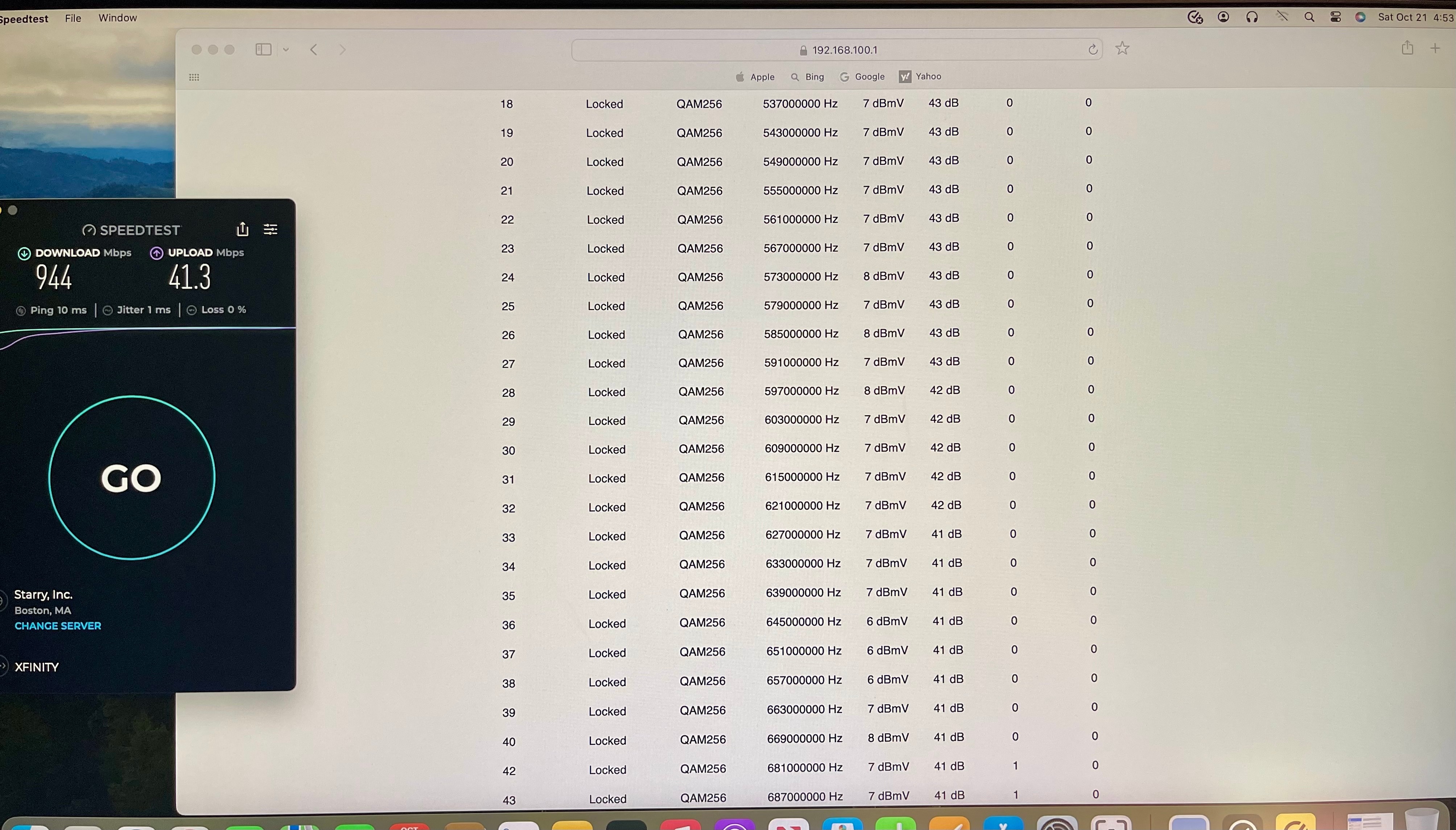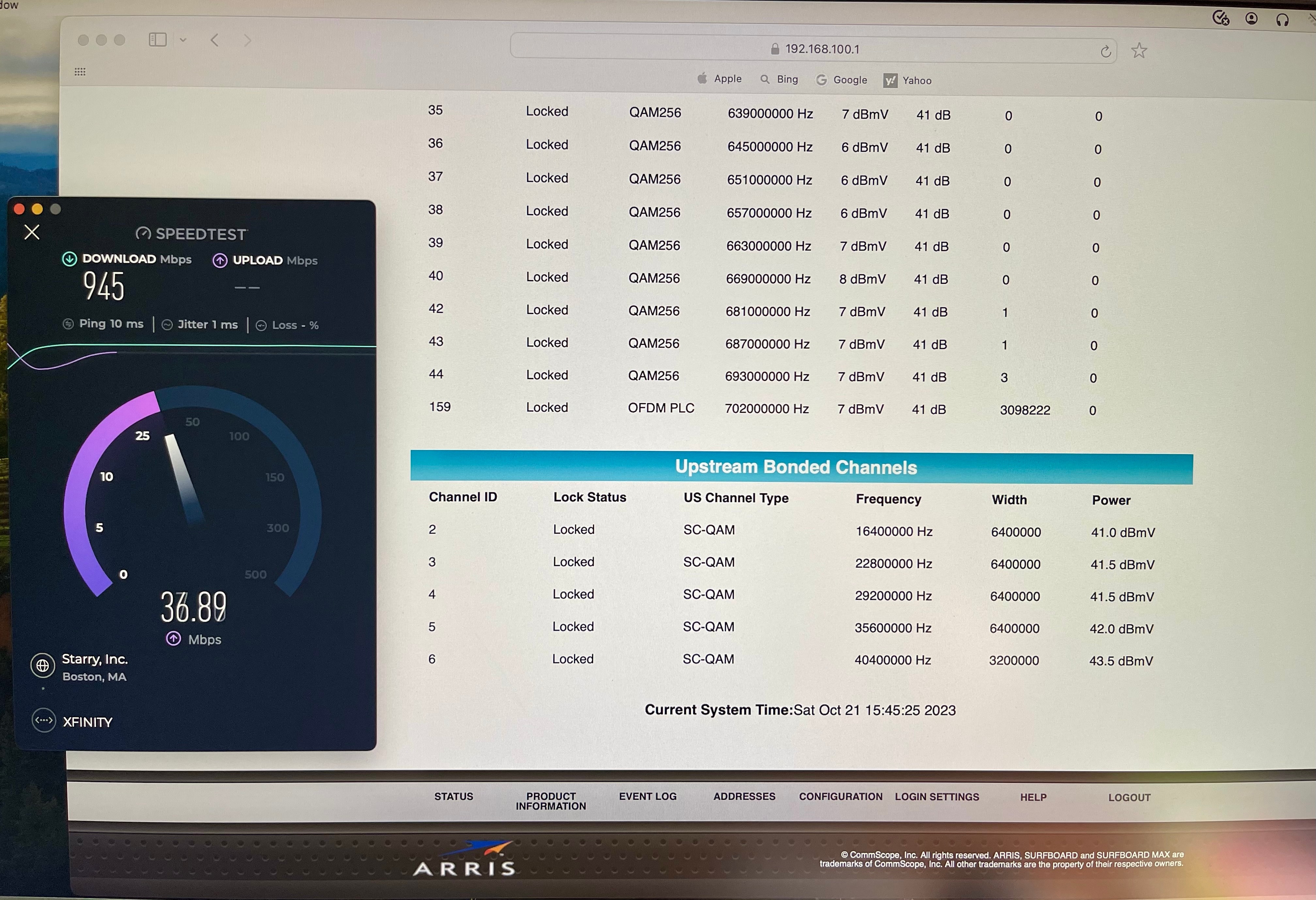I went to my computer and put in the usual 198.168.100.1 and password wasn’t my password but the last 8 of the S/N so I get that straightened out and then it says for a better experience and more options use the app. On my web page there’s no way or option to test my speed from my provider to Xfinity that I could find. Under status there’s bonded channel’s both up and down, frequency, db’s, power and a lot of locked things that I have no idea what they mean, but nothing on the actual speed? Under event log apparently a lot happened in 1969.
So I go to the app and in order to check my network I have to ok for this “third party” to look at my network with agreements written by lawyers for lawyers that I need to ok. So I ok it and it searches through all my personal private parts and then list’s what’s on my network but doesn’t list the modem itself, my router is there and everything else but not the actual modem that I want the information from. On the home page it has My Network but only shows the S33 which isn’t clickable or anything. Device Specifications has a view all that just shows you a pdf file that came with the modem. Under firmware it says N/A so I’m assuming this doesn’t use any. Of course at the bottom of the home page I can maximize my home network by buying more of their stuff.
So after giving this unknown third party access to my network my home page never changed and the network information offered was stuff that I already knew. So I’m apparently logged in but not logged in because the message “We recommend using our Mobile Application - SURFboard Central - for better experience configuring and accessing new features customized for your device.” doesn’t offer anything new for me to do and it doesn’t show any of the stuff I see on my computer’s web browser.
So I try the web browser on my iPhone with the same Google chrome, login on the same wifi. And it wont let me log in saying my new password that I just reset and are using on my computer isn’t correct.
According to my NetGear router from the modem it’s only receiving 1000 M/Full when with the Xfinity modem it was able to get over 1300MBs and used the same 2.5Gb Wan connection.
Sorry long post but honestly why is this so much work? I’ve only ever had Netgear routers/modem’s and getting the information was so easy even for an old idiot like myself.