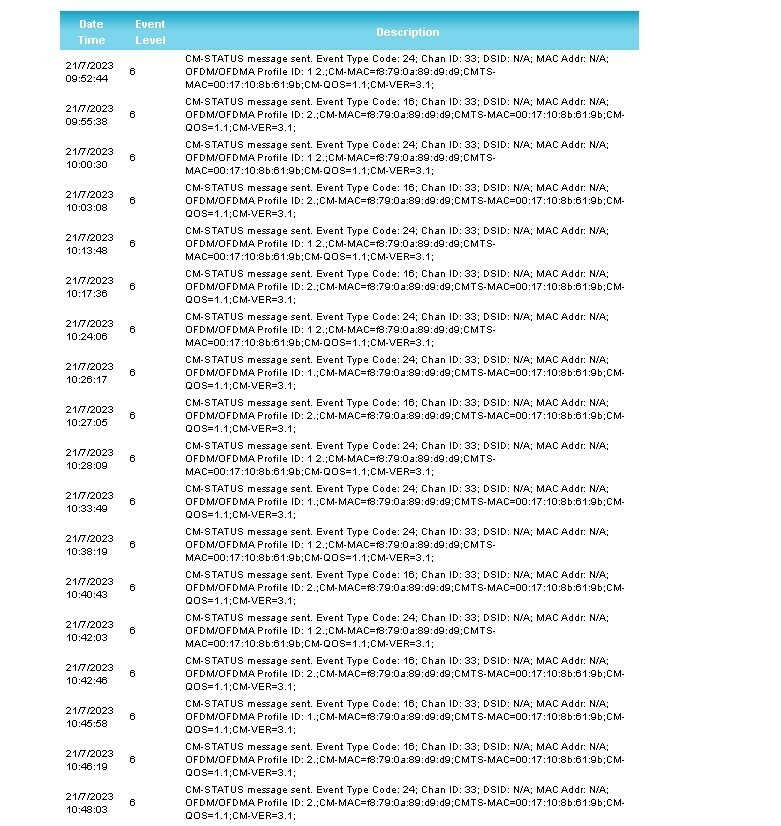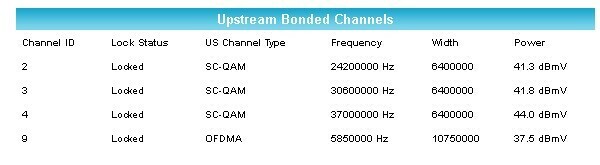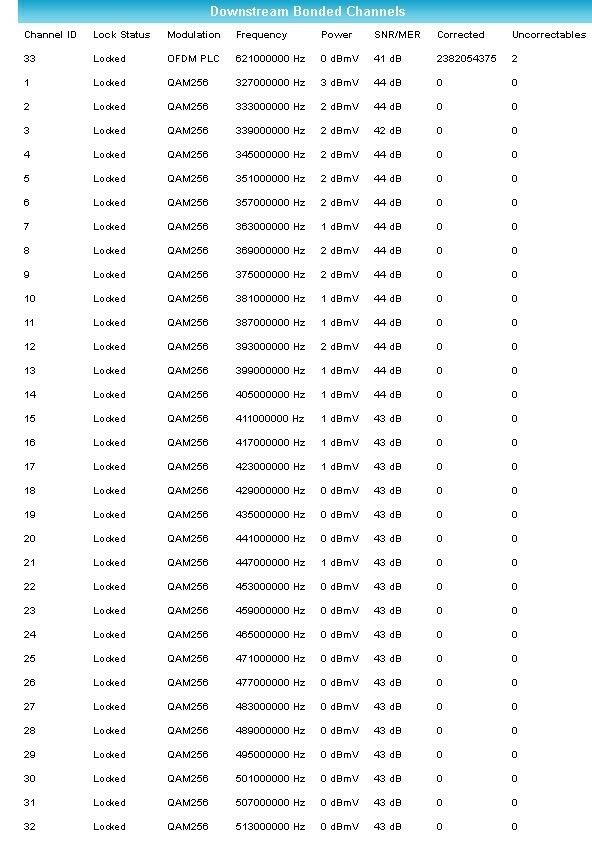so i am having fluctuating internet speeds from 300-500mbps, my spectrum plan is 1gbps, the technician told me he ran a speed test from the outside line and was getting close to 1gbps and he ran from my router to his device and was getting around 700mbps, the only thing he couldn’t test was my S33 Modem, i also ran a local in house speed test from my NAS which connects to my switch then hits my router then to my pc and i get 890mbps download and close to 900mbps upload, the only thing i cannot test locally is my s33 modem, is there anyway to run an inhouse test? i also reset the modem to factory settings and the first couple of minutes i had a good speed test of 800+mbps download but after i ran it a second time it went down to 300mbps once again, Note: all these were wired tests, directly connected. any help would be greatly appreciated!
Solved
is there a way to test my modem's speed?
Best answer by SURFboard Moderator
Hi gerardokosonoy07,
Thanks for sharing the values of cable signal levels, Looking at the range it shows downstream channels’ power levels are from 0 to 3dBmv and SNR from 41 to 44 dB with 32 channels, and upstream channels are ranging from 37.6/41.3/41.8 and 44.0 which are not on the acceptable range, as this is a 3.1 DOCSIS cable modem its a high speed the acceptable range should be from 45dBmv to 51dBmv.
Also, check the followings:
- Placing your modem in the center of your home
- Don’t put it behind any electronics or appliances
- Don’t put it too close to cordless phones (landline not cell), baby monitors, or your microwave
- Make sure it’s not behind a metal or concrete wall as the signal has a hard time going through them
- Check the Co-axial cables are tightened enough
As you also shared the event log information which will be monitored by your ISP(Internet Service Provider). Let us know if this helps.
This topic has been closed for replies.
Login to the community
No account yet? Create an account
Enter your E-mail address. We'll send you an e-mail with instructions to reset your password.