https://pastebin.com/embed_js/0ZtMiAxP
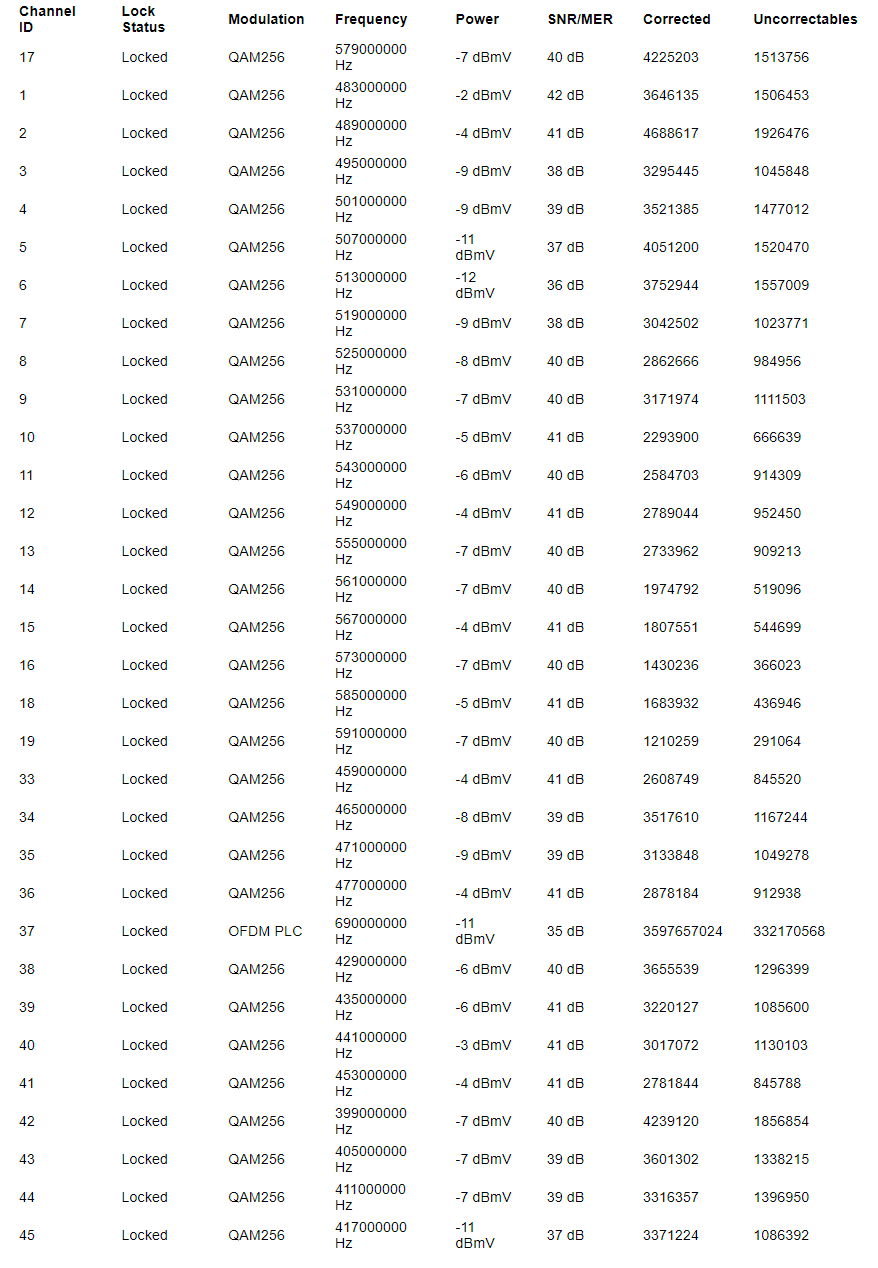
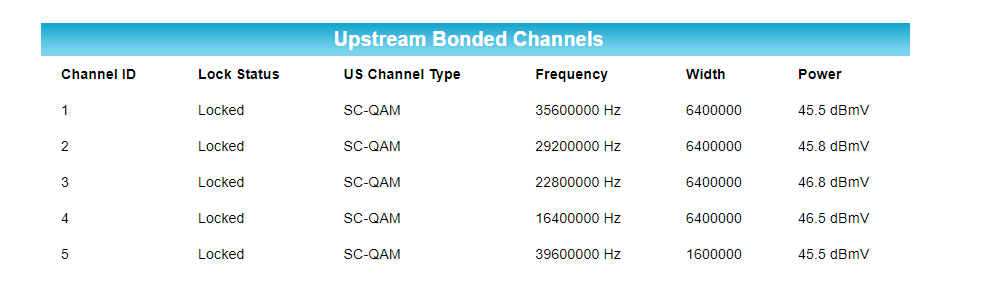
 +1
+1Best answer by SURFboard Moderator
I suggest you to visit www.arris.com/consumersupport for further assistance.
No account yet? Create an account
Enter your E-mail address. We'll send you an e-mail with instructions to reset your password.