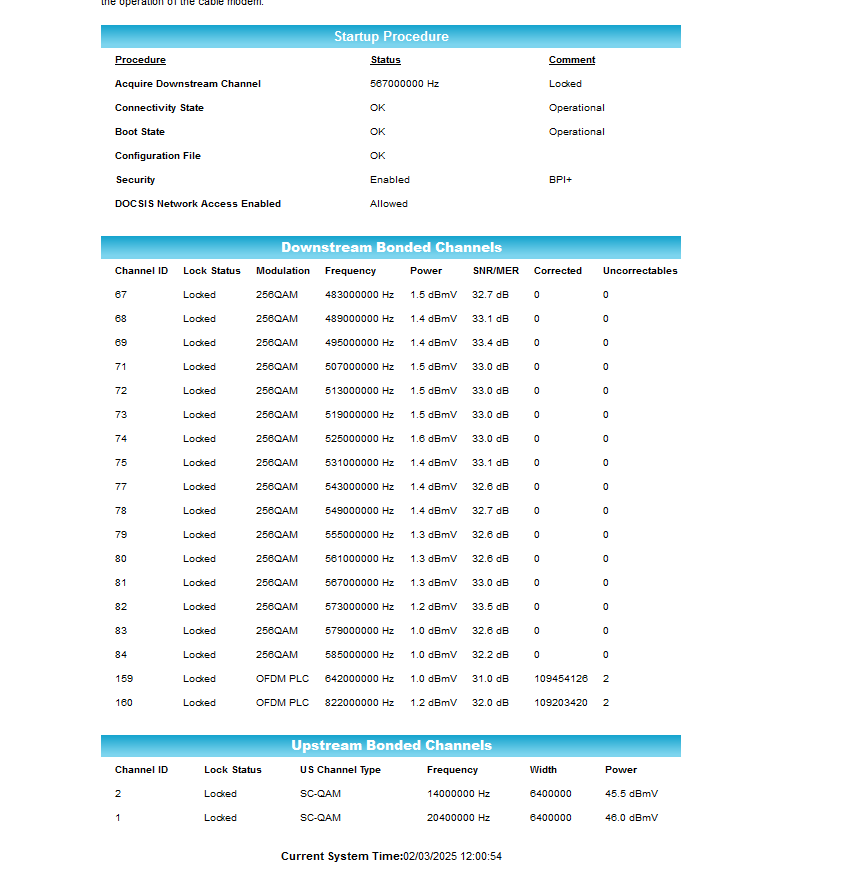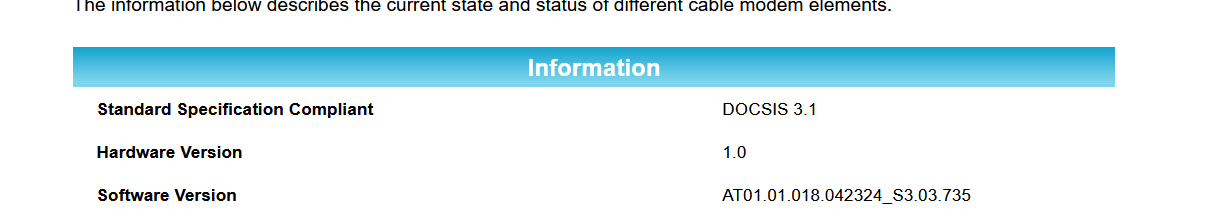Hello,
I’ve 1Gbps/350Mbps internet now. I bought S33v3 to support this tier since MB8600 didn’t work good with it. But the upload appear to be limited around 45Mbps. ISP tech checked everything and I couldn’t find a problem and said this modem doesn’t support the higher upload speed. Based on the event log, I think the correct config is not in place because some issue with either modem or the provisioning itself. I can’t believe S33 can’t support higher speed.
Can someone tell what’s wrong here ? Thanks you
02/03/2025 11:36:18 Error Improper Configuration File CVC Format
02/03/2025 11:36:18 Critical Config File Rejected due to Invalid or Unexpected TLV 11;CM-MAC=X;CMTS-MAC=X:4b;CM-QOS=1.1;CM-VER=3.1;
02/03/2025 11:36:18 Notice TLV-11 - unrecognized OID;CM-MAC=X:a3;CMTS-MAC=X
02/03/2025 11:36:18 Warning MIMO Event MIMO: Stored MIMO=-1 post cfg file MIMO=-1
02/03/2025 11:35:55 Error Missing Mandatory MDD TLV on primary DS Channel;CM-MAC=X;CMTS-MAC=X;CM-QOS=1.1;CM-VER=3.1;MB8600 used to show 2x OFDM PLC channels and 1x OFDMA channel. S33 won’t show OFDMA channel.