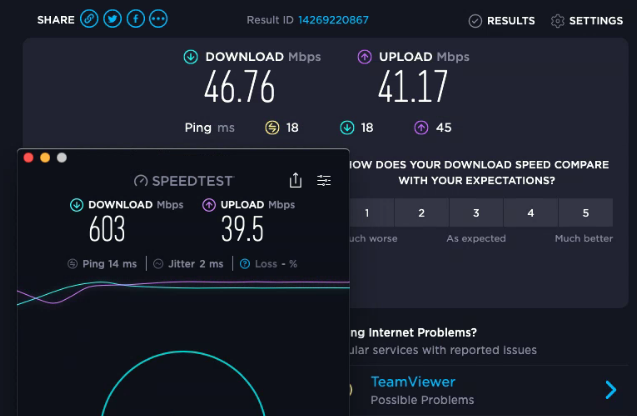I’ve got the infamous 1.2gig service from Xfinity, they have checked and replaced everything they have changed the channel that my box connects to to their service, my speeds have not exceeded 500 mbps which is less than half. I thought it was a double NAT issue because they can only provide their own gateway modems which act as routers as well, but it’s still happening with the new S33 Arris modem I purchased just last week. Is anyone else having this problem? Is there a quick fix to cause the modem to recognize at what speeds it should be getting?
I have the app, but it’s no help for this problem whatsoever.
Question
Xfinity and S33 modem slow speeds
 +1
+1This topic has been closed for replies.
Login to the community
No account yet? Create an account
Enter your E-mail address. We'll send you an e-mail with instructions to reset your password.