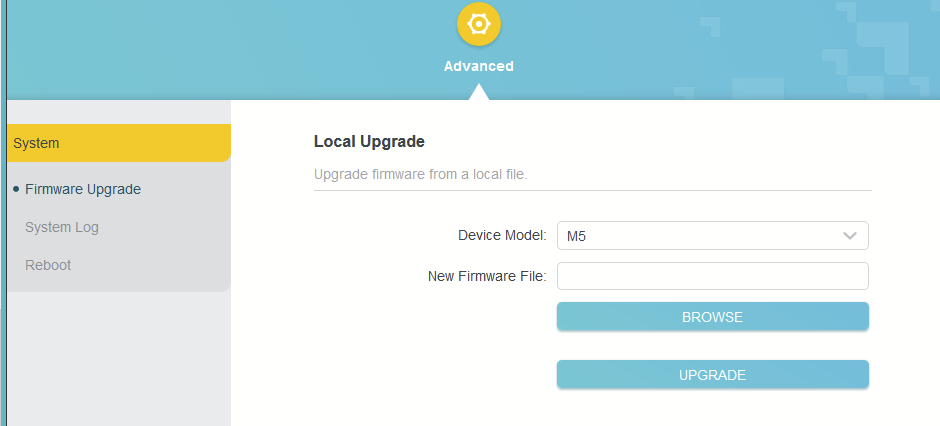Trying to set up Voiply’s adapter for using my landline phone to make calls via the internet (VOIP)
I have an older (~8 years?) Arris SB6121 Modem.
Advice says to try one of a number of internet addresses, log in and after going to Advanced Settings or Application Layer Gateway Settings, uncheck the SIP box.
The problem is I am not prompted to log in when I use the only address that worked (http://192.168.100.1). I am taken to a page that displays the status of various modem items similar to this:
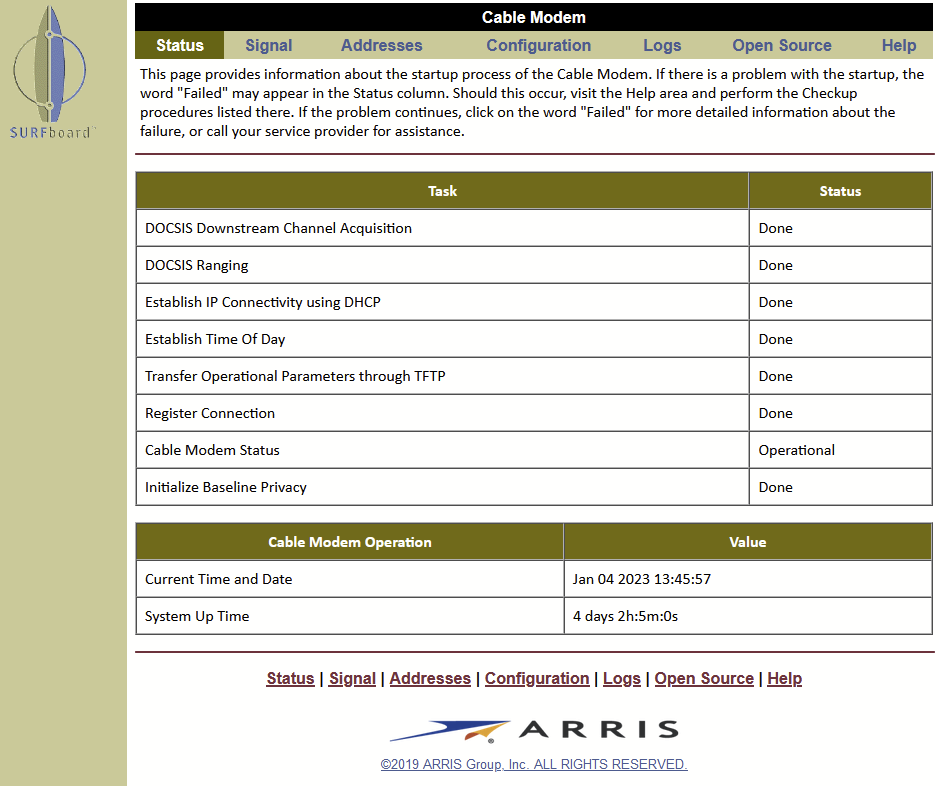
Do I have the ability to ability to disable the SIP ALG functionality using the SB6121? If so, how?
HELP!!