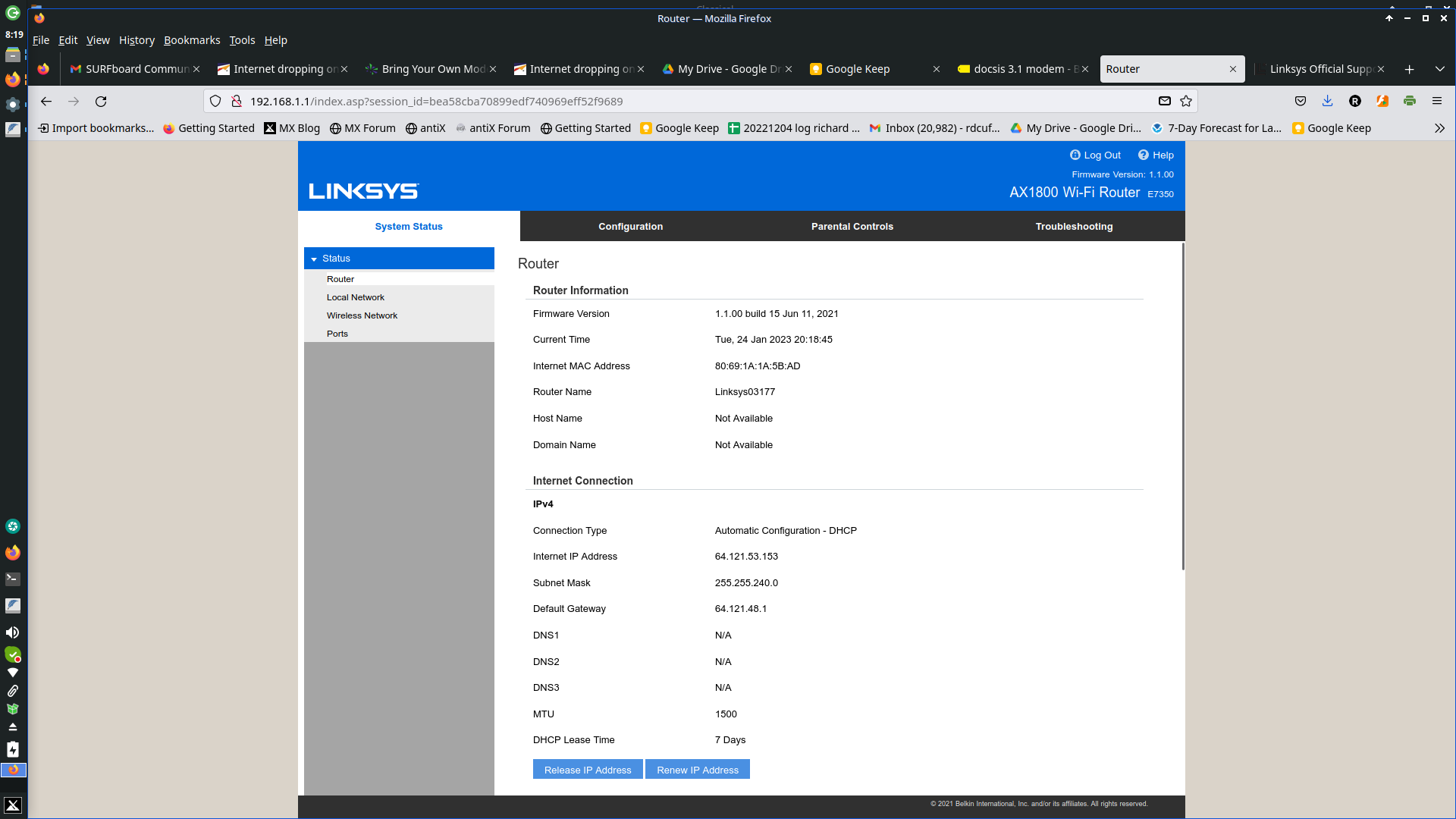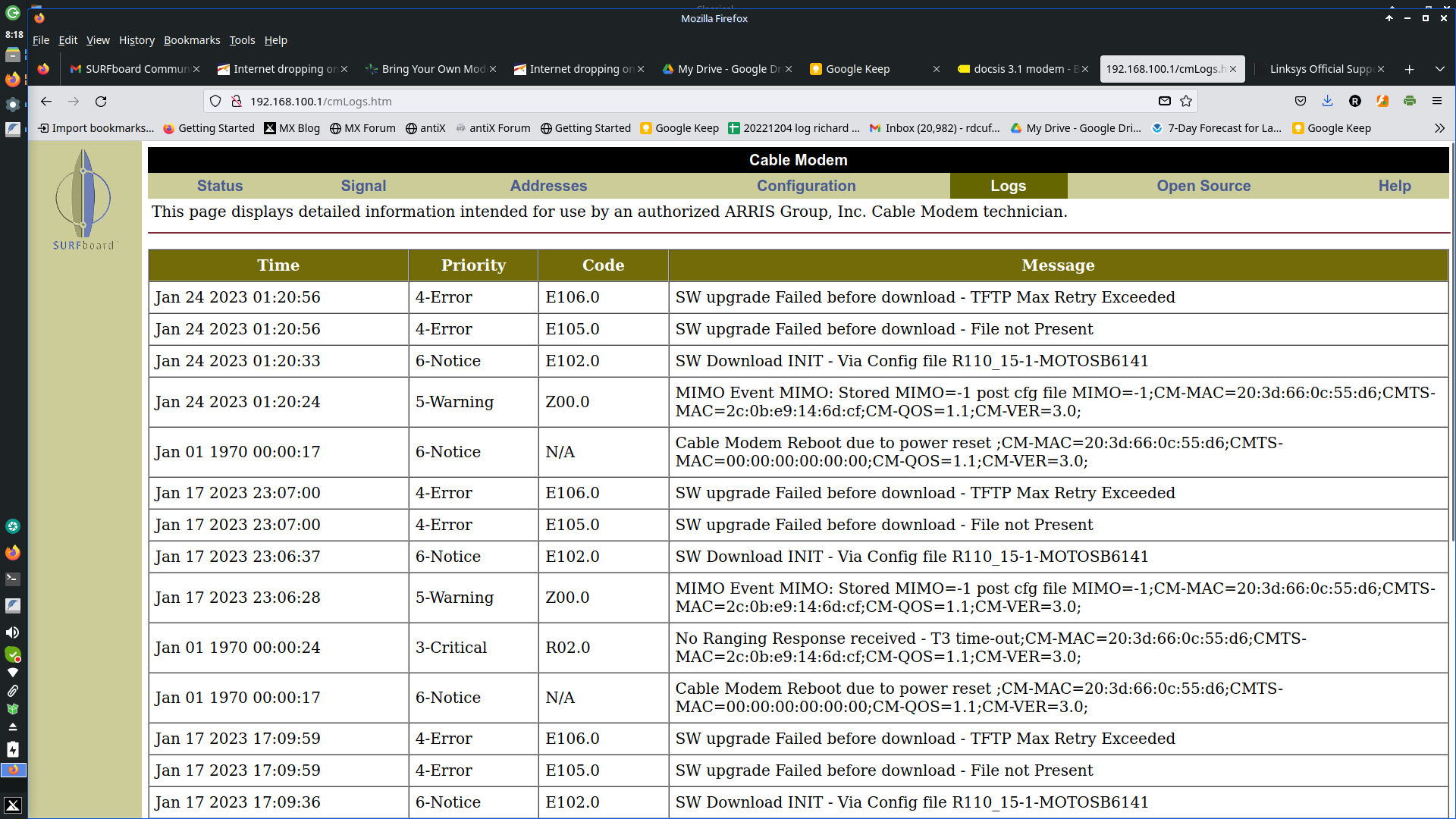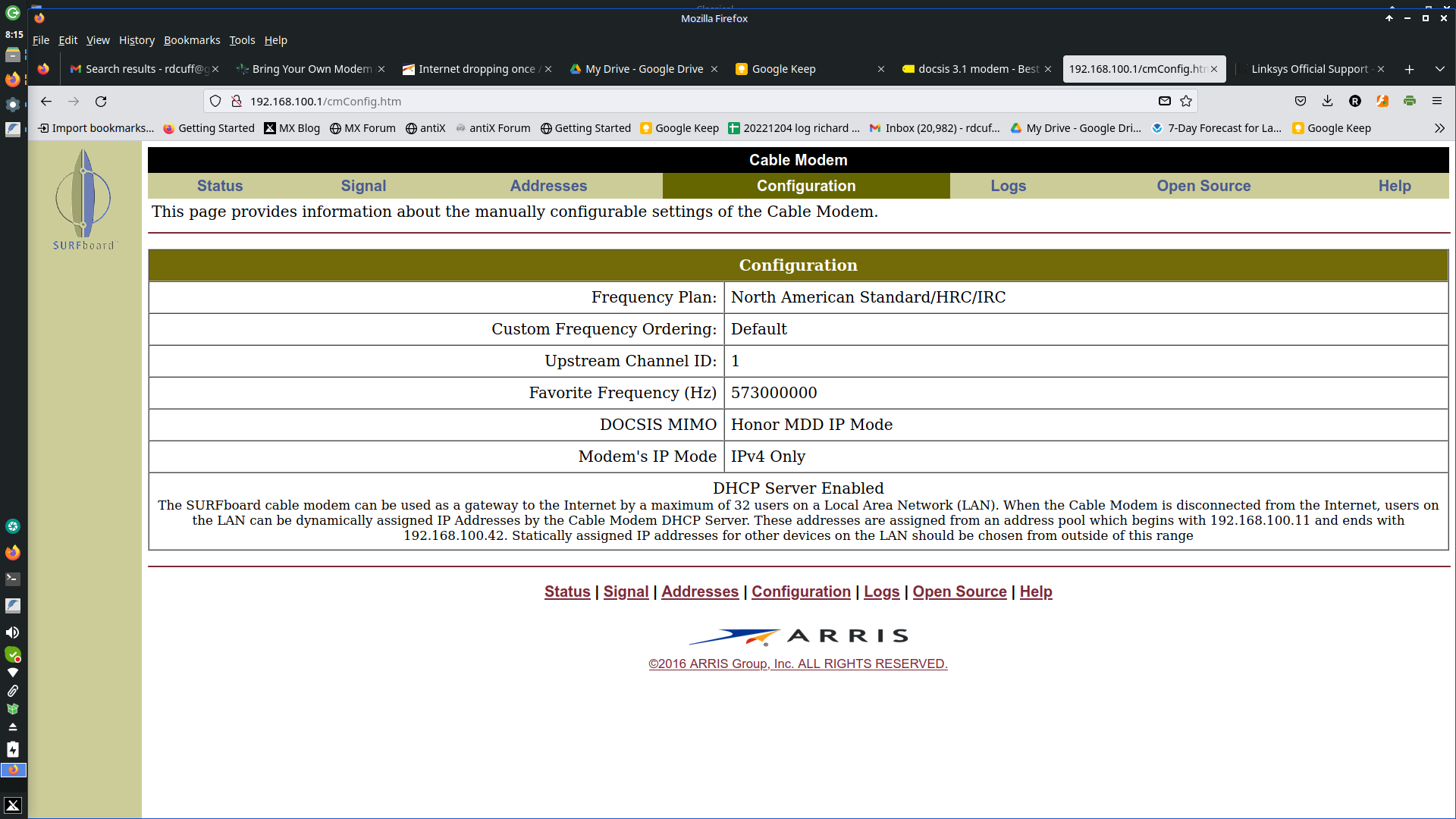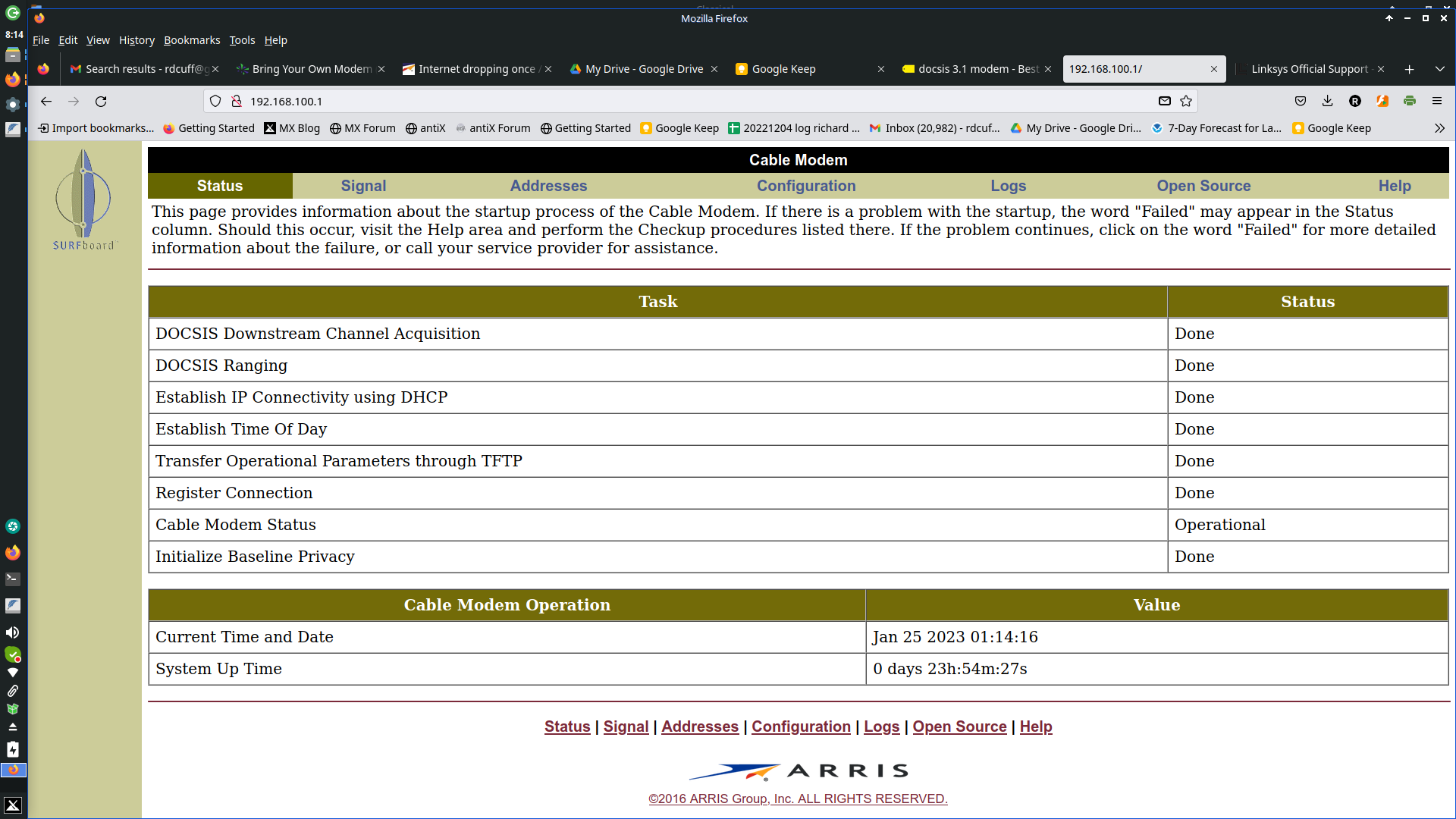I’ve had my self-installed SB6141 for several years. Up till now has never been a problem. However I am now seeing my Internet access interrupted roughly once per day. Installed a new router thinking the problem was Wifi related but now I am not sure. Router manufacturer is pointing finger at cable modem.
Have already had ISP at house, they replaced cable from their box to the cable modem.
When incident happens my router indicates trouble reaching the Internet - some devices have an internet connection, some do not.
I power cycle the router and Internet comes back up for all devices.
All lights on cable modem are normal.
Any suggestions? Thanks - Richard in Allentown, PA - RCN customer, “up to 50 Mbps” services with actual speed test 146.8 Mbps download / 18.2 Mbps upload