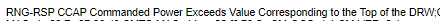Hi! Xfinity is telling me this is a modem problem and it’s not clear to me whether they’re right. Sometimes once or twice a day, sometimes multiple times within less than an hour, I’m getting a TLV-11 followed by a T3 time-out 3 seconds later, like this:
(edit: CM-MAC information removed by the moderator)
| Thu Aug 10 18:04:47 2023 | 6 | TLV-11 - unrecognized OID;CM-MAC=**:**:**:**:**:**;CMTS-MAC=**:**:**:**:**:**;CM-QOS=1.1;CM-VER=3.0; |
| Thu Aug 10 18:04:50 2023 | 3 | No Ranging Response received - T3 time-out;CM-MAC=**:**:**:**:**:**;CMTS-MAC=**:**:**:**:**:**;CM-QOS=1.1;CM-VER=3.0; |
The connection usually comes back up, but having a minute or so of waiting for restart is not good. ANd sometimes it does these things over and over again a couple minutes apart so there’s basically no connection.
Yesterday I had a different pattern of errors once, but mostly it was the same as above. Here’s the other errors:
(edit: CM-MAC information removed by the moderator)
| Thu Aug 10 18:22:20 2023 | 6 | TLV-11 - unrecognized OID;CM-MAC=**:**:**:**:**:**;CMTS-MAC=**:**:**:**:**:**;CM-QOS=1.1;CM-VER=3.0; |
| Thu Aug 10 19:36:46 2023 | 3 | No Ranging Response received - T3 time-out;CM-MAC=**:**:**:**:**:**;CMTS-MAC=**:**:**:**:**:**;CM-QOS=1.1;CM-VER=3.0; |
| Thu Aug 10 21:06:00 2023 | 5 | RCS Partial Service;CM-MAC=**:**:**:**:**:**;CMTS-MAC=**:**:**:**:**:**;CM-QOS=1.1;CM-VER=3.0; |
| Thu Aug 10 21:21:03 2023 | 3 | No Ranging Response received - T3 time-out;CM-MAC=**:**:**:**:**:**;CMTS-MAC=**:**:**:**:**:**;CM-QOS=1.1;CM-VER=3.0; |
The status page looked much worse yeterday but here there’s a few suspicious rows:
| 29 | Locked | 256QAM | 41 | 669.00 MHz | -2.40 dBmV | 39.90 dB | 1177 | 8070 |
| 30 | Locked | 256QAM | 42 | 675.00 MHz | -2.50 dBmV | 39.90 dB | 1264 | 5979 |
| 31 | Locked | 256QAM | 43 | 681.00 MHz | -2.60 dBmV | 39.20 dB | 594 | 747 |
| 32 | Locked | 256QAM | 44 | 687.00 MHz | -3.00 dBmV | 41.10 dB | 6 | 0 |
| Upstream Bonded Channels | ||||||
|---|---|---|---|---|---|---|
| Channel | Lock Status | US Channel Type | Channel ID | Symbol Rate | Frequency | Power |
| 1 | Locked | ATDMA | 17 | 5120 kSym/s | 16.40 MHz | 54.00 dBmV |
| 2 | Locked | ATDMA | 22 | 2560 kSym/s | 10.40 MHz | 54.00 dBmV |
| 3 | Locked | ATDMA | 21 | 2560 kSym/s | 40.40 MHz | 53.75 dBmV |
| 4 | Locked | ATDMA | 20 | 5120 kSym/s | 35.60 MHz | 53.50 dBmV |
| 5 | Locked | ATDMA | 19 | 5120 kSym/s | 29.20 MHz | 53.75 dBmV |
| 6 | Locked | ATDMA | 18 | 5120 kSym/s | 22.80 MHz | 53.75 dBmV |