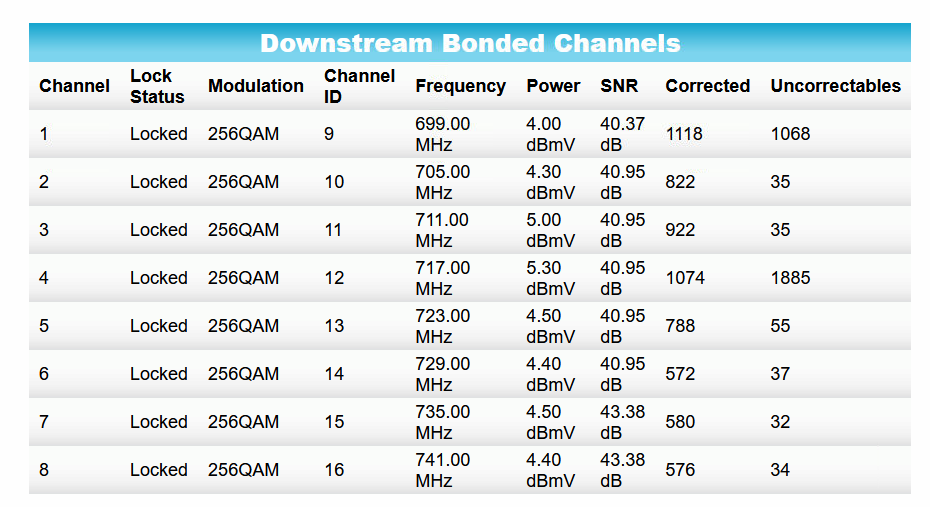Having issue where all modems drop off the CMTS and the logs of the CMTS indicate the Cable modems departed. Few questions:
What are the common reasons modems will go offline and require a hard reboot to bring back online?
Can you download the logs off the Arris Modems via remotely?
if yes how can this be done typically?
if no what is the console setting for these and the cable connection requirements?