I’ve been experiencing a large increase in my internet connections going down for ~5 mins at a time over the last few months. I have an SB6190 that is about 2.5y old and an Eero Pro router, and live in a house small enough that I have never had coverage problems with just the one router.
After an initial chat with Optimum’s tech support, they immediately pointed the blame at my modem and offered to hook me up with their rented one, because of course that is the first thing they’d want to try. Can anyone take a look at the status and error log screenshots below and tell me if it really is time to upgrade modems, or if I need to push Optimum a little more?
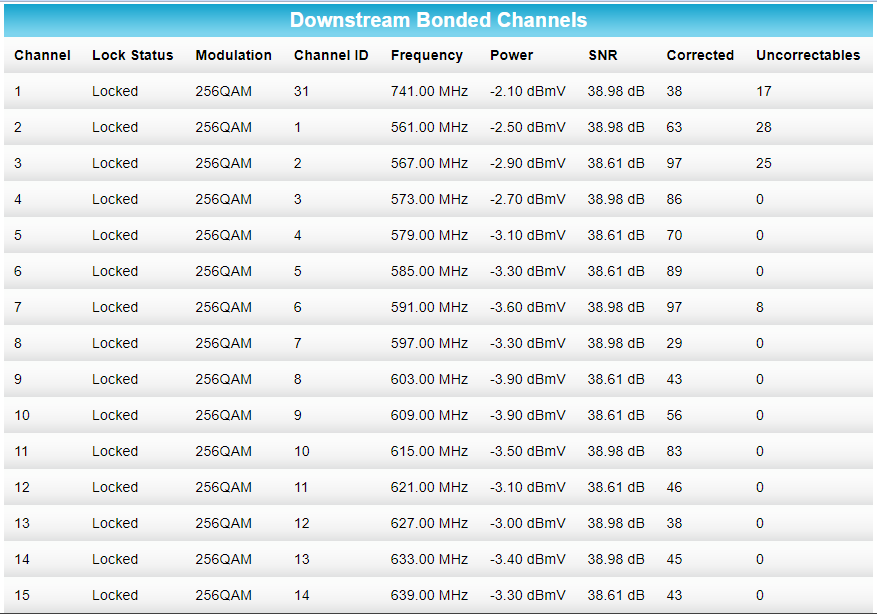
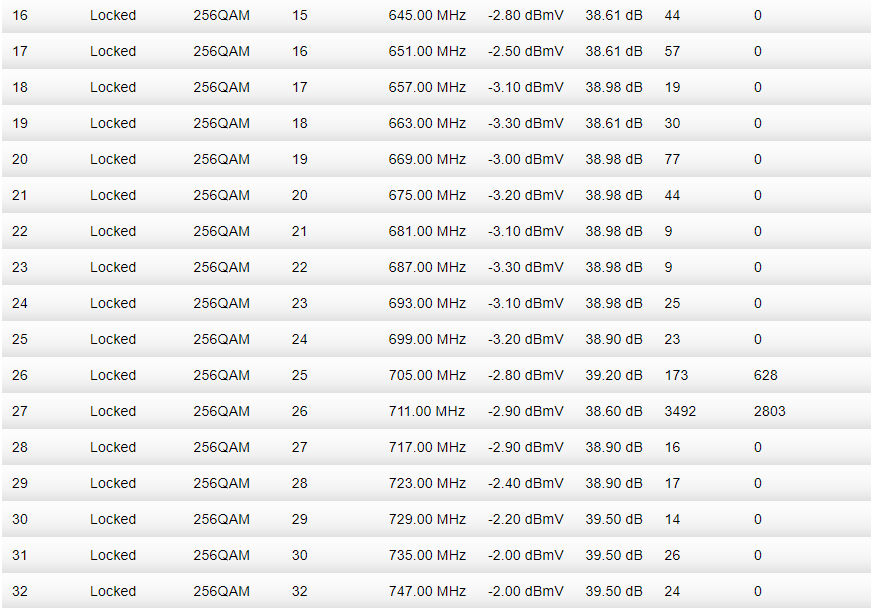
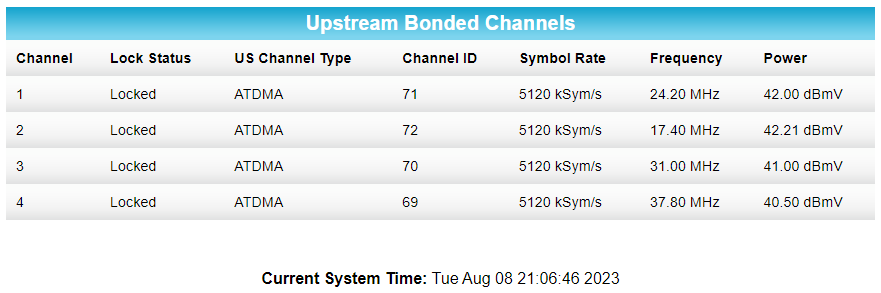
And the error log page:
(edit: Images with MAC addresses removed by the moderator)
From what I can gather from other posts, the fact that I have a lot of T3 Time-outs points to this being something on the line-side of things, but any insight would be appreciated.








