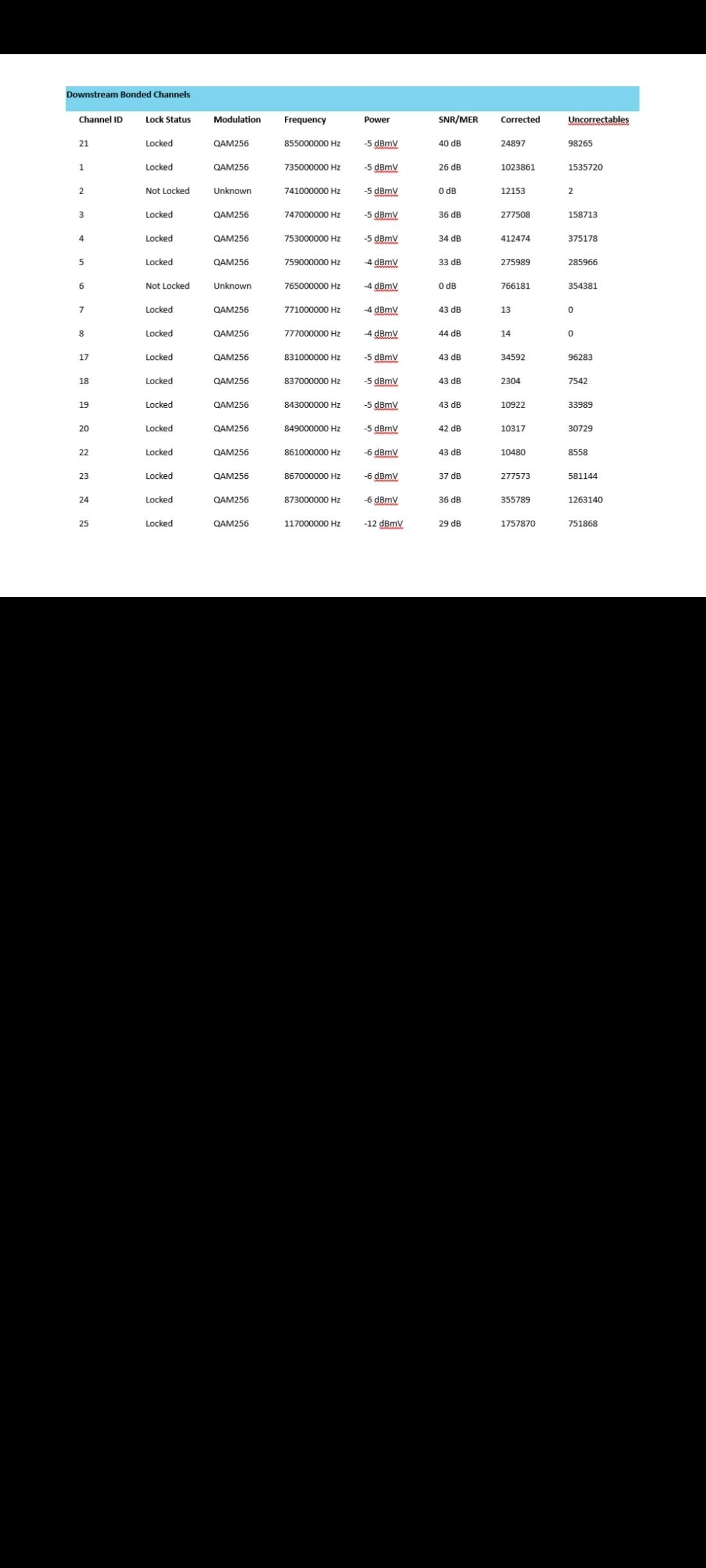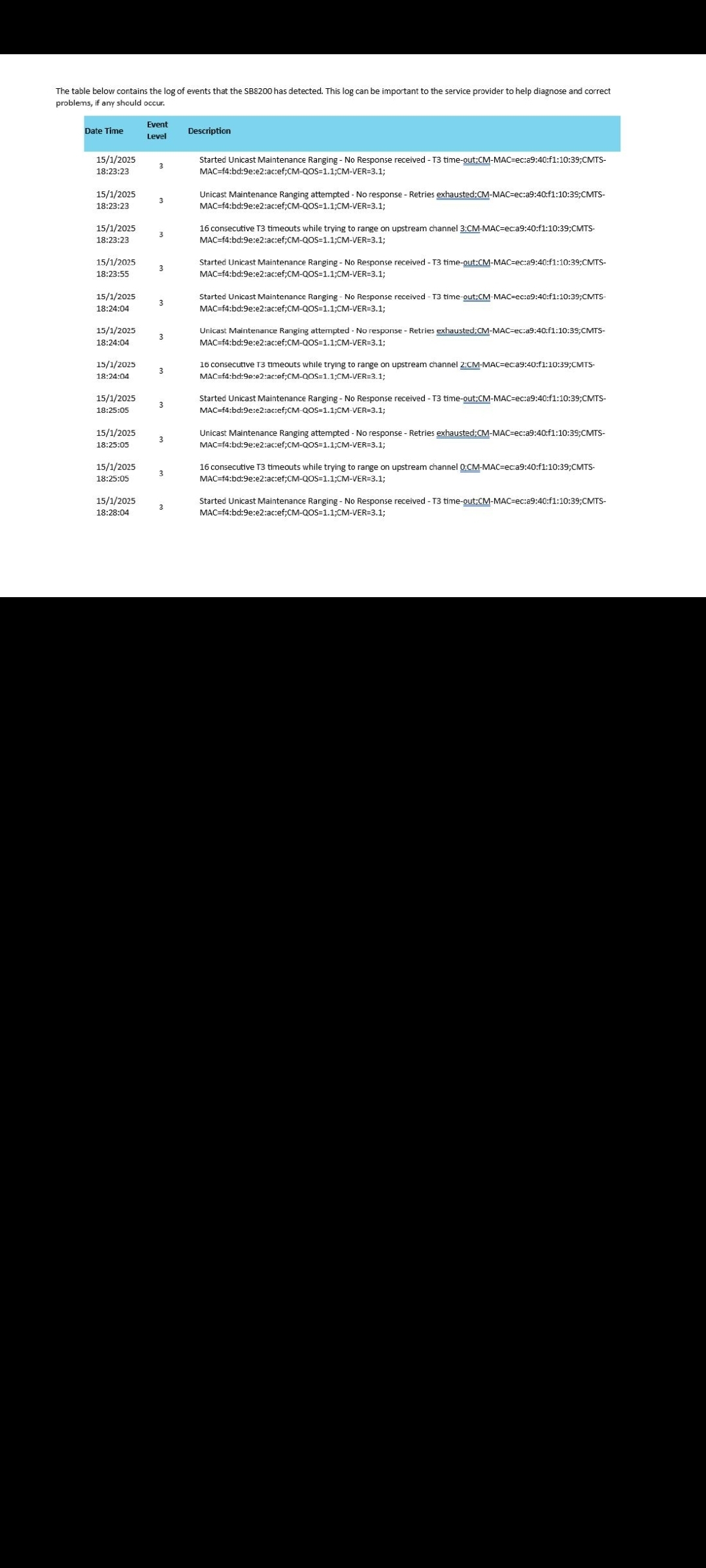Howdy folks, I have an SB 8200 that has been working great for 4 years, but over the past 6 months or so it has been dropping connection semi-regularly. After Googling that the unit should last 2 - 4 years I figured mine must be at the end of its lifecycle. If that is true, what should I replace it with? It still seems to be rated highly. I'm not very IT sophisticated although my whole house is smart tech equipped. I use Cox Coaxial gig speed for my internet. Any suggestions for replacement make and model would be appreciated. Thx
Solved
4.5-year-old SB 8200 - intermittent issue and suggestion to buy new product.
 +1
+1Best answer by SURFboard Moderator
The warranty period for new modems is 2 years, while refurbished ones come with a 1-year warranty. If you're experiencing intermittent internet connectivity, I recommend checking the cable signal levels using the following link: http://arris.force.com/consumers/articles/General_FAQs/SB8200-Cable-Signal-Levels
For product model recommendations, please visit www.shop.surfboard.com.
This topic has been closed for replies.
Login to the community
No account yet? Create an account
Enter your E-mail address. We'll send you an e-mail with instructions to reset your password.