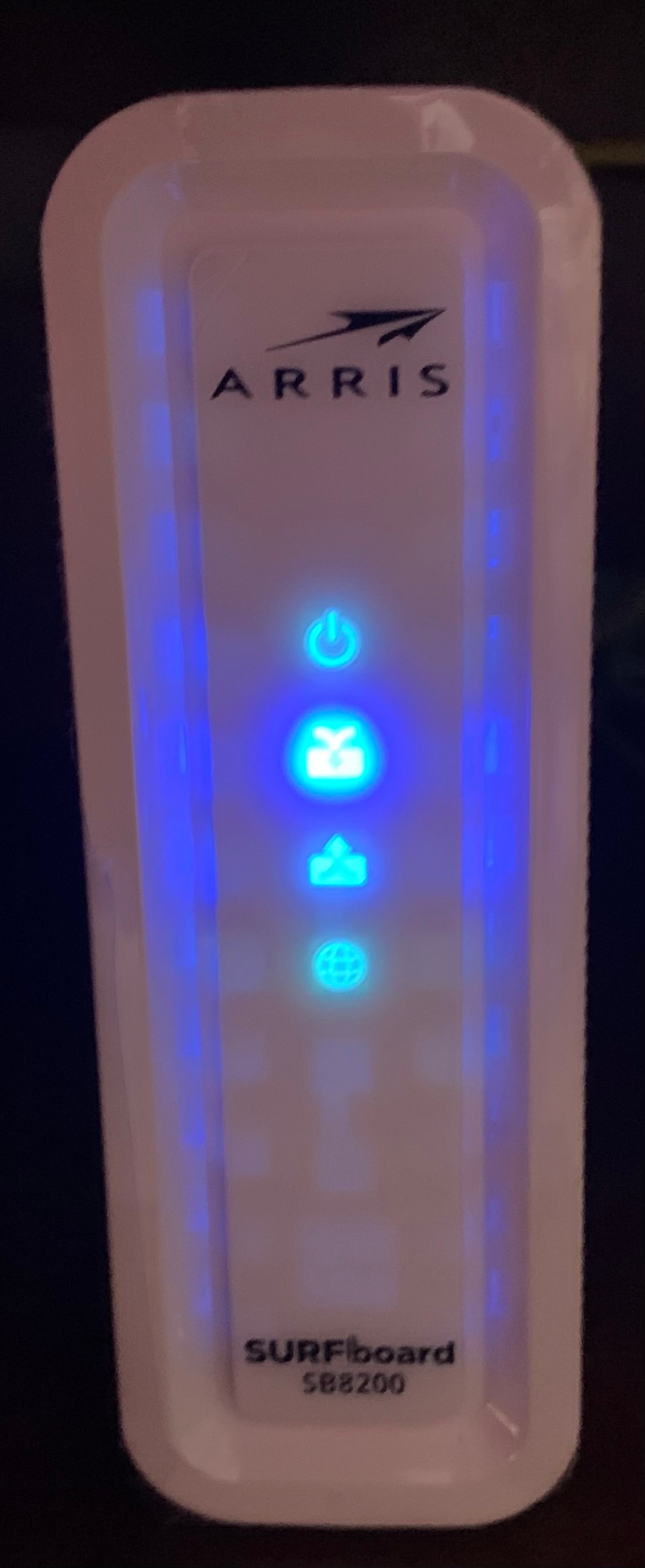I bought this modem yesterday and all lights were on. Today, I only have the 2nd blue light on (which tells me that I’m receiving ok) but NO other lights are on. I’ve rebooted, but it stays the same.
I have a nest router attached that works fine. I also attach a switch from the nest, with a cable to my TV - which also works fine and has wired internet access.
where did my lights go???
Thanks / Dan