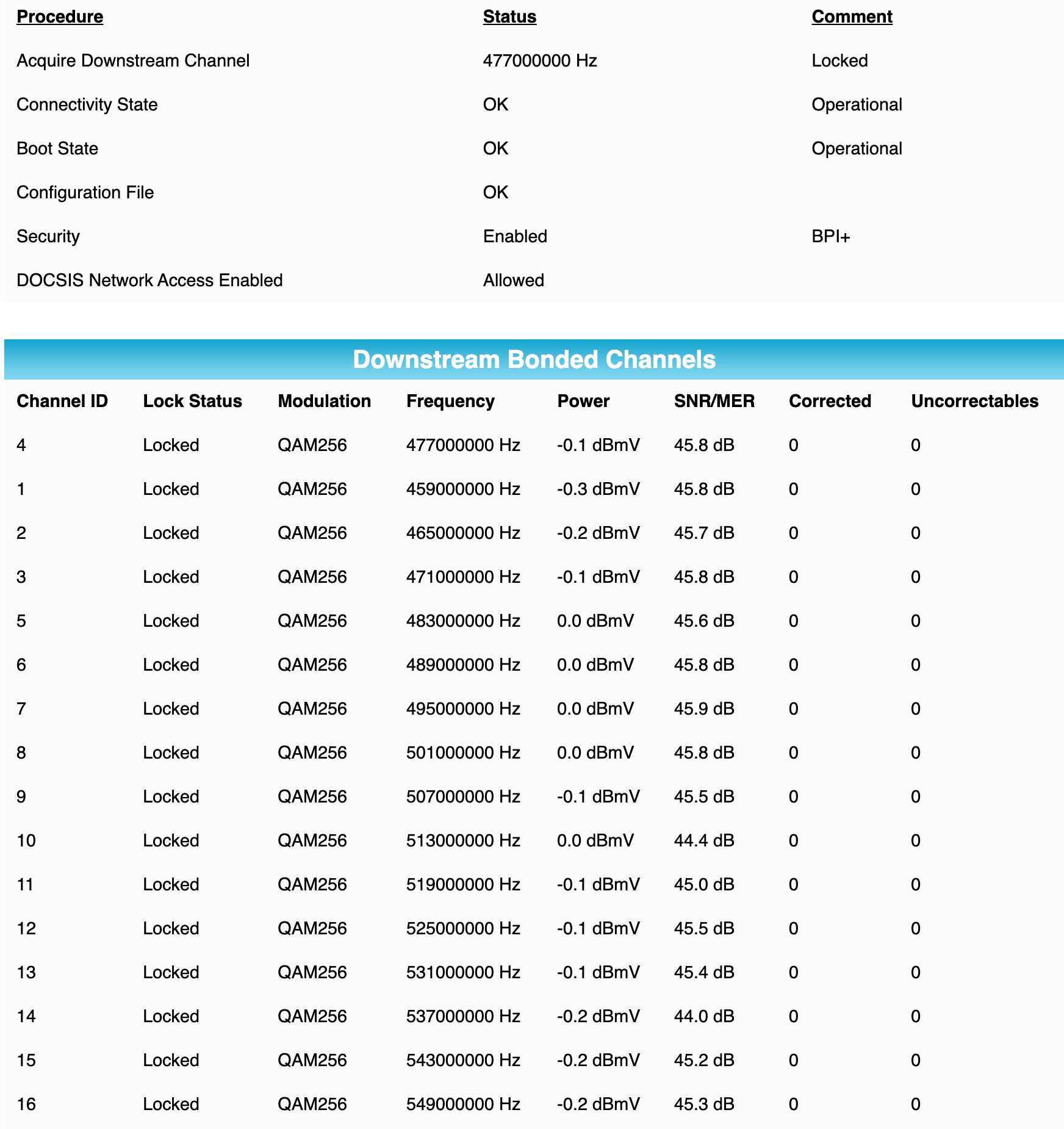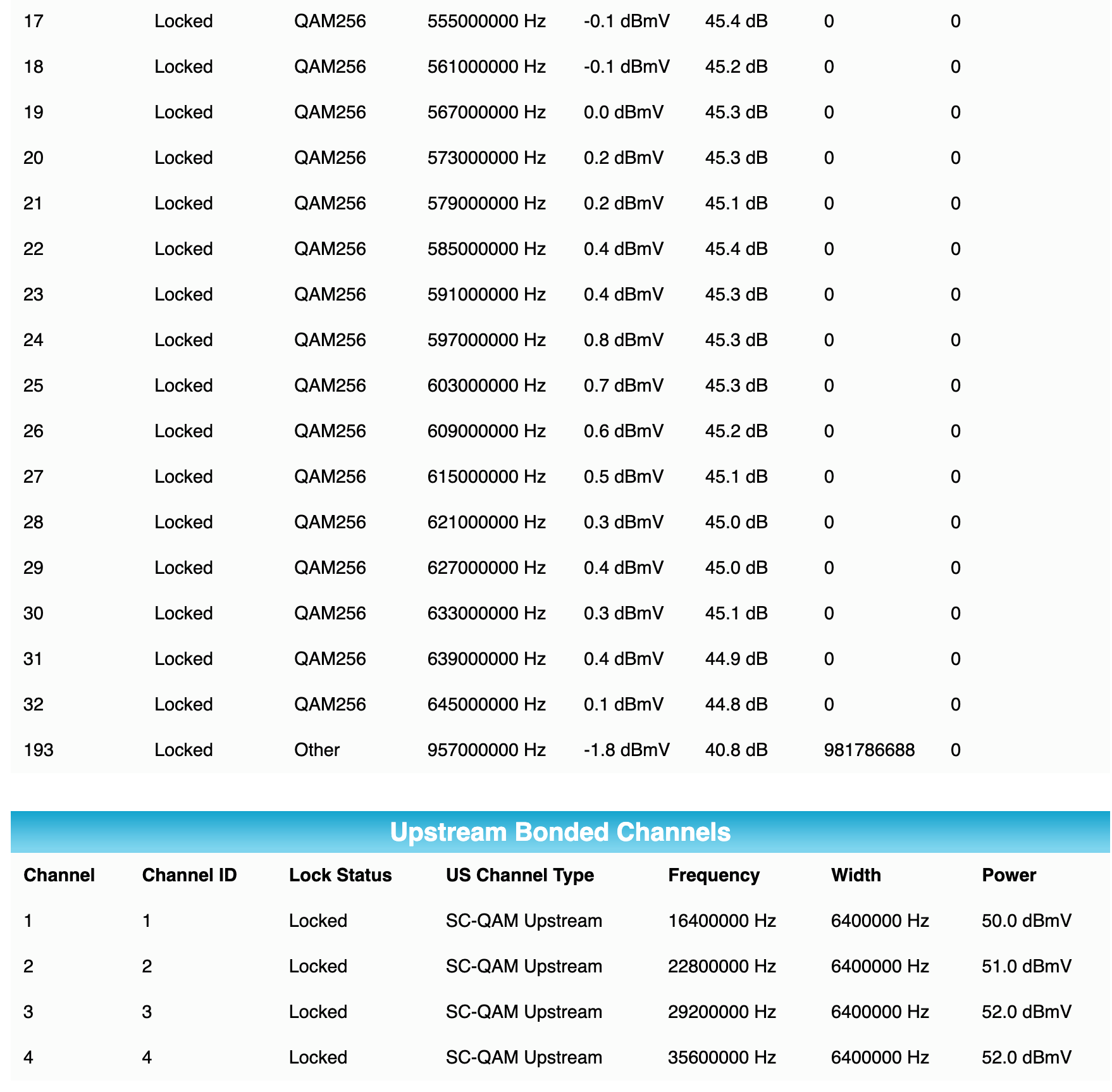Thank you for the details, here the upstream values are not in accepted level so this needs to be checked again after reconfiguring the modem
so please do hard reset on the modem then check again the signal levels. If still you see the same issue you need to contact your service provider to re provision modem then monitor connection for 24hrs. you can also try configuring the WIFI settings on the router interface to improve WIFI speed.
There are some important things that should be within a specific range in order for the internet to work properly.
First, the SNR should be above 33 on all of them. The downstream power should always be between -15 and +15. The closer to 0 the better connection. Finally, your upstream power should always be between +45 and +51
On all of those values you should not have more than 3 decibels (or dB) between the lowest and the highest
By having the values in less than that, your device will have interrupted connection, slow or no connection at all.