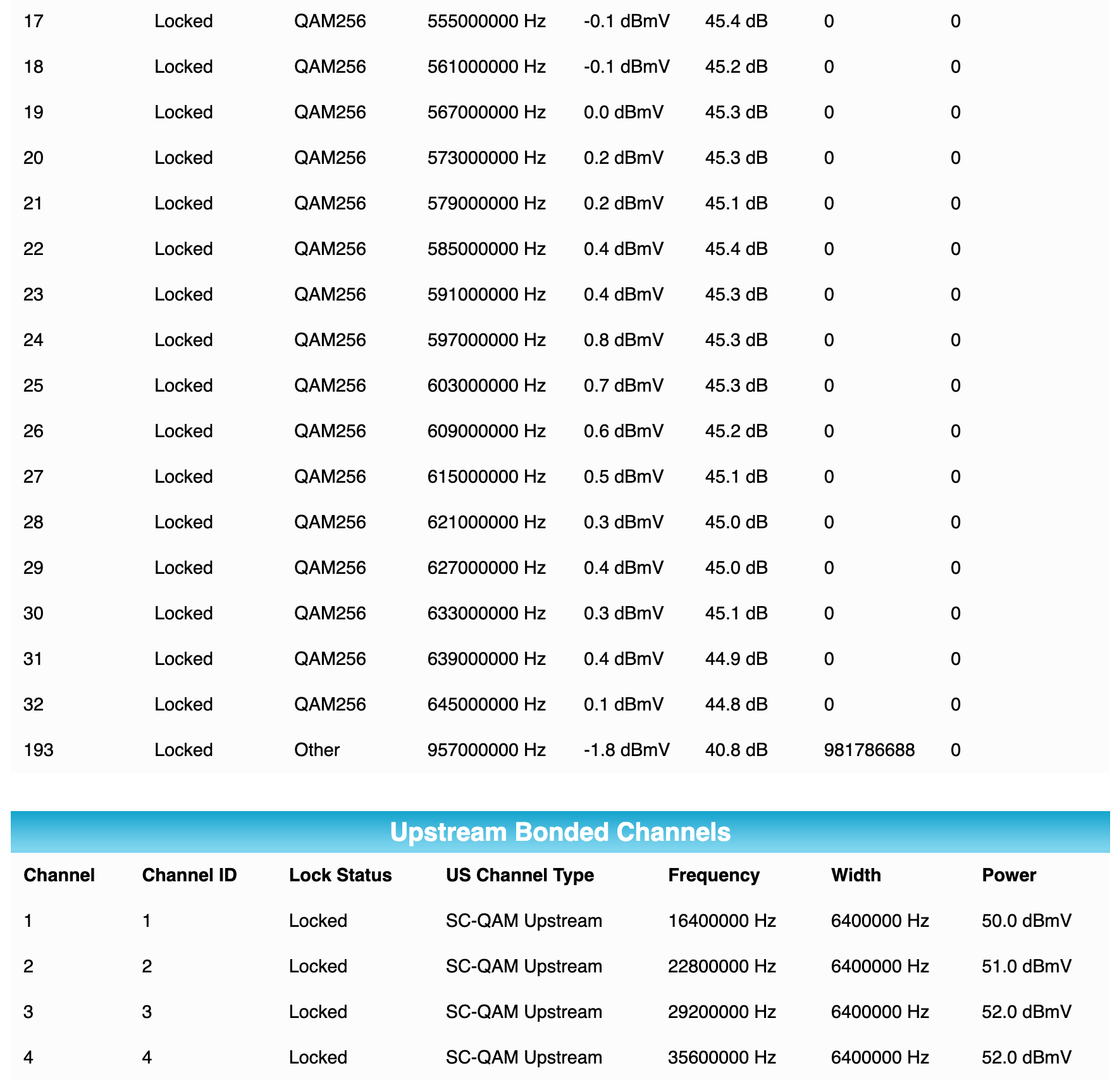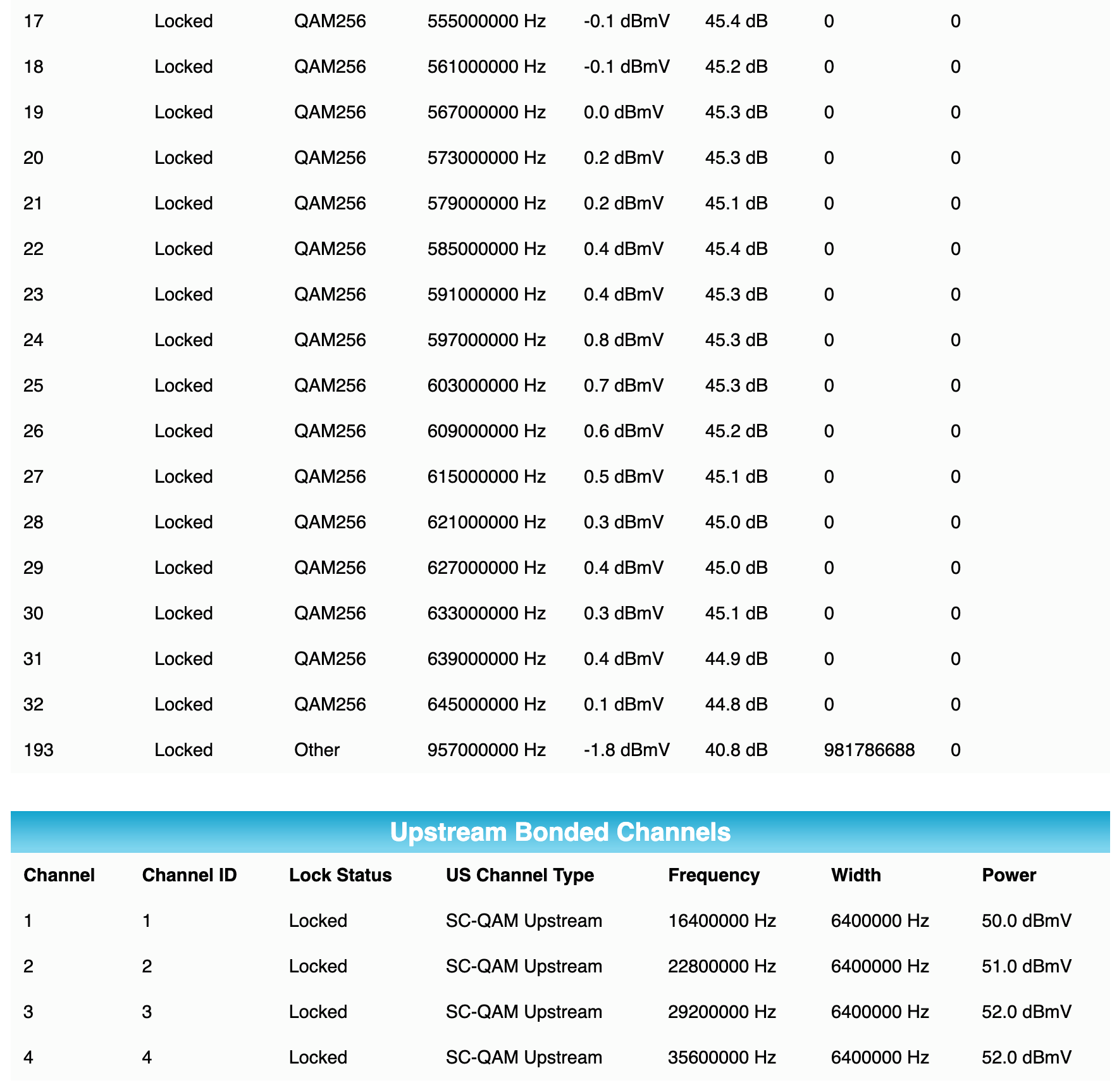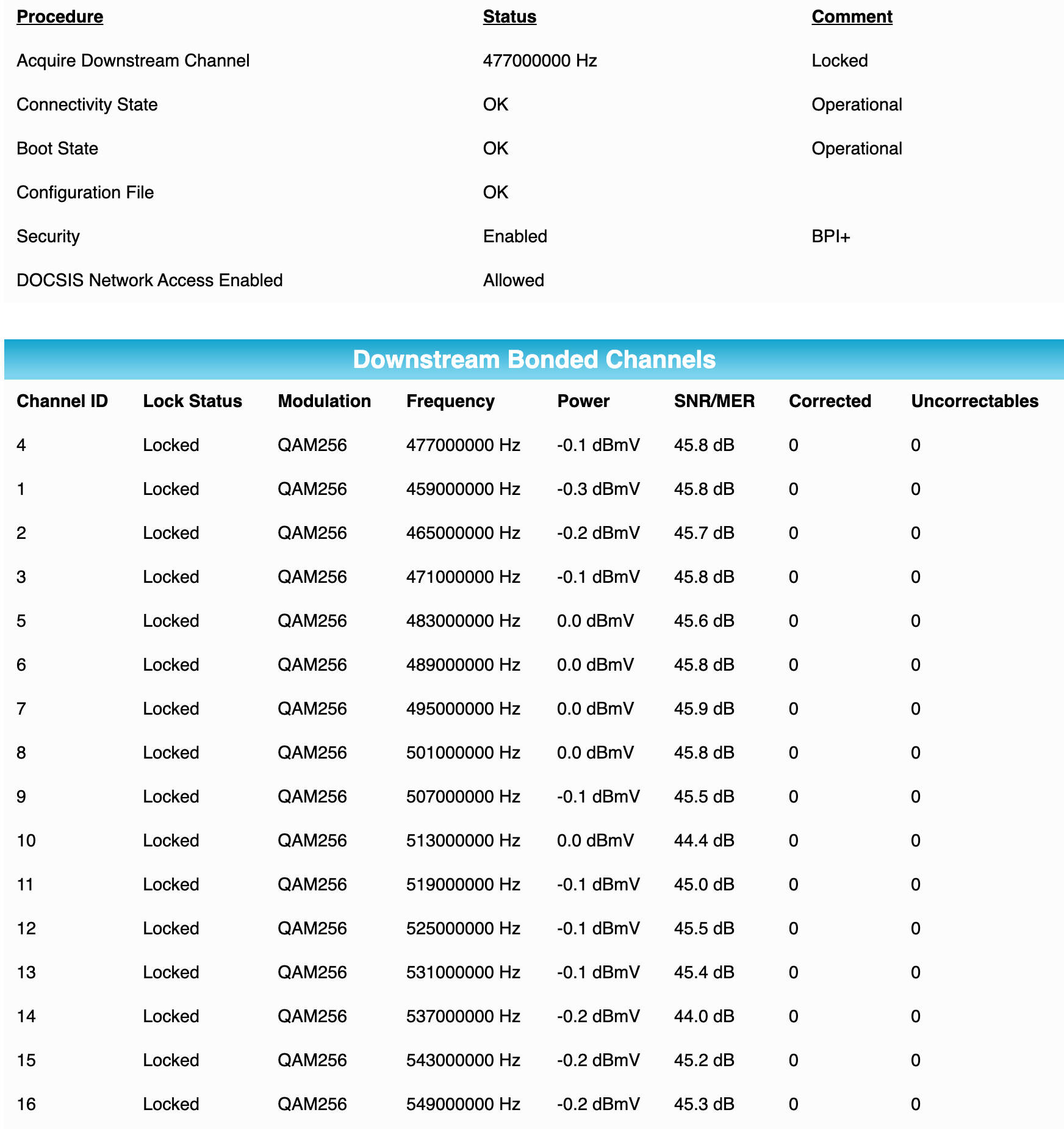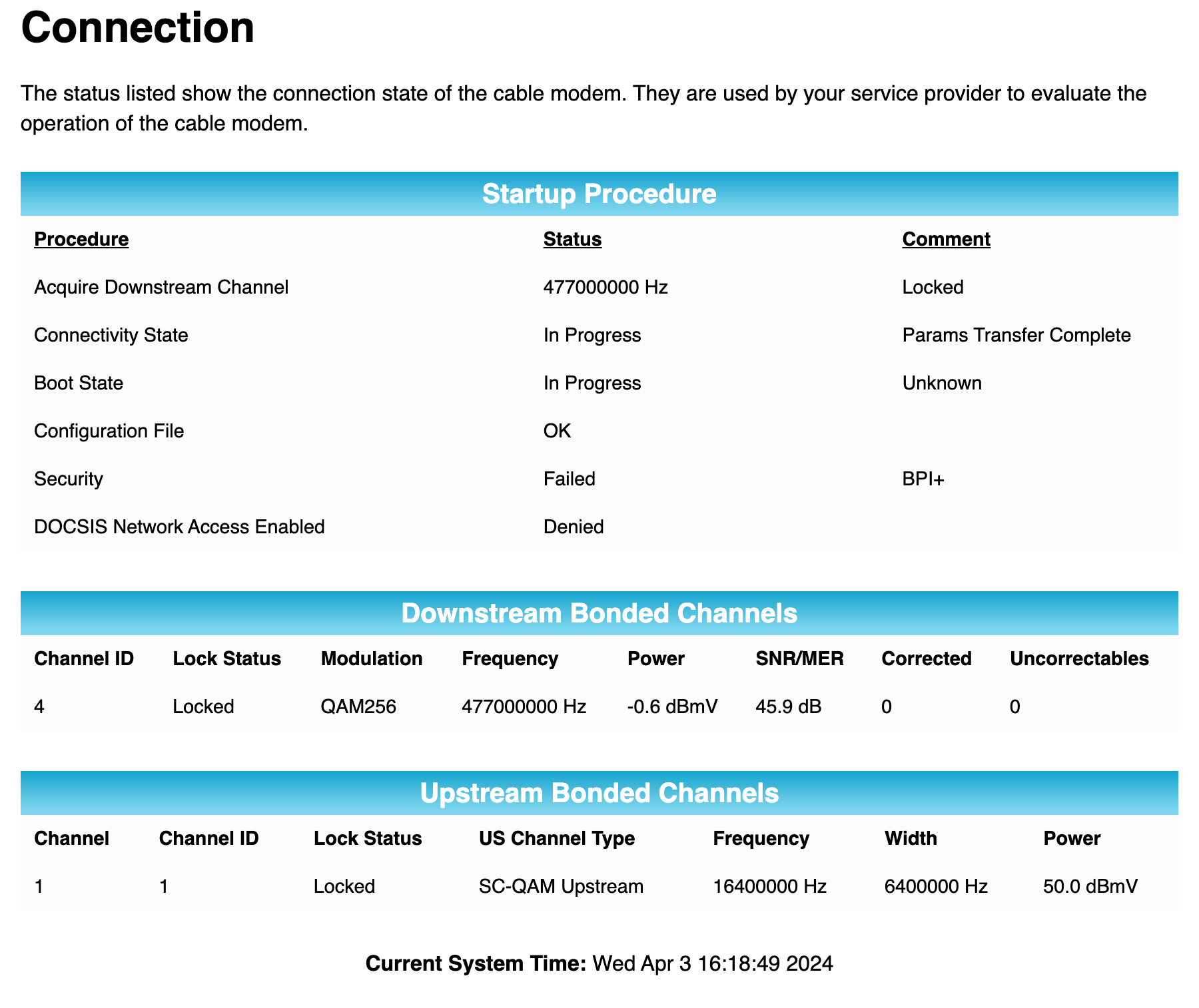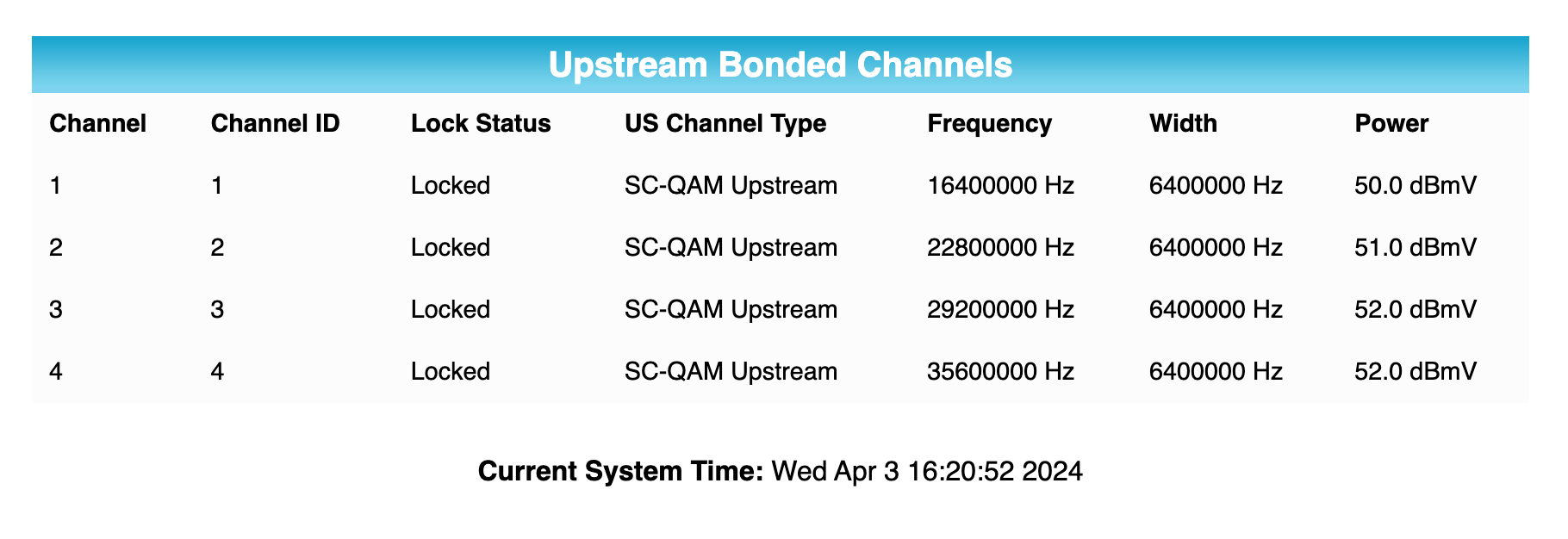I posted this about 2 months ago. I made the adjustments, but I’m still having issues. In fact, my “guest” network is actually much faster than my main network so I’m not sure what to do. I created a home network, guest network, and IOT network. Still it’s not improving. Does anyone have suggestions? I’m not sure if there are more specific ways to “modify” the modem or settings? I’m good with technology but no means a modem/network guy.
Thanks for any help!
I recently returned my xfinity modem/router and purchased a new one. My IT Guy at work suggested the upgrade to speed up my service.
I have the SB8200 modem and TP-Link - AX1800 WiFi 6 Router.
I hooked everything up, but the wifi seems to be slower than before. I don’t know if something isn’t configured correctly?
I’m no expert at all so any help would be appreciated. Here are the screenshots I thought might help.