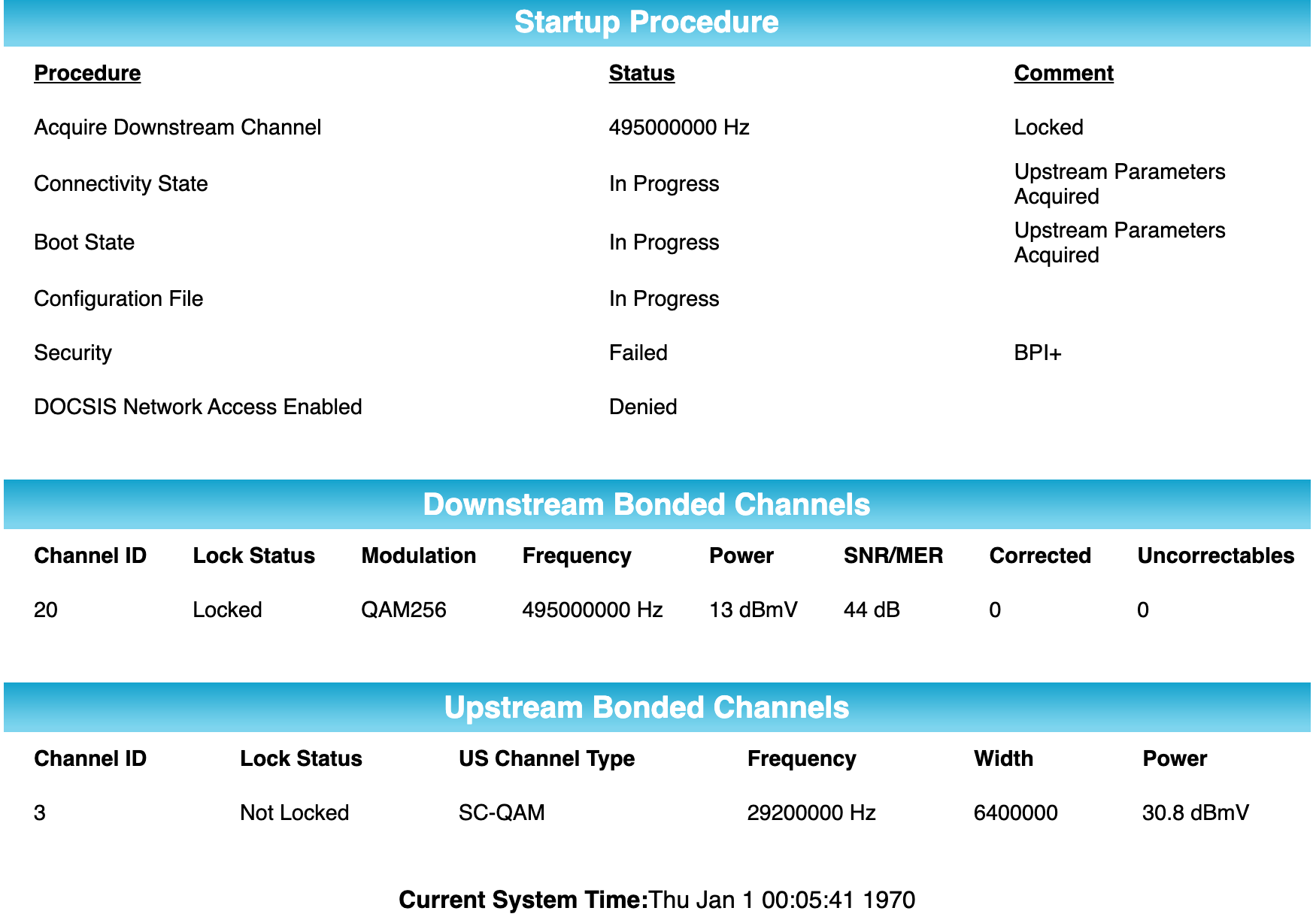I bought a new SB8200 upgrading from an SB6183. When I connect to the same location with the same coax cable as the old modem, the receive.led is green steady, but the send led is green flashing. Per the manual, it means the modem is scanning for an upstream (send) channel connection. I have talked to Xfinity and they cannot remote troubleshoot because the modem appears offline. When I put back the SB6183 I get steady green receive and send leds that then turn up Internet in 5-15 seconds. So my problem is the flashing send led for 5-10 minutes without syncing. Has anybody else faced this problem with SB8200. Thanks.