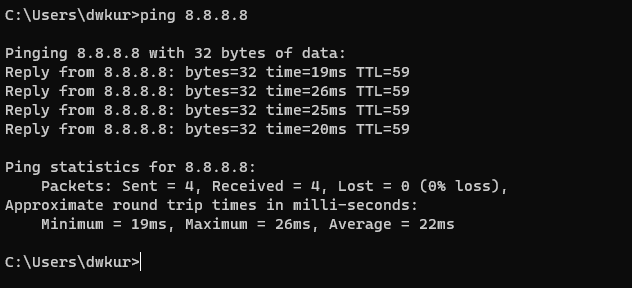Cox has no idea why I am not getting their signal from your modem to my computer via the ethernet connected to port 2, or to Google nest connected in Port one. Please help thanks
Solved
SB8200 not connecting to computer or Google nest but cox shows a strong signal to the modem
Best answer by SURFboard Moderator
Since you are experiencing with intermittent internet connection, I suggest you to check the cable signal levels.
To check the signal levels, Find the steps in the given link:
http://arris.force.com/consumers/articles/General_FAQs/SB8200-Cable-Signal-Levels
If the signals are in range, Please visit arris.com/selfhelp for further information.
This topic has been closed for replies.
Login to the community
No account yet? Create an account
Enter your E-mail address. We'll send you an e-mail with instructions to reset your password.