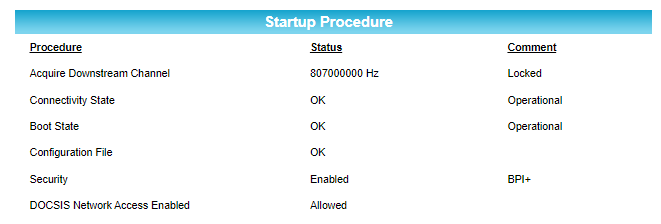Just pondering your comments a little more. Some ISPs charge extra for dual IP addresses. I don’t know what Xfinity does. If they don’t charge extra, I can see the advantage. If they do charge extra, you might want to start back at the gateway. Thoughts follow.
I am not at all familiar with what speeds Xfinity provides in your area, or how well their gateways work. But, after snooping around their website a little, if you have an appropriate gateway, that should not be the constraint. I’d continue to focus on the connection. If you connect your PC directly to the Gateway, what sort of download speed do you see? I’d run Speedtest locally and not in a browser. If you are not seeing good speeds, continue working with Xfinity. (Not sure whether you need high upload speeds or just download.) If you see good speeds, I’d review whether the pods are the constraint. Would it make sense to connect an 8 port unmanaged switch to your gateway and run ethernet to your PC?
I use Google WiFi (first gen) with ethernet backhaul. First Google serves as the router. Then, a pair of switches. Then hub and spoke to 4 additional Google devices. Everything that I view as semi-critical is hardwired to the switches, just to be on the safe side and reduce an risk of congestion. WiFi speeds in my house vary depending on the device and the distance, but my Samsung phone, for instance, will do a little over 400 mbps sitting here in my office area.