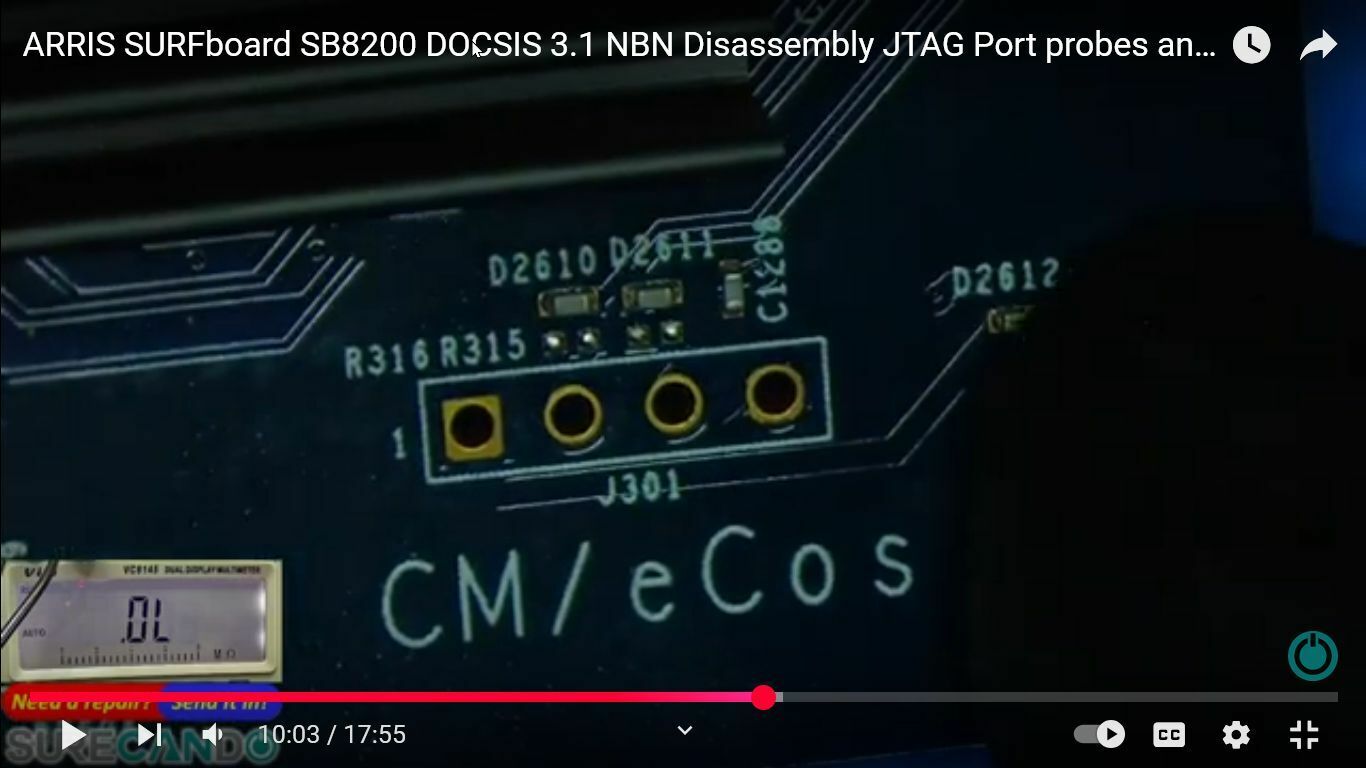Was advised by WOW I needed a new DOCSIS 3.1 modem so I bought an Arris SB8200 used from Ebay.
Attempted to provision with WOW and tech said system was receiving a “walled garden” error?
First thing I did was push the reset button in the back of the SB8200 waiting about 20 seconds until the two blue lights and one red light briefly lit before blinking out.
When I released the reset pin after the reset the power light came on but the blue and red network LED’s did not blink?
Modem should have been reset at this point so I attempted to verify by hooking up a single Ethernet cable to the top ethernet port of the SB8200 leaving my working ethernet connection on the PC. (no other routers or devices to cause issues)
typing 192.168.100.1 in two different browsers and modem failed to connect?
Normally you could at least reach the gateway of an SB8200 and enter Admin userid with the last 8 digits of the serial number. This way you can view the signal strength and channel information.
So this might be a good place to stop and ask the experts if this sounds familiar.
Perhaps I have given enough information to help someone that bought a used brick?
If nothing else it will act as a warning to Ebay bricked modem scams.