Trying to determine if the refurbished modem I just bought from Amazon is the problem for extremely slow speeds or if the modem is bad. Following steps I found in FAQs, I got the attached results but I’m too confused to make sense of it.
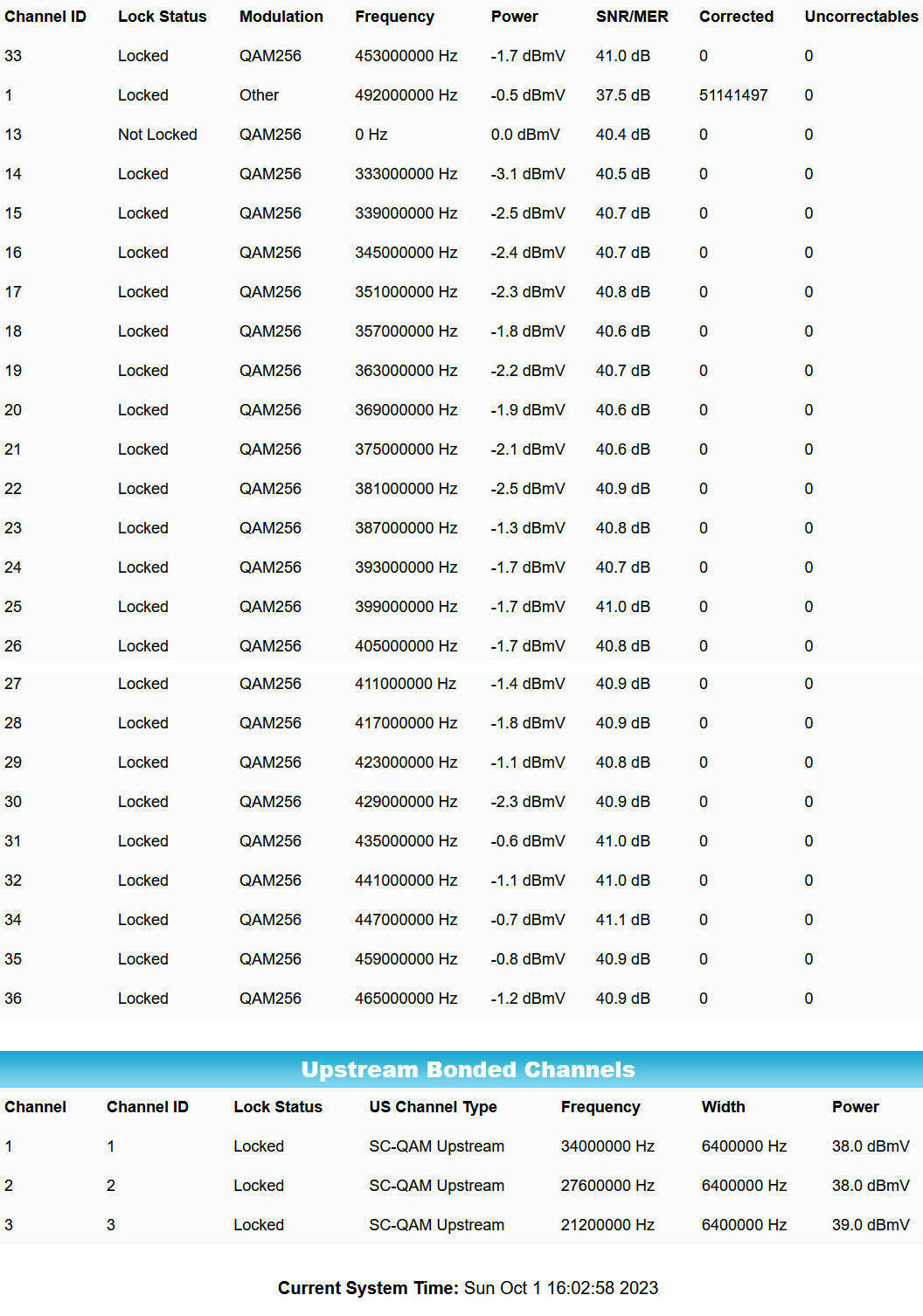
 +1
+1Trying to determine if the refurbished modem I just bought from Amazon is the problem for extremely slow speeds or if the modem is bad. Following steps I found in FAQs, I got the attached results but I’m too confused to make sense of it.
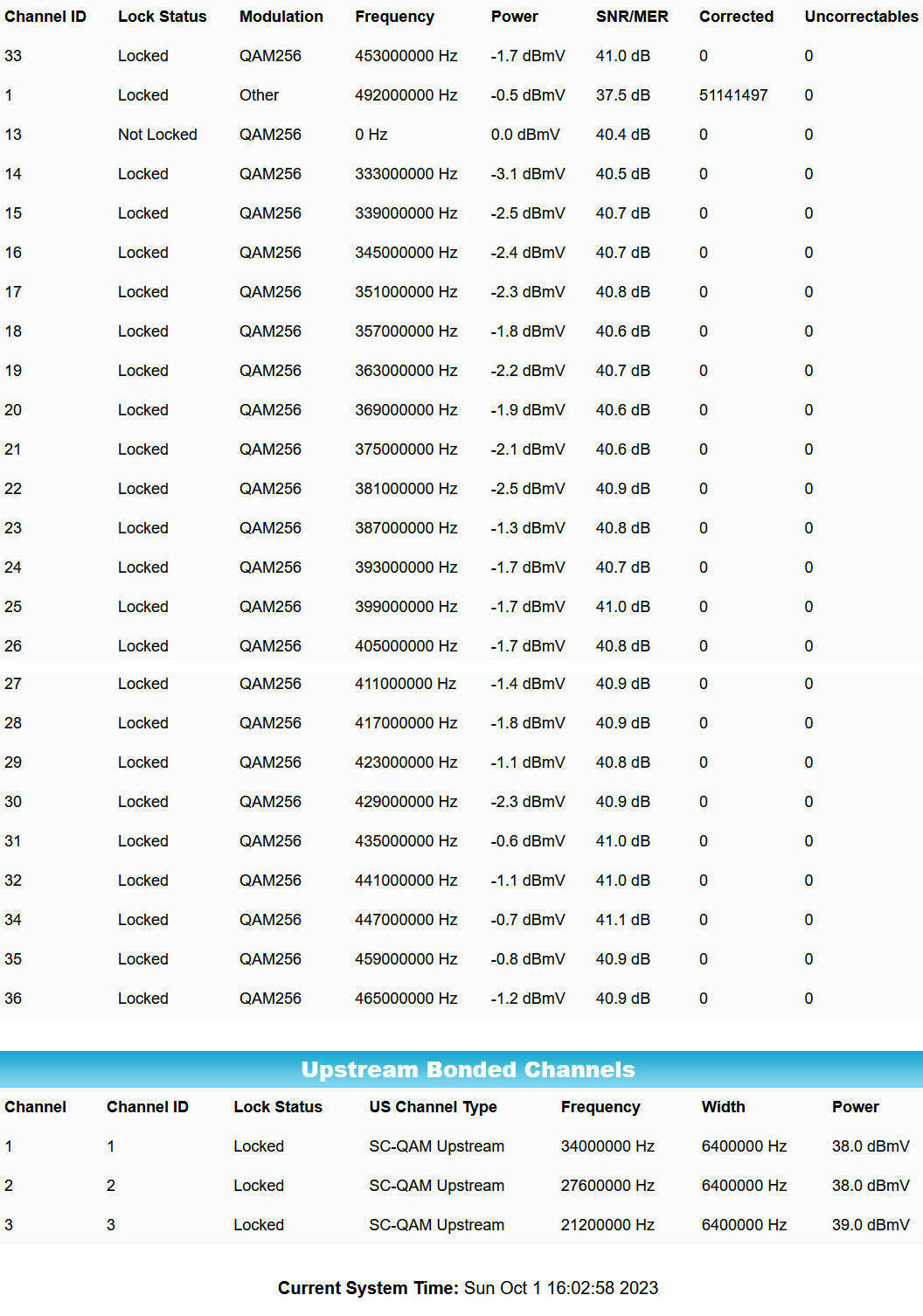
Best answer by SURFboard Moderator
Event logs are monitored only by your internet service provider.
Since you are experiencing with slow speed internet, also you shared the cable signal levels.
As I checked the cable signal levels, Upstream power levels are not in range. It should be greater than 45dbmv and currently it is 38dbmv.
I suggest you to contact your internet service provider and ask them to adjust the cable signals to fix this issue.
No account yet? Create an account
Enter your E-mail address. We'll send you an e-mail with instructions to reset your password.