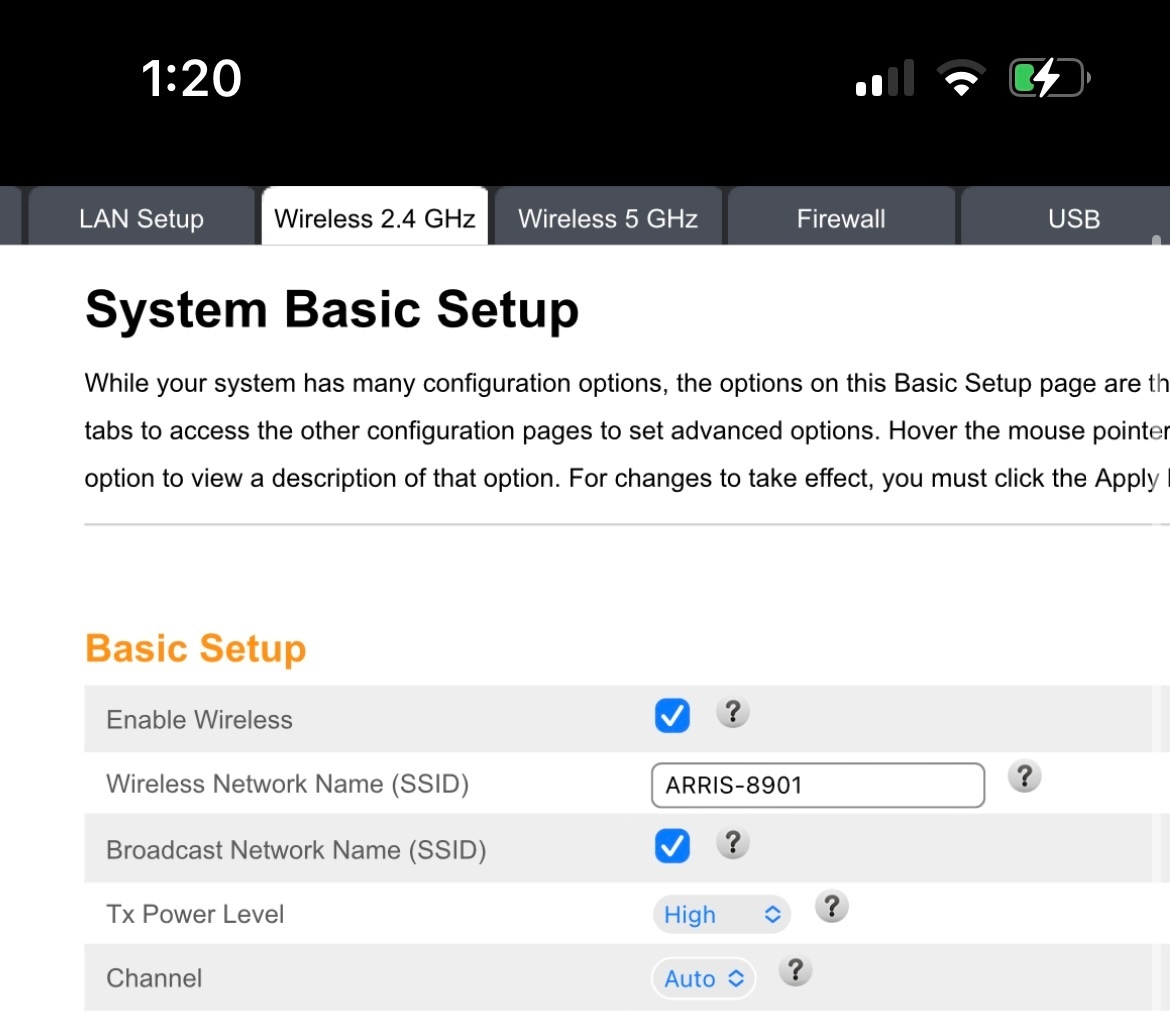Hello. My network says hidden and I can’t figure out how to unhide it. When I go to the Arris login and apply it has a checked box that says broadcast SSID and it is already selected yet still says it’s hidden. Is there something else I need to do? Thanks!
Solved
Hidden networks - SBG10
Best answer by SURFboard Moderator
Since the Wi-Fi network name is showing as hidden network, let me suggest you with few steps to unhide it.
Launch a web browser and enter in the address box as 192.168.0.1
Login with username and password.
once you logged in, select wireless 2.4Ghz and enable the option( Broadcast Network Name (SSID)) and apply it for the changes.
This topic has been closed for replies.
Login to the community
No account yet? Create an account
Enter your E-mail address. We'll send you an e-mail with instructions to reset your password.