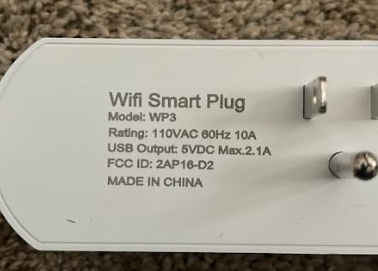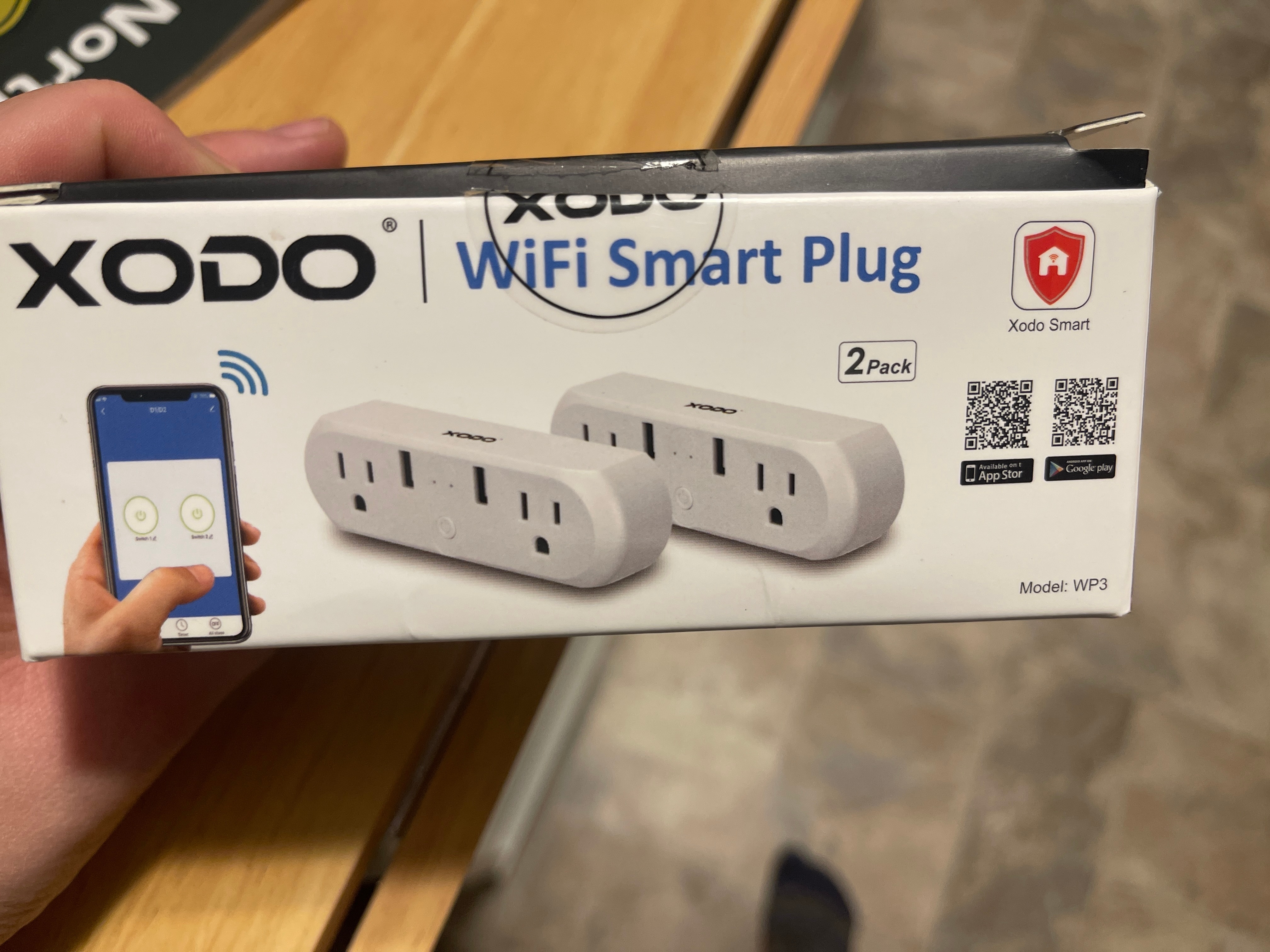I am having issues connecting smart plugs to my 2.4 connection. I have tried absolutely every trick in the book.
The plugs are two foot away from the router as I am trying to pair.
There are minimal devices using the 2.4.
Is it the router? Do I need a stronger router?!
I know it’s not xfinity - when I used their router - the smart plugs connected just fine!
I have xodo & geeni smart plugs and neither brands will work with this router!