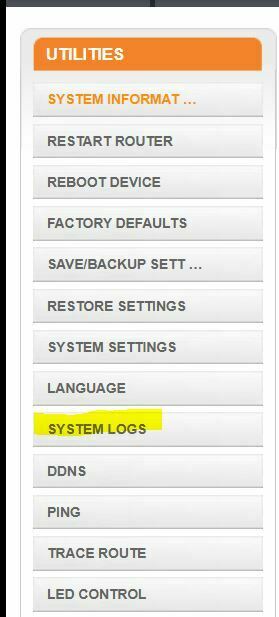I’ve had this device for about a year and 5 months. It did okay until the last couple months or so. Now the internet- both ethernet and wifi- keep dropping at random times. I work from home, so this is obviously not a good thing. I have Spectrum 500Mbps plan. I haven’t contacted Spectrum yet to see if there were any problems with the line, but they were just out here summer of 2022 and didn’t find any issues, except they replaced the cable running to the modem with a new piece that had a 90* angle connector at the wall, and then it worked fine until recently.
SBG7400AC2 Internet randomly drops
 +1
+1Best answer by plemans
Your logs are indicating a line issue.
Start with removing any amplifiers, signal attenuators, or splitters from the coax.
From there check the line for kinks, damage, moisture in the line.
Check the connectors for improperly made ends, foil touching the copper coax line, loose connections, bad/old/cheap connectors, or corroded connections. Replace them if you do.
If you can, simply connect the modem right where the coax comes into the home. This prevents wiring in the home from being the issue. And some ISP’s charge if the wiring issue is in the home. So this helps prevent this.
IF that doesn’t help, the isp needs to check the lines.
not saying 100% its not a modem issue, but the logs indicate issues with the line.
Login to the community
No account yet? Create an account
Enter your E-mail address. We'll send you an e-mail with instructions to reset your password.