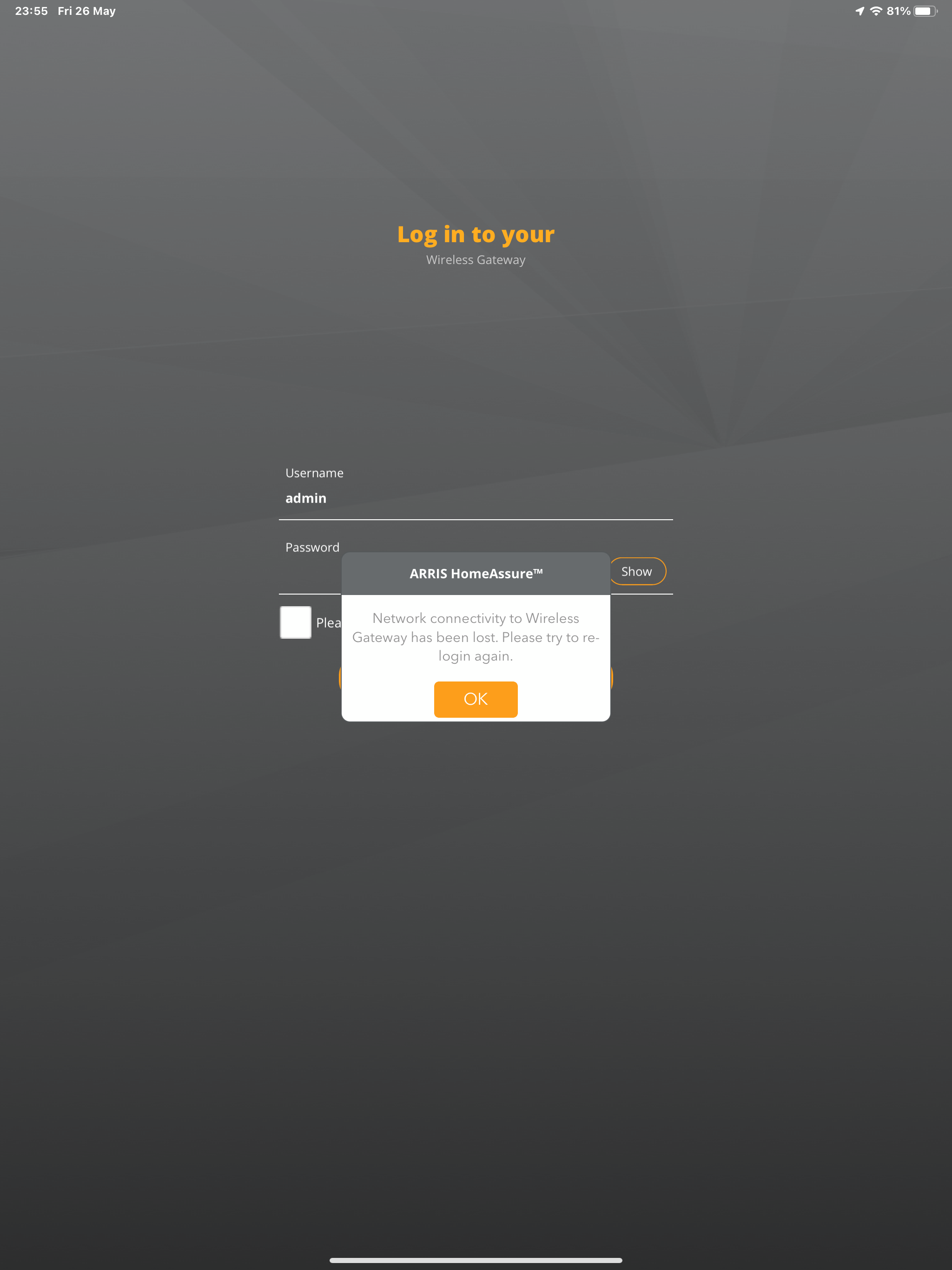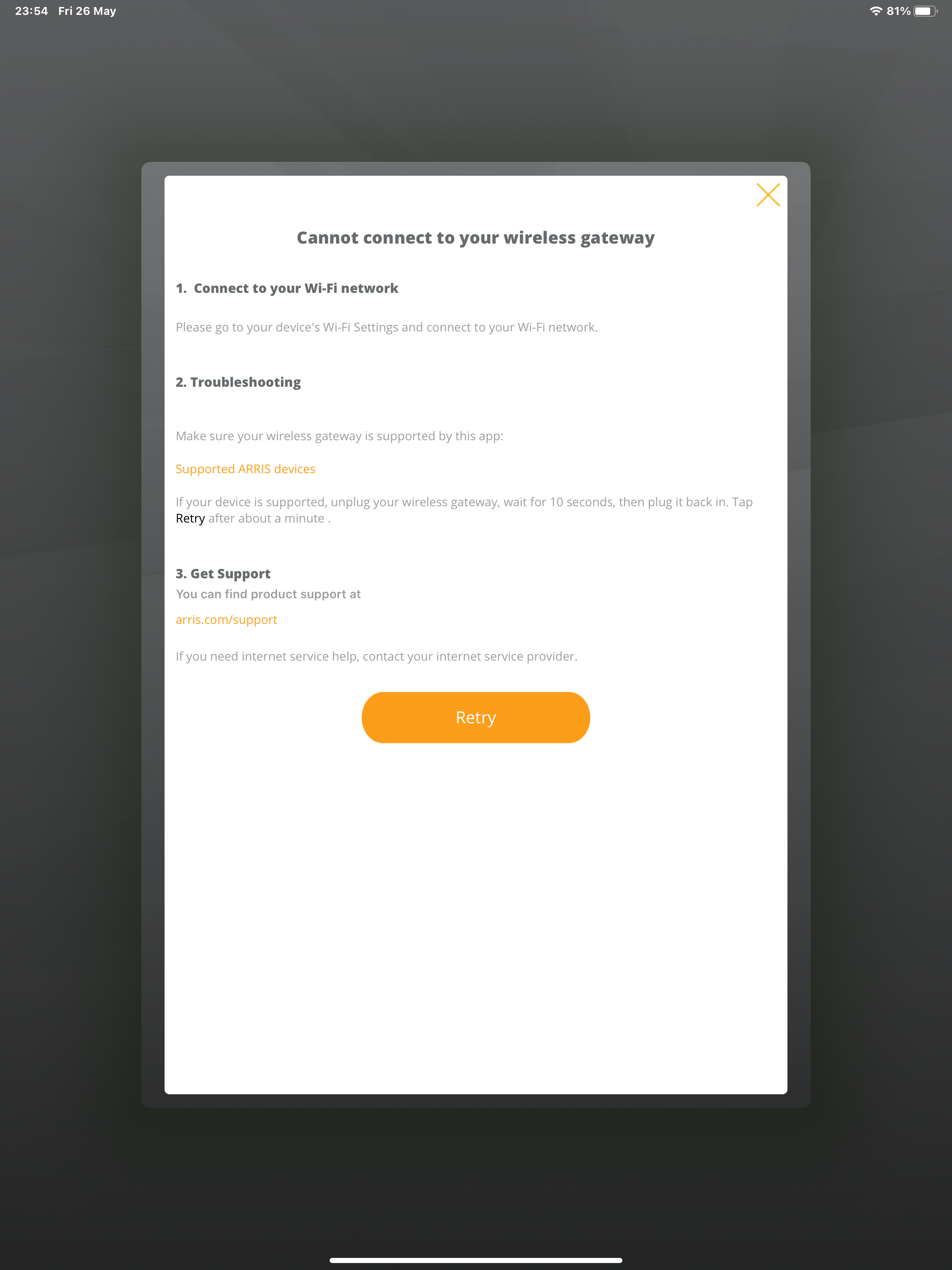Recently bought a SURFboard 5G7600AC2. When I try to activate SURFboard Central on my iPhone SE 2020 and iPad Mini 5 I get error message “Wi-Fi Communication Error” even though I’m connected to the Internet on both devices. Have spoken with two ARRIS technical support agents and neither one could figure out what the problem is. Any help would be greatly appreciated.
Unable to login on the Surfboard Central App
Best answer by SURFboard Moderator
Hello artspolice
For wifi communication Failure you can try the steps below:
* Restart the Gateway and relaunch the mobile app. If the issue encounters again, factory reset the gateway and relaunch the mobile app.
* Verify the Gateway is powered On and Wi-Fi enable on the mobile device. Move the mobile device closer to the Gateway. Disable and re-enable the Wi-Fi connection on the mobile device.
If still same issue persist you can try the surfboard application on android device or you can perform hardest on the modem then reinstall app for setup but, after resetting the modem will go to default setup any custom settings will be removed so use the default network name and password to connect to your network. So to perform reset on the modem you can follow the steps mentioned on the link below
http://arris.force.com/consumers/articles/General_FAQs/SBG7600AC2-Factory-Reset
Let us know if this helps
Login to the community
No account yet? Create an account
Enter your E-mail address. We'll send you an e-mail with instructions to reset your password.