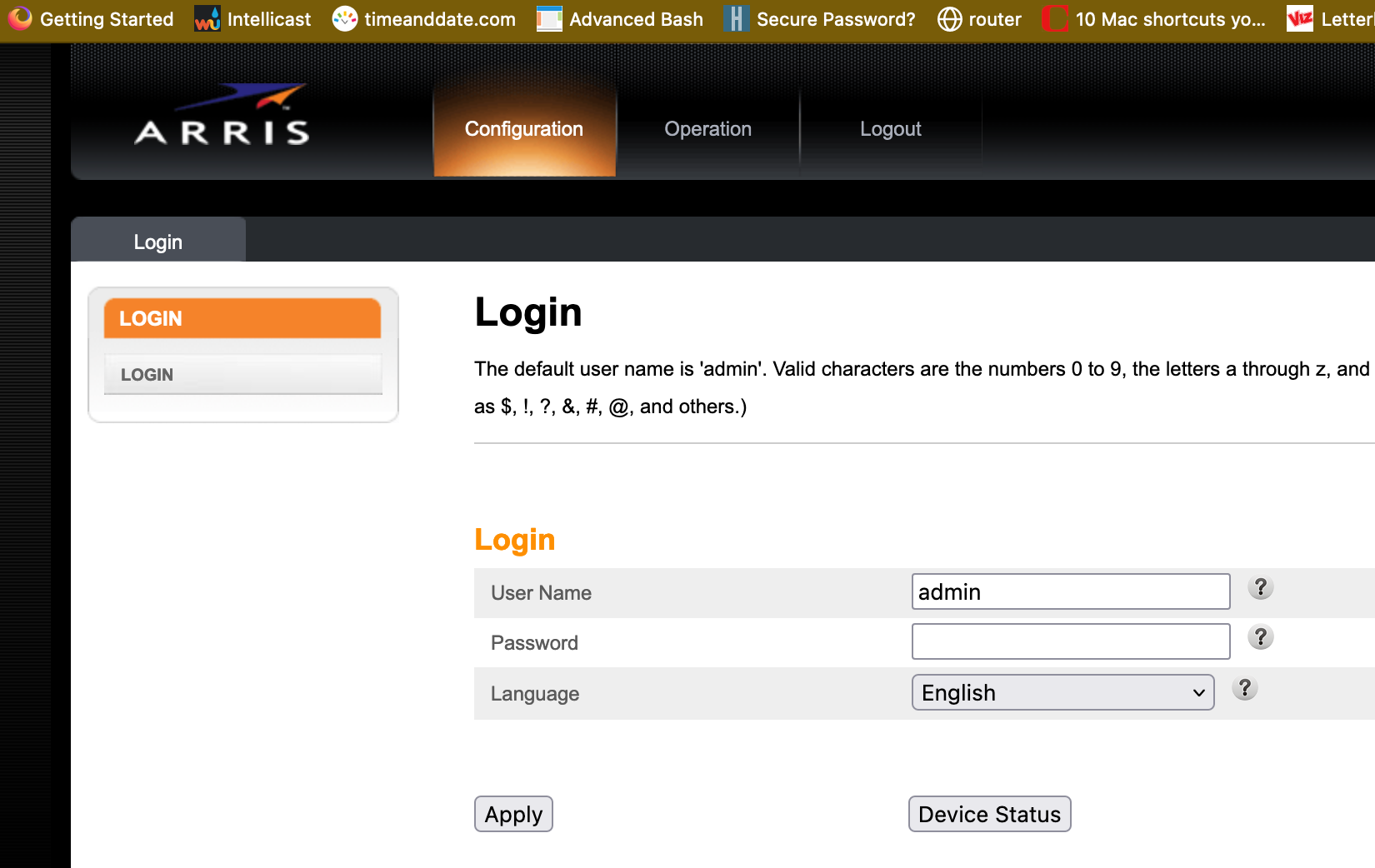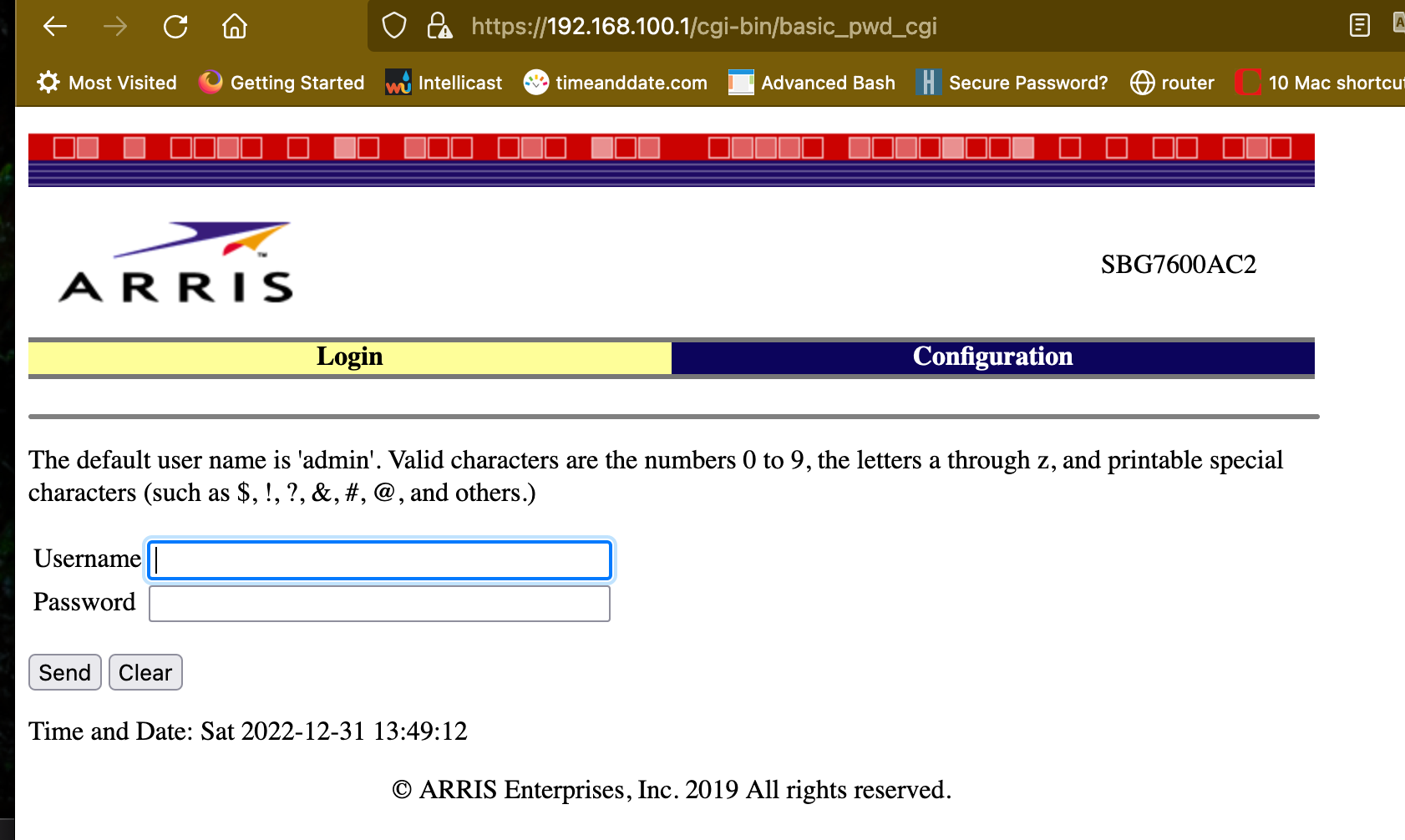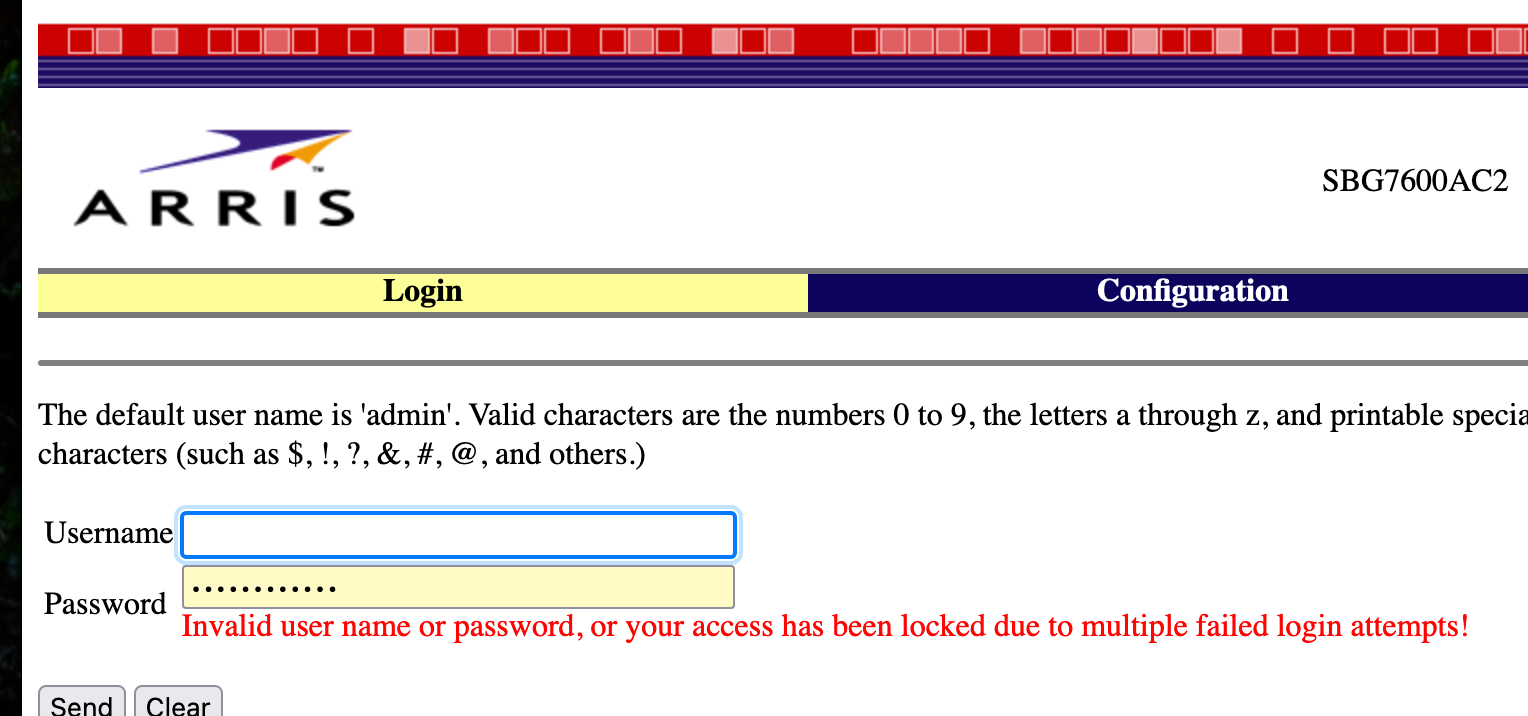Once logged into the web interface, there are three headings at the top of the page: “Configuration”, “Operation”, and “Logout”. I am guessing that “Operation” is where I can view traffic or logs and whatnot but when I click it, I am presented with another login page that will not accept my admin password or the password from the side of the physical gateway.
I cannot find any documentation or resources explaining how to correct this.
What am I doing wrong?